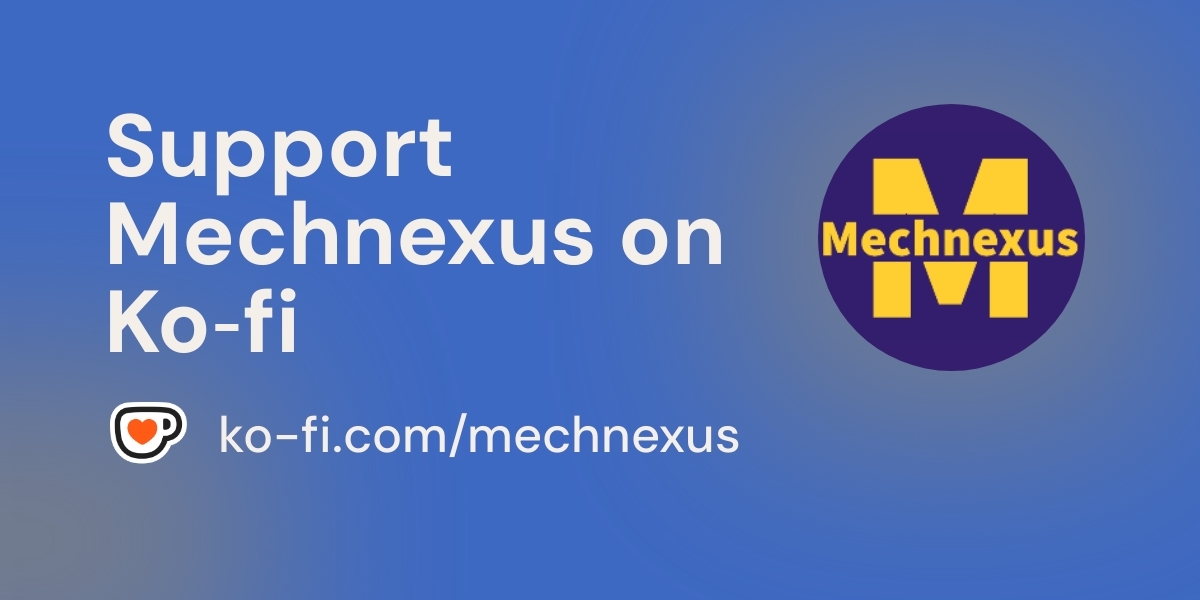Many CAD modelers, from beginners to experienced professionals, often make avoidable mistakes that can lead to inaccurate designs, manufacturing issues, and wasted time. I’ve gathered some of the most common errors and practical advice on how to fix them.
Here is a quick overview of ten frequent CAD modeling mistakes and how you can avoid them.
| Mistake Category | Common Examples | How to Avoid It |
|---|---|---|
| �️ Foundational Setup | Not setting units; poor template use | Use standardized templates with pre-defined units, layers, and styles. |
| 📐 Precision & Accuracy | “Eyeballing” instead of snapping; gaps in geometry | Always use object snaps (OSNAP) and polar tracking; use commands like OVERKILL and PEDIT to clean drawings. |
| 🗂️ File & Layer Organization | Everything on one layer; inconsistent naming | Implement a logical layer convention for different elements (e.g., dimensions, parts); use a clear file naming system. |
| ✍️ Annotation & Dimensions | Manually editing/exploding dimensions; unclear notes | Use associative dimensions; pre-define and use consistent text and dimension styles. |
| 🔗 Model Structure & Flexibility | Exploding blocks; ignoring parametric constraints | Edit blocks with BLOCKEDIT; use geometric constraints and parameters for easy modifications. |
| 📏 Tolerances & Manufacturability | Unrealistic or missing tolerances; ignoring DFM | Specify achievable tolerances for critical features; consider manufacturing limits early in the design. |
| 🔄 Workflow & Efficiency | Manual repetitive tasks; not automating | Automate repetitive tasks with macros, scripts (like AutoLISP), or built-in tools. |
| 📚 Standards & Best Practices | Ignoring company/industry standards | Adhere to industry (ISO, ASME) and company-specific standards for layers, symbols, and formats. |
| 🧹 Performance & Cleanup | “Dirty” drawings with unused data; large file size | Regularly use PURGE to remove unused items and AUDIT to fix errors before sharing files. |
| 📖 Continuous Learning | Not learning new tools or techniques | Dedicate time weekly to learn new software features, shortcuts, and industry best practices. |
🛠️ Build Better CAD Habits-:
Avoiding these mistakes is about building strong foundational habits. Here are some key principles to integrate into your workflow:
Plan Before You Model: A few minutes spent setting up your units, templates, and layers at the beginning will save hours of rework later.
Embrace “Associative” Everything: Use associative dimensions and blocks. This keeps your model intelligent; when the geometry changes, the dimensions and block instances update automatically, preventing inconsistencies.
Think of the Next Person: Whether it’s a colleague or your future self, always create drawings that are easy for others to understand and edit. Clean file organization and adherence to standards are key to effective collaboration.
💡 How to Get Started with Improvement-:
You don’t need to fix everything at once. Focus on these areas first for the biggest impact:
Start with Setup: Create or use a company-standard template file. This single step automatically solves mistakes related to units, layers, and text styles.
Master Precision Tools: Make it a habit to use object snaps (OSNAP) for every single point you pick. It’s the simplest way to eliminate small alignment errors that cause big problems.
Schedule Learning Time: Set aside just 30 minutes a week to explore a new feature, learn a keyboard shortcut, or read a tutorial. This small investment will dramatically improve your efficiency over time.
I hope this list helps you identify and correct some hidden issues in your workflow. Are you primarily working with 2D drafting or 3D modeling? Knowing this could help me offer more specific tips.
“Thank you for reading! If you found this article insightful and valuable, consider sharing it with your friends and followers on social media. Your share can help others discover this content too. Let’s spread knowledge together. Your support is greatly appreciated!”