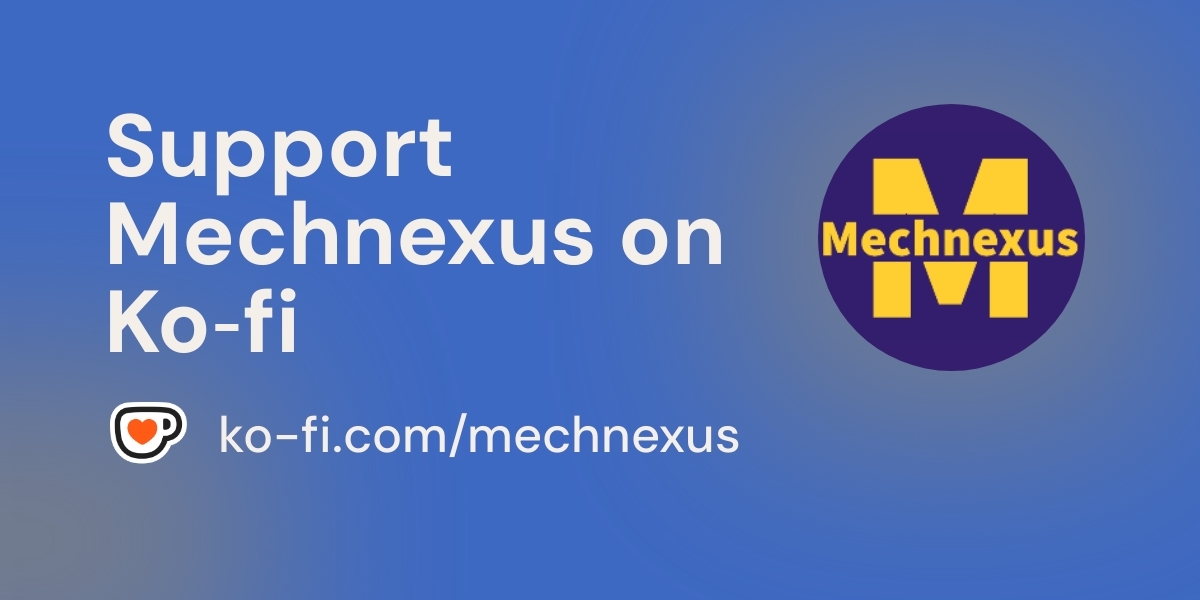The industry gap between 3D scanning and manufacturing isn’t so much a single missing piece, but a set of practical challenges that slow down its full adoption. However, 3D scanning technology is also actively being used as a key to bridge these very gaps, creating a more efficient and automated manufacturing process.
The table below breaks down the main barriers and the corresponding technological and strategic solutions-:
| Challenge Category | Specific Barriers | Current & Emerging Solutions |
|---|---|---|
| Economic & Expertise | High initial costs for industrial-grade systems; Shortage of skilled metrology-grade operators | More affordable, portable scanners (e.g., handheld, structured-light); User-friendly software with automated features. |
| Technical Workflow | Data processing bottlenecks with massive point clouds; Difficulties integrating into existing factory workflows | AI & cloud computing for faster data processing & real-time feedback; Seamless CAD/CAM & BIM software integration. |
| Organizational Mindset | Perception of automation as overly complex and costly; Reluctance to overhaul existing processes | Phased adoption, starting with 3D scanning as a manageable first step toward automation. |
SHINING 3D’s EXModel is a reverse engineering software designed to bridge the gap between 3D scanning and manufacturing. It provides a set of tools to convert 3D scan data (meshes) into professional-grade, solid CAD models for use in other CAD/CAM software, 3D printing, or CNC machining.
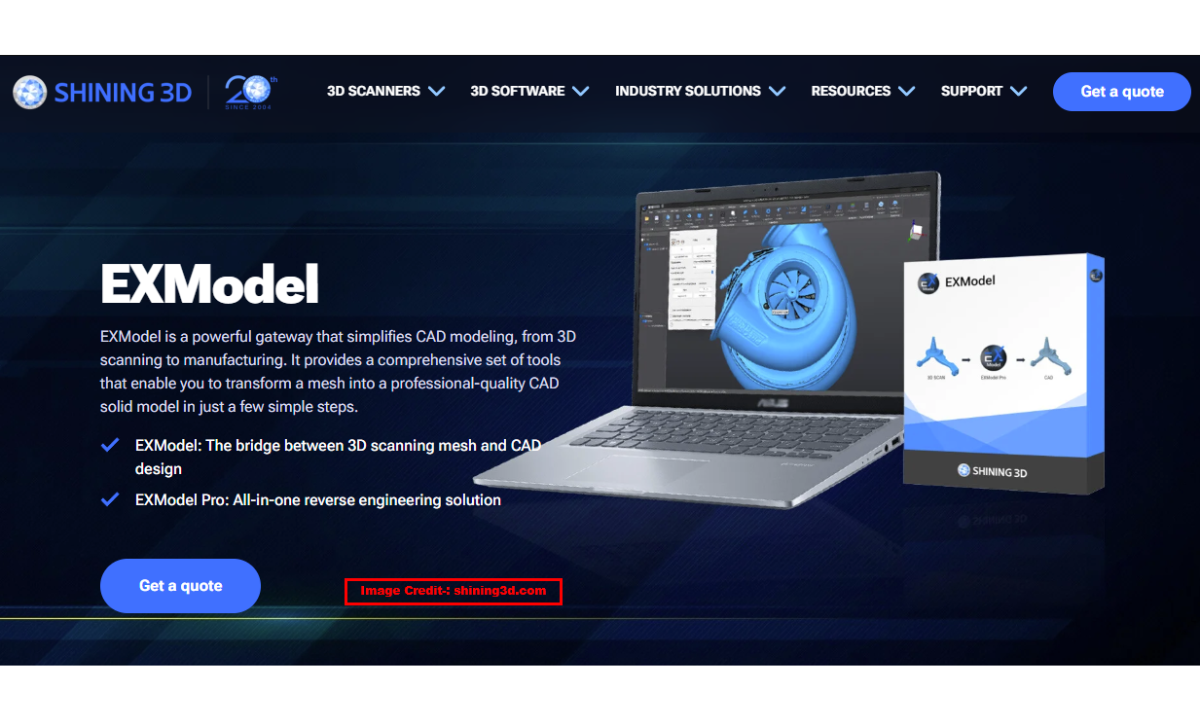
Here is a comparison of the two available versions to help you understand their core differences:
| Feature | EXModel | EXModel Pro |
|---|---|---|
| Core Function | Bridge between 3D scan mesh and CAD design | All-in-one reverse engineering solution |
| Mesh Editing & Alignment | Yes | Yes |
| Primitives Extraction & Sketching | Yes | Yes |
| Basic Export (IGES, STEP, DXF) | Yes | Yes |
| Hybrid Modeling (Free-form & Parametric) | No | Yes |
| Advanced Surfacing (Loft, Sweep, etc.) | No | Yes |
| Solid Modeling Tools (Extrude, Cut, Fillet, etc.) | No | Yes |
| Transfer Feature Tree to other CAD | No | Yes |
🔧 Workflow and Key Features-:
EXModel aims to simplify the reverse engineering process through an intuitive workflow and a comprehensive toolset.
-
Seamless Data Handling: The software starts with mesh processing tools to clean, optimize, and align your raw 3D scan data. You can fill holes, smooth surfaces, and create watertight meshes. It then allows for primitives extraction, automatically reconstructing geometric shapes like planes, cylinders, and spheres from the mesh.
-
From Scan to CAD Geometry: EXModel Pro supports constrained 2D sketching and 3D sketching directly on the mesh reference, which is essential for creating accurate profiles and curves. For complex, organic shapes, it offers free-form modeling and auto-surfacing tools. The “snap-to-mesh” technology helps in effortlessly creating surfaces that conform to the scanned data.
-
Integration and Export: EXModel integrates with SHINING 3D’s scanning software (EXScan), allowing you to transfer mesh data with a single click after scanning. A key benefit is the versatile export option, as you can output your final model in standard formats like IGES or STEP for seamless use in other CAD/CAM software or for manufacturing processes like 3D printing and CNC machining.
💡 What to Consider-:
-
Cost-Effective Solution: SHINING 3D positions EXModel as an affordable and accessible reverse engineering solution, suitable for both beginners and experienced users looking for a capable tool without a high cost. A standard version of EXModel is listed at $495.00, while the Pro version is significantly more expensive.
-
Try Before You Buy: SHINING 3D offers a 30-day free trial for EXModel and a 15-day free trial for EXModel Pro, allowing you to test the software’s functionality in your own workflow before making a purchase.
“Thank you for reading! If you found this article insightful and valuable, consider sharing it with your friends and followers on social media. Your share can help others discover this content too. Let’s spread knowledge together. Your support is greatly appreciated!”