
Hello friends welcome to SolidWorks Part Modeling tutorial. In this tutorial we will do modeling of Anchor Clip in SolidWorks. You can download this SolidWorks Tutorial File from my Ko-Fi Store. If you want to learn SolidWorks from scratch you can buy my SolidWorks Complete Course on Udemy.
Related Posts-:
- Change Background of SOLIDWORKS User Interface
- How to Speed Up SolidWorks Performance
- Understand Displaying Scrollbars in SolidWorks
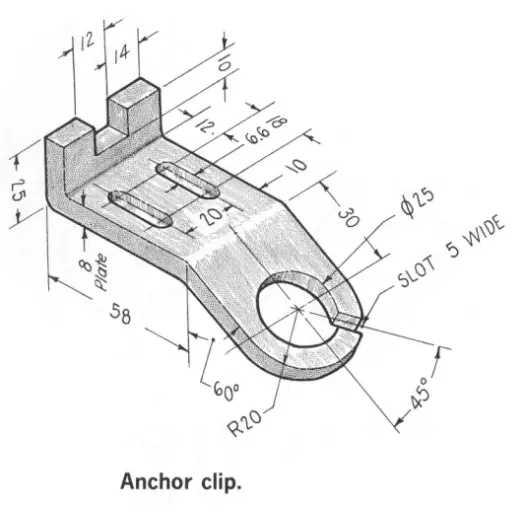
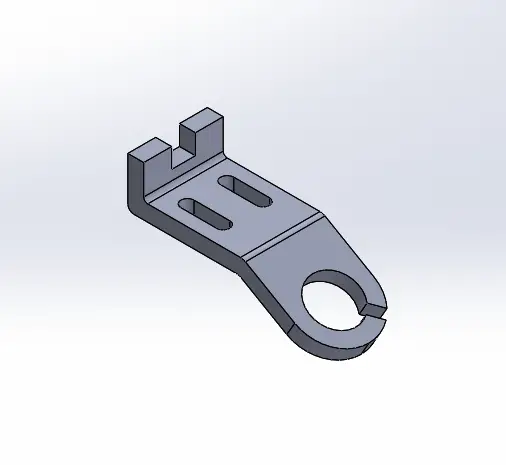
Select the Front Plane and Create below sketch.
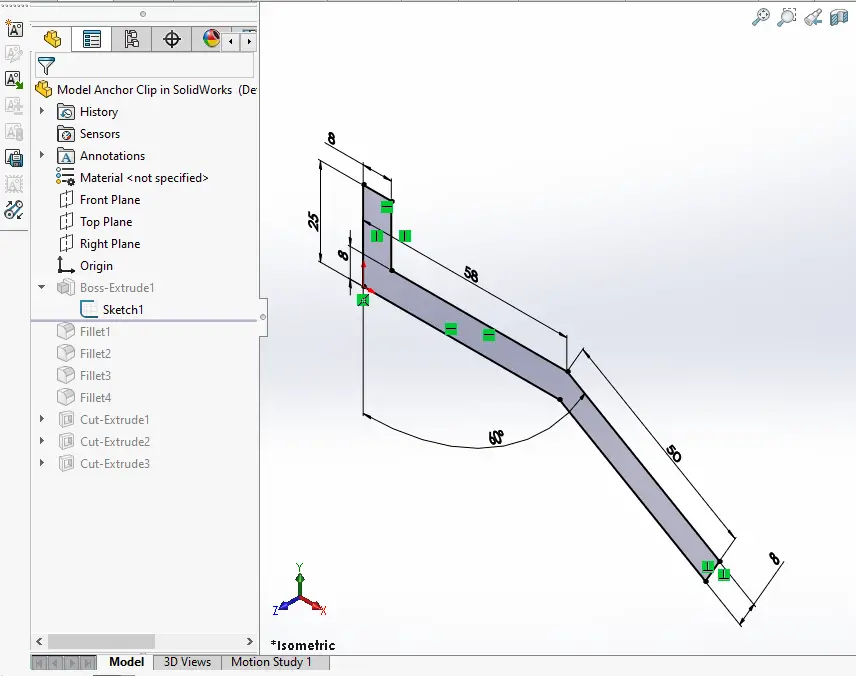
Now create boss extrude to distance of 40mm set it to mid plane As shown in below image.
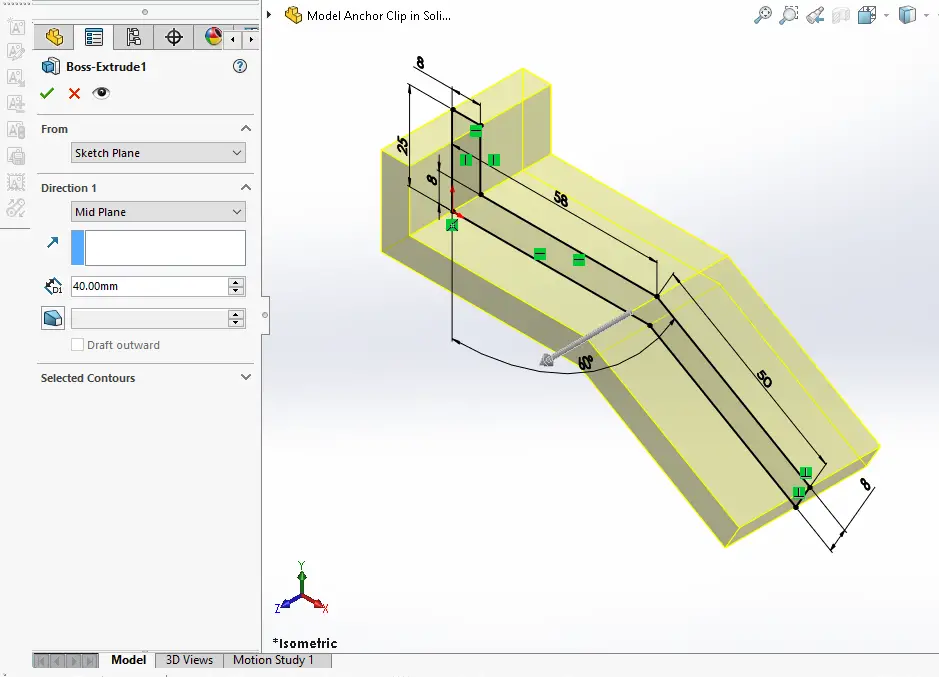
Now select the two edges and create fillet of 20mm As shown in below image.
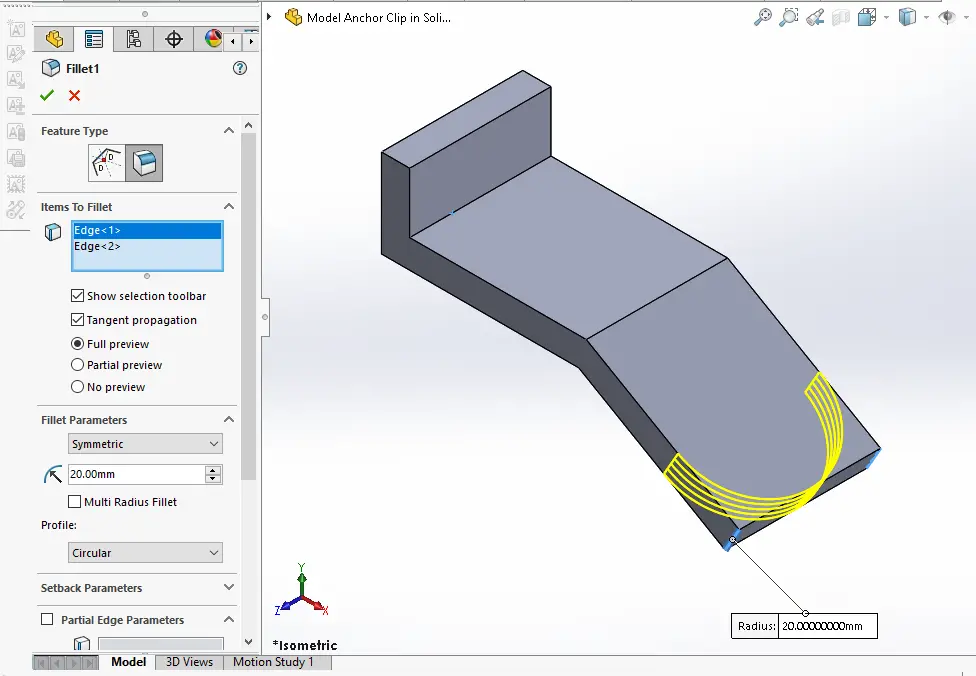
Now select top and bottom edge and create fillet of 5mm As shown in below image.
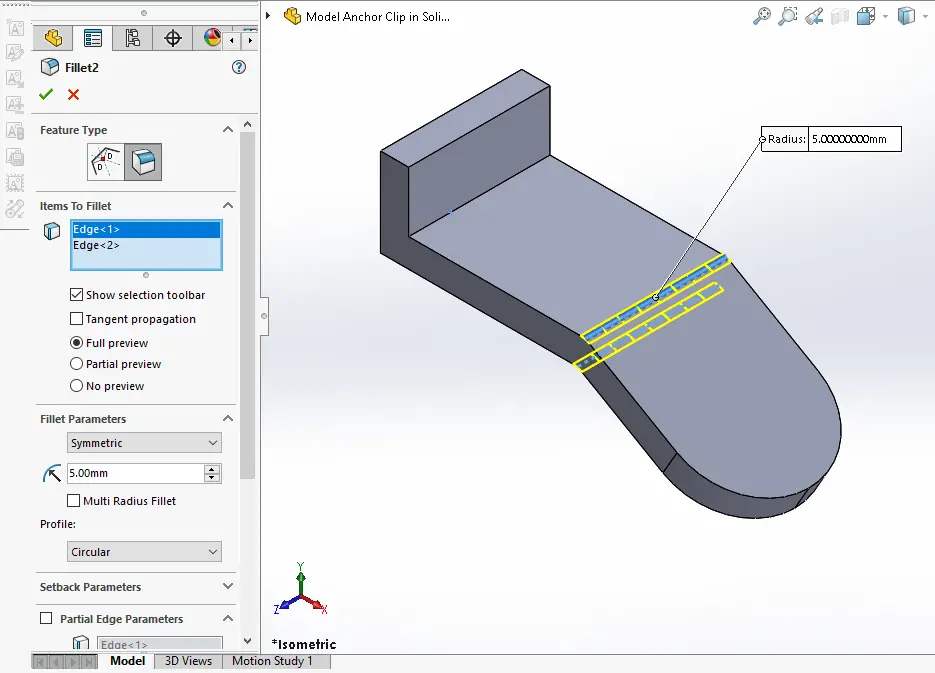
Select the edge and create fillet of 3mm As shown in below image.
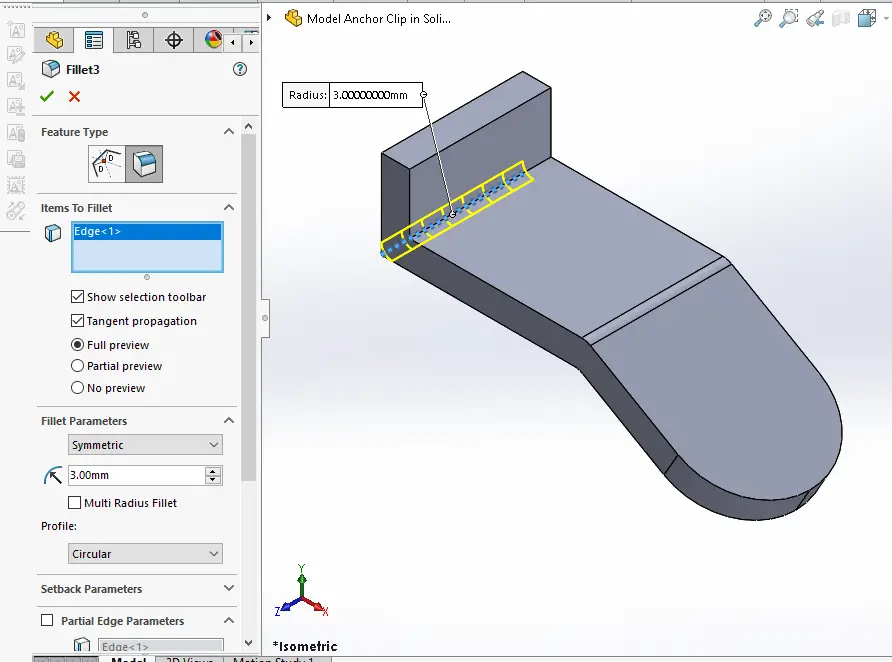
Create the fillet of 2mm As shown in below image.
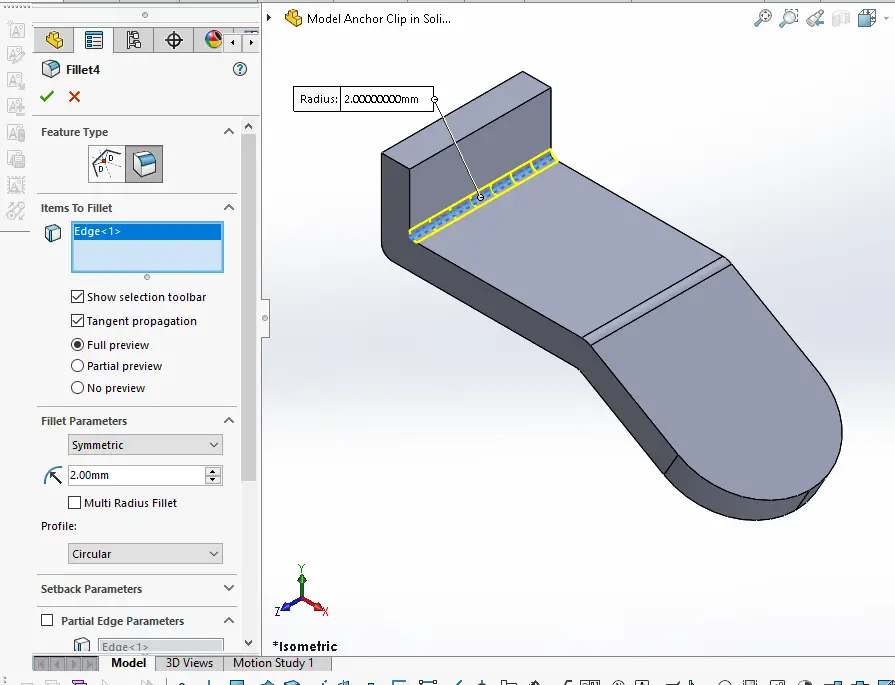
Select the face and create below sketch to remove the material.
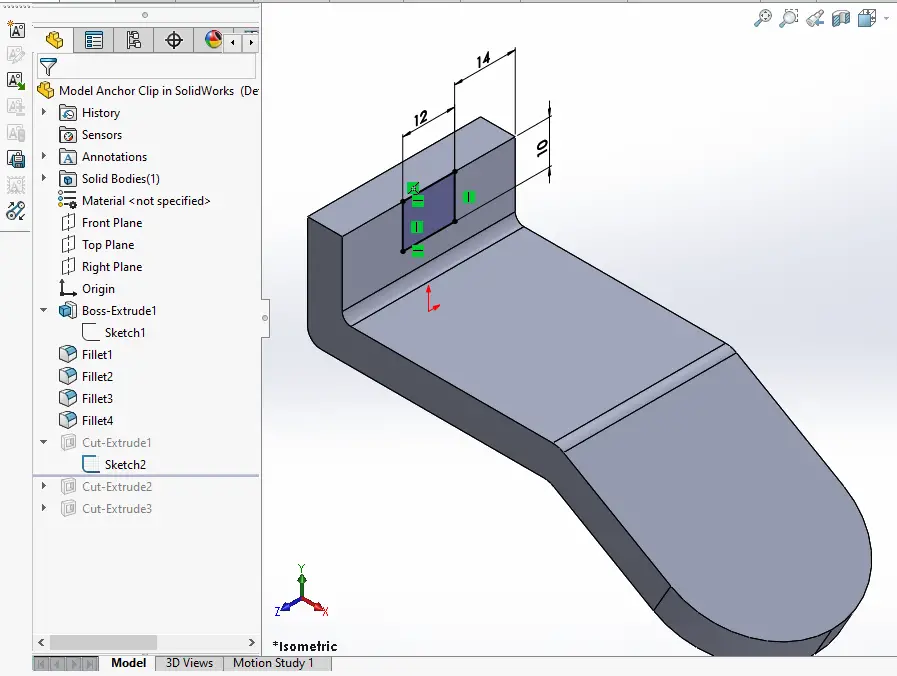
Create the cut As shown in below image.
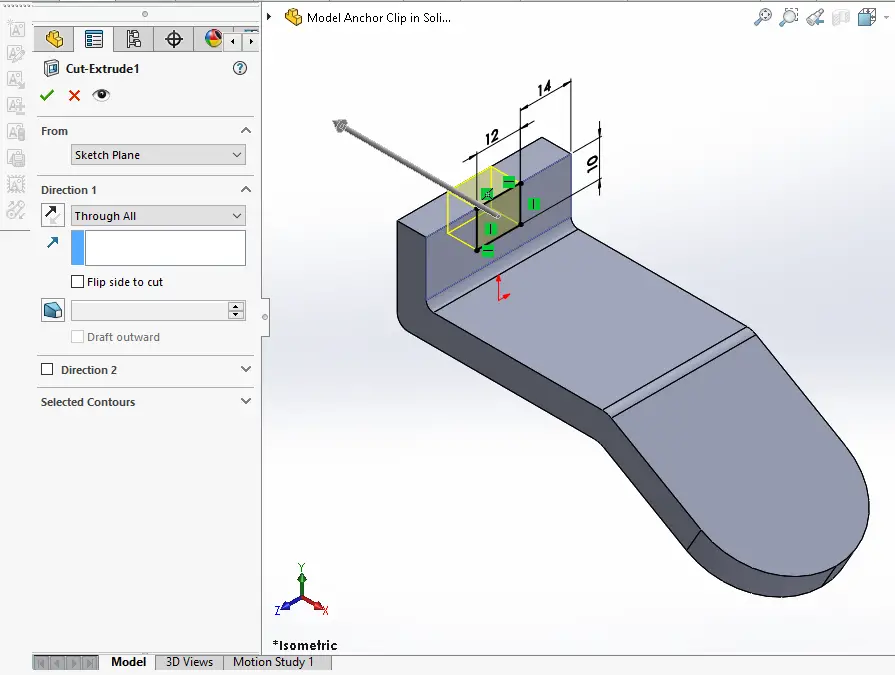
Project the radius and create sketch As shown in below image.
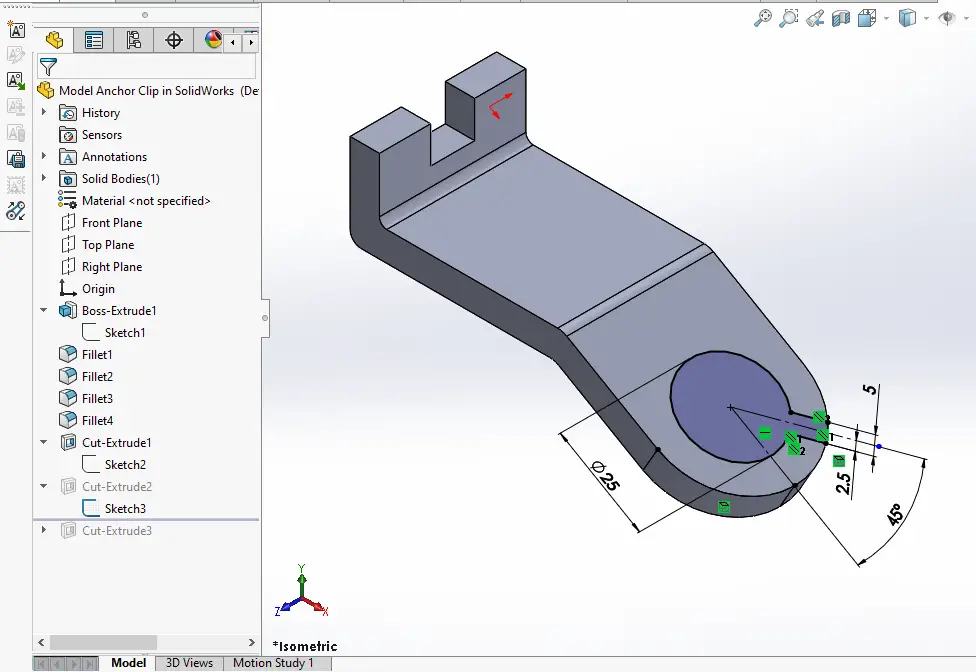
Create the cut As shown in below image set end condition up to surface you can also set it to though all.
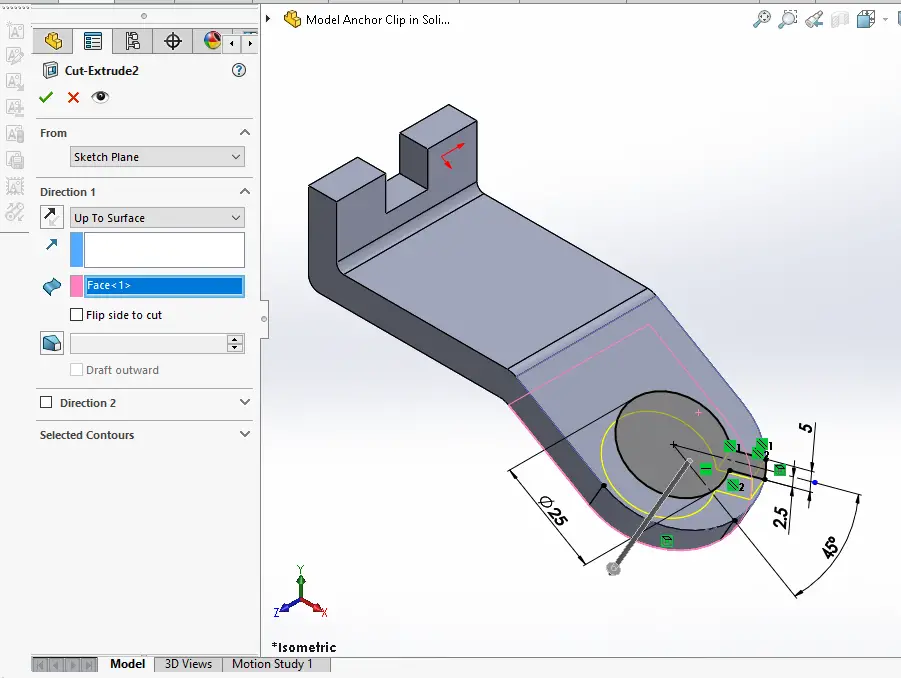
Select the top face and create below slot sketch.
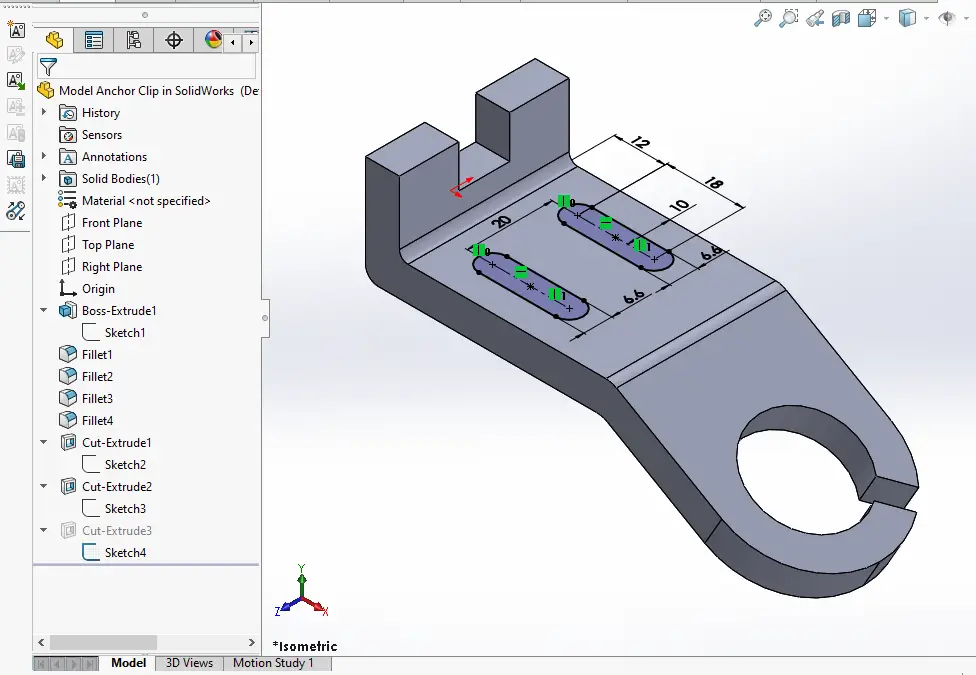
Now create the cut As shown in below image set end condition up to surface. You can also use through all
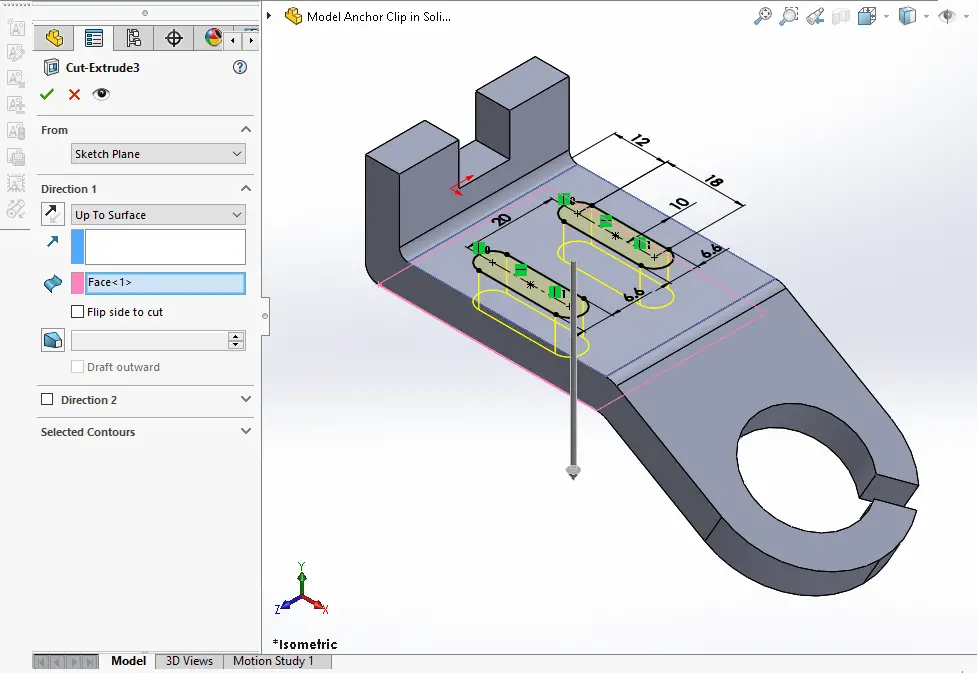
“Thank you for reading! If you found this article insightful and valuable, consider sharing it with your friends and followers on social media. Your share can help others discover this content too. Let’s spread knowledge together. Your support is greatly appreciated!”
