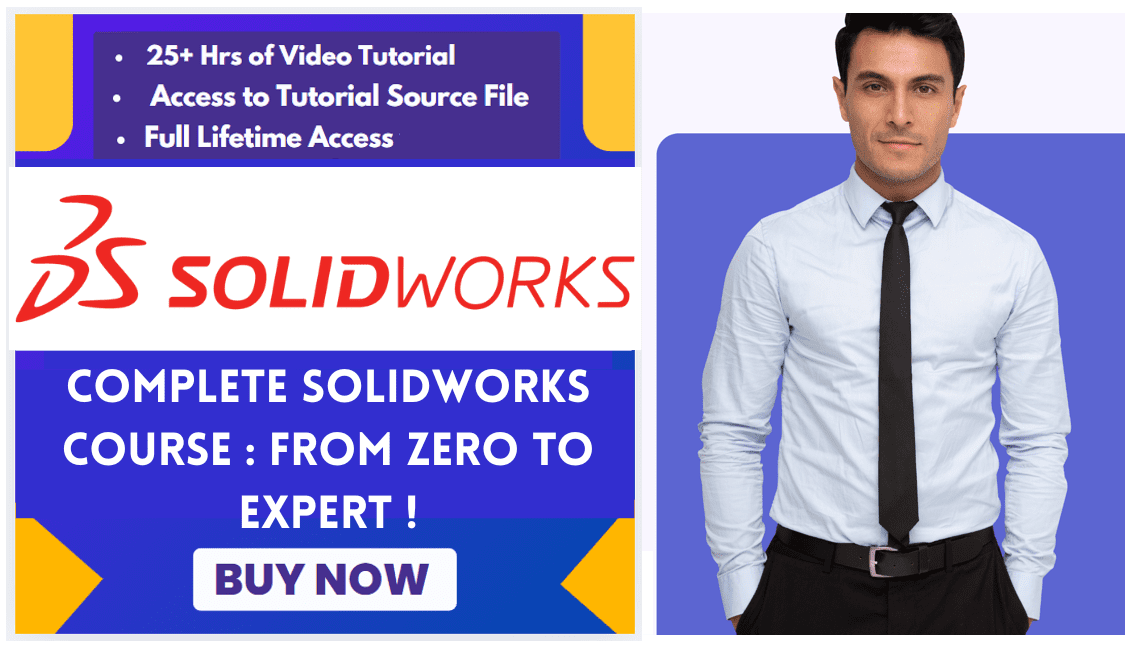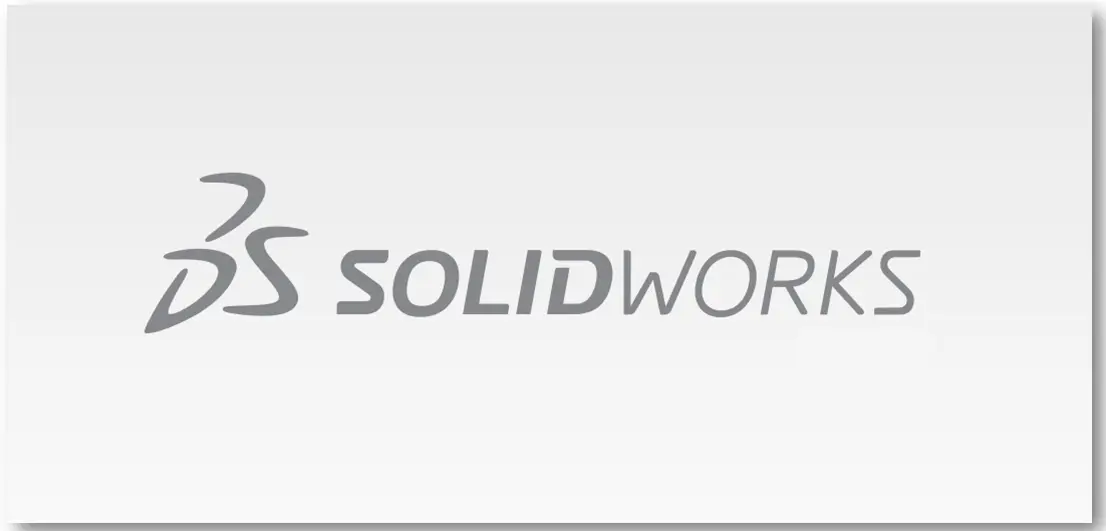
Hello friends welcome to SolidWorks Part Modeling tutorial. In this tutorial we will do modeling of Model Step Cone Pulley in SolidWorks. You can download this SolidWorks Tutorial File from my Ko-Fi Store. If you want to learn SolidWorks from scratch you can buy my SolidWorks Complete Course on Udemy.
You can download this tutorial SolidWorks Part Model with my SolidWorks 3D Model Library with Serial No.24 As shown in below image. once you click on image you will directed to Google drive folder where you will get SolidWorks Model and it’s 2D Drawing. If you like my work please support me on ko-fi.com even if it’s just enough to Buy me a Coffee every little helps and this will be repaid in full through my sharing of knowledge.
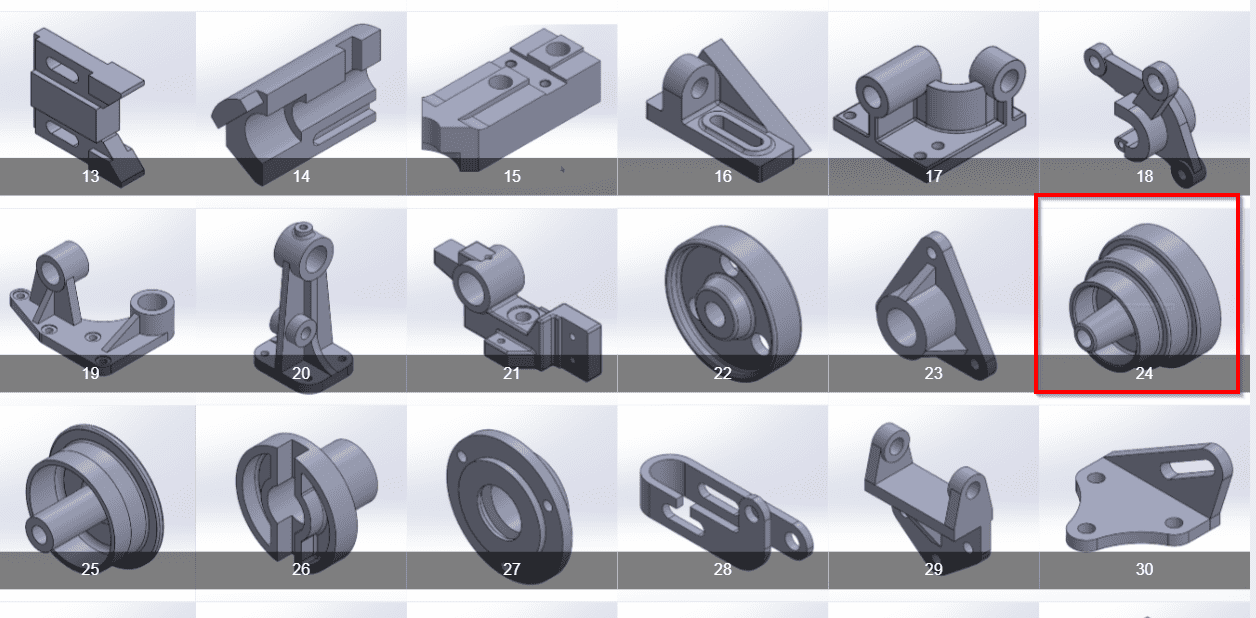
Also Read-:
| Model Slotted Guide in SolidWorks |
| Model Pivot Guide in SolidWorks |
| Model Control Guide in SolidWorks |
Step by Step Guide to Convert below Drawing into 3D Model -:
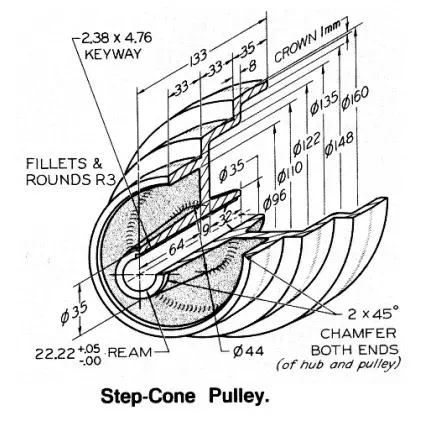
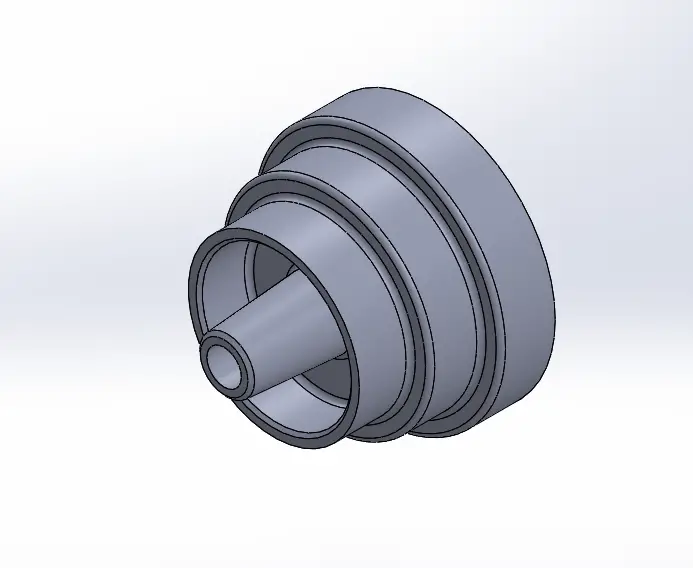
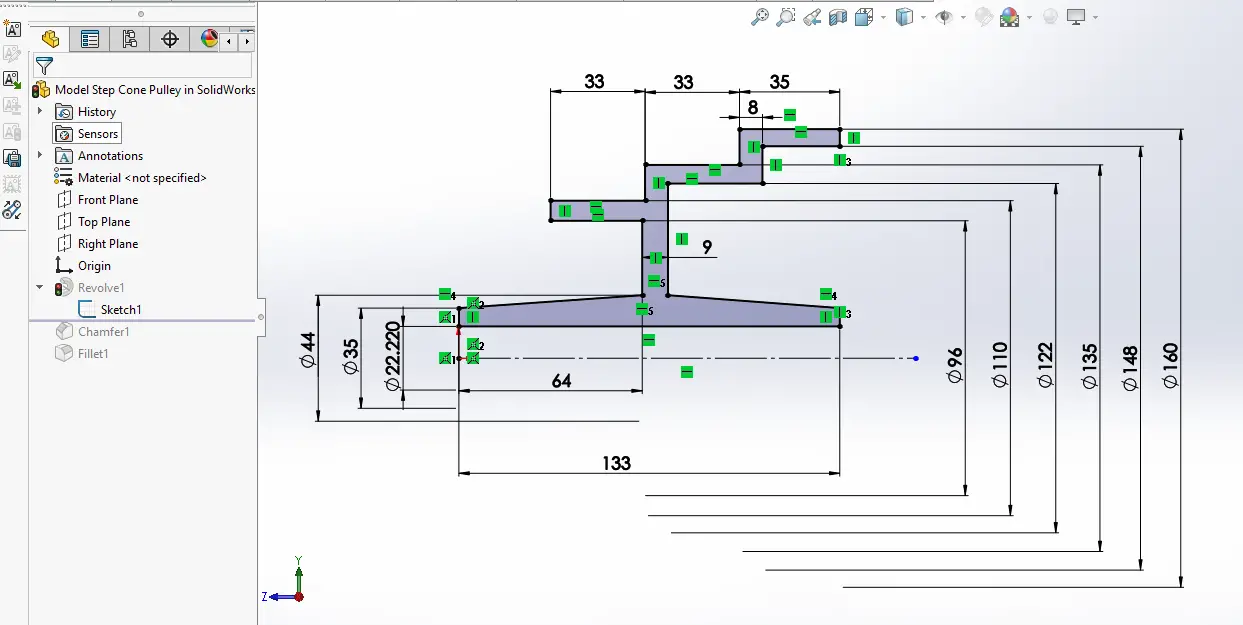
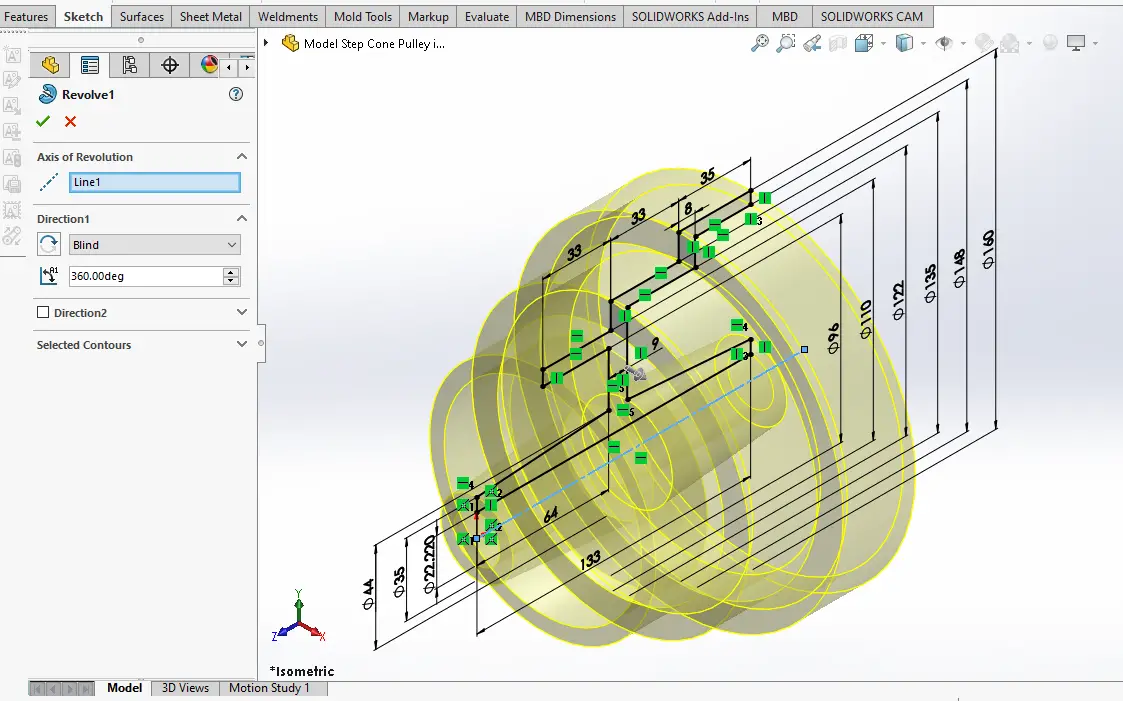
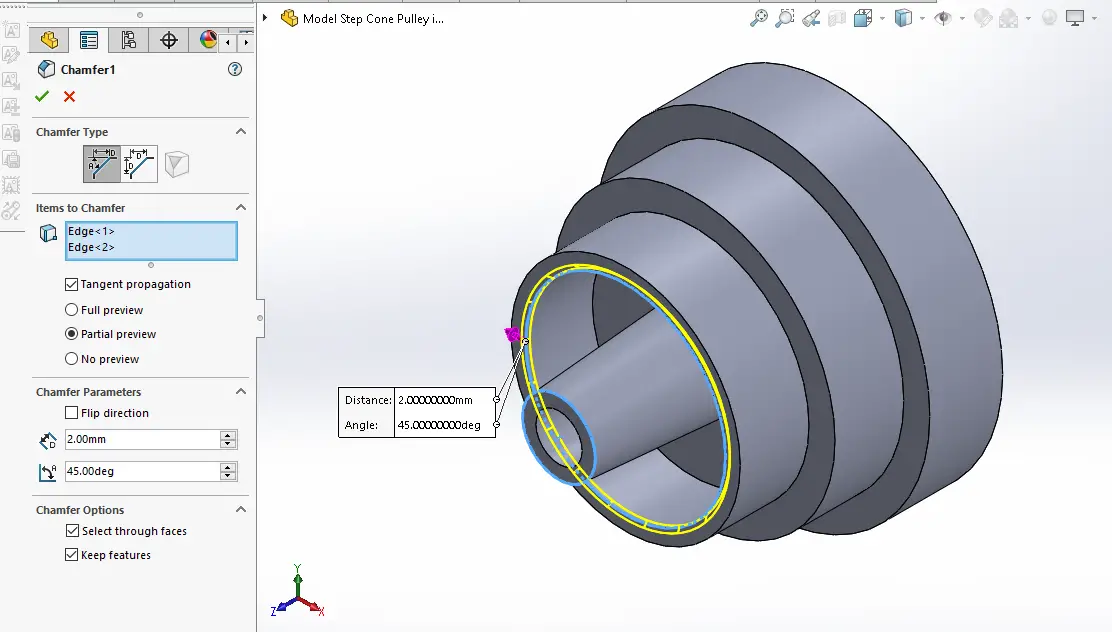
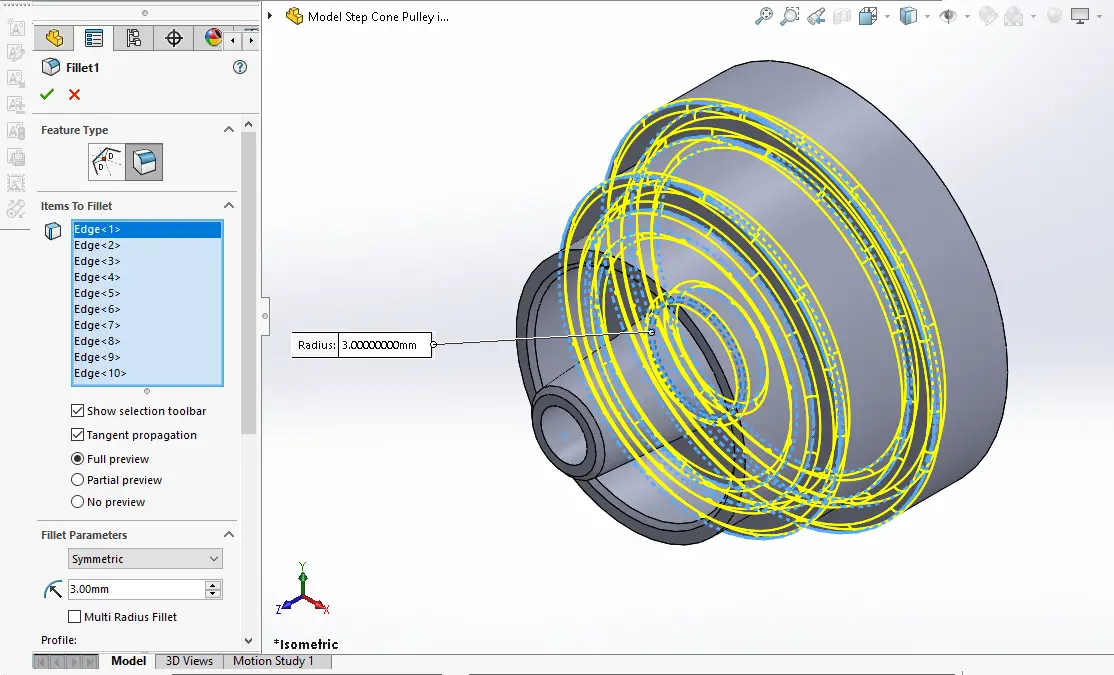
“Thank you for reading! If you found this article insightful and valuable, consider sharing it with your friends and followers on social media. Your share can help others discover this content too. Let’s spread knowledge together. Your support is greatly appreciated!”