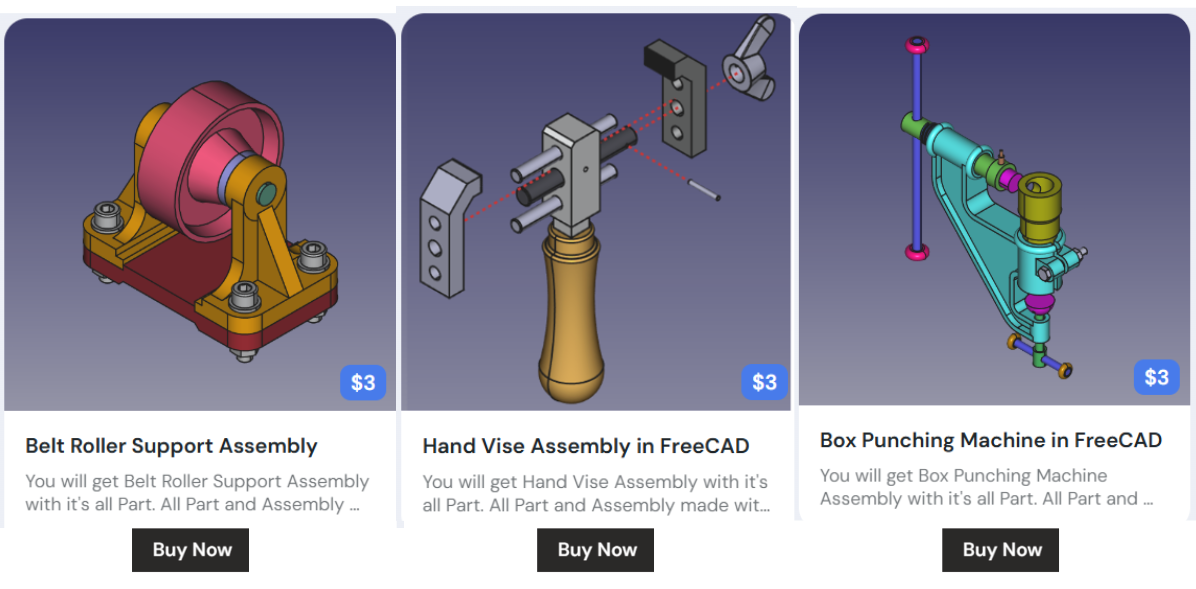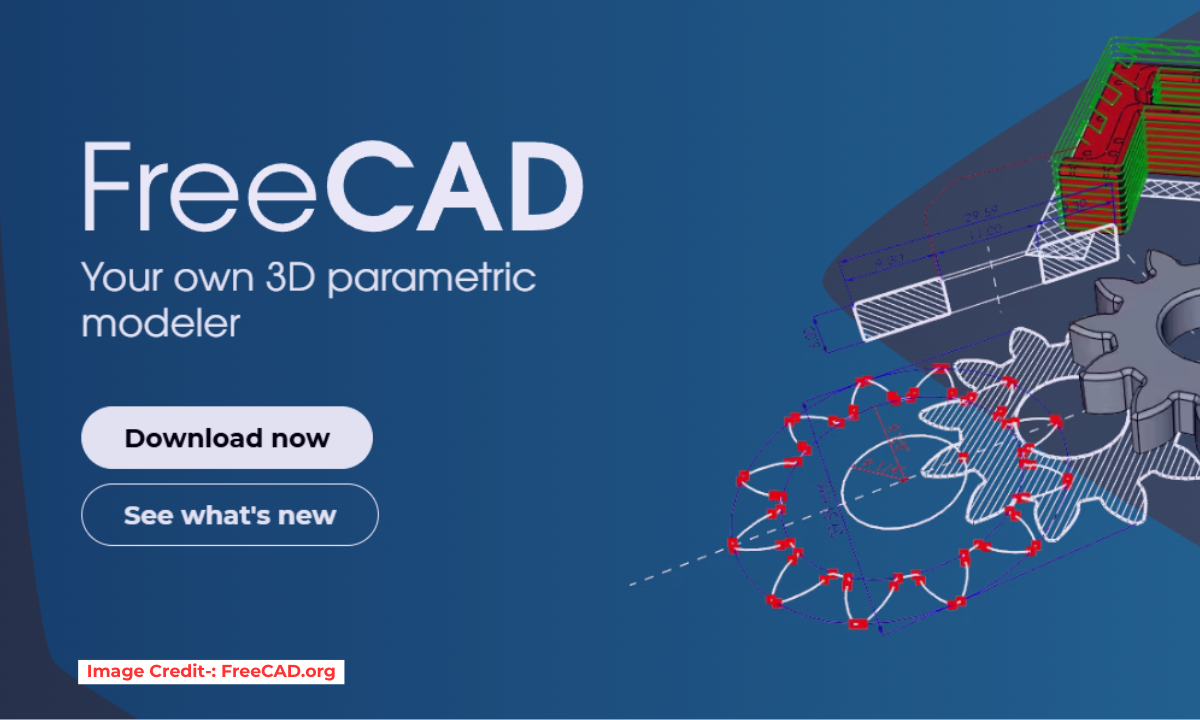
Constraints in FreeCAD Sketcher are rules that define the relationship between geometric elements within a sketch to eliminate degree of Freedom of sketch profile. FreeCAD Sketcher constraints ensure that the sketch remains fully defined and we can define color in sketcher setting for fully defined sketch by default it is green in FreeCAD if sketch is fully constrained.
By applying constraints such as distance, angle, parallelism, and symmetry to the lines and shapes in a sketch, users can control their positions relative to each other. This helps to maintain stability and accuracy in the design process, preventing unintended changes when modifying or moving elements within the sketch.
Related Posts-:
- How to Clone and Rotate Body in FreeCAD
- Free Online Tool to View CAD Files
- FreeCAD as An Open-Source Parametric 3D Modeling Software
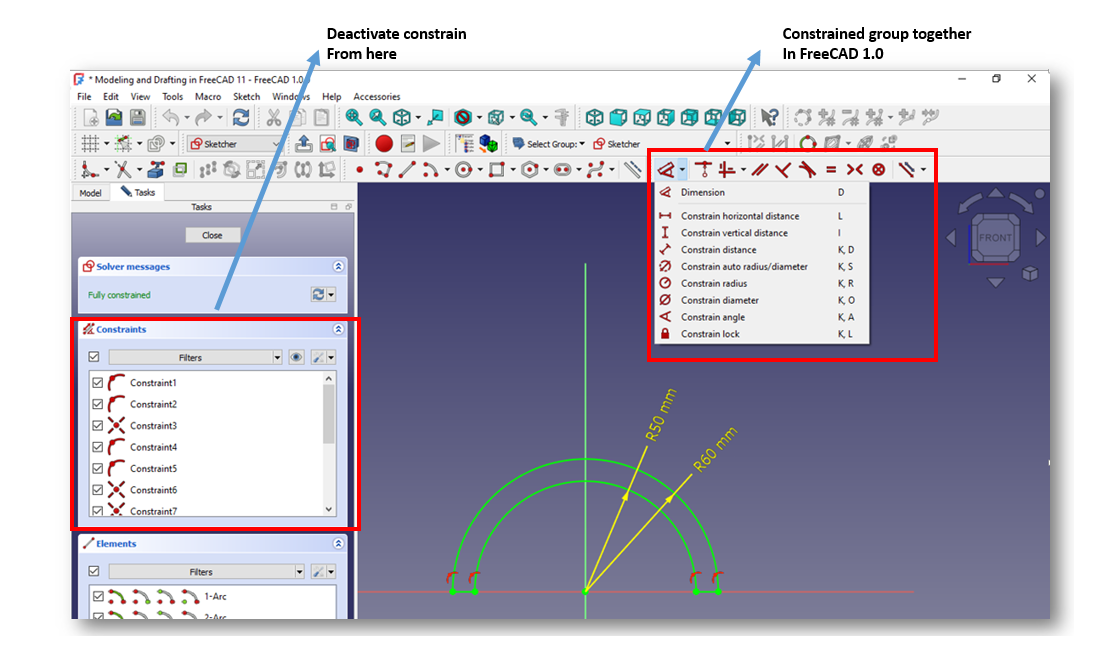
In FreeCAD Sketcher, constraints provide a powerful tool for creating precise and detailed sketches that adhere to specific dimensions and relationships, ultimately facilitating the creation of complex 3D models with ease and efficiency. Understanding how to effectively utilize constraints is essential for any professional utilizing FreeCAD for design work. When a driving dimensional constraint is created, and if the Ask for value after creating a dimensional constraint preference is selected (default), a dialog opens to edit its value.
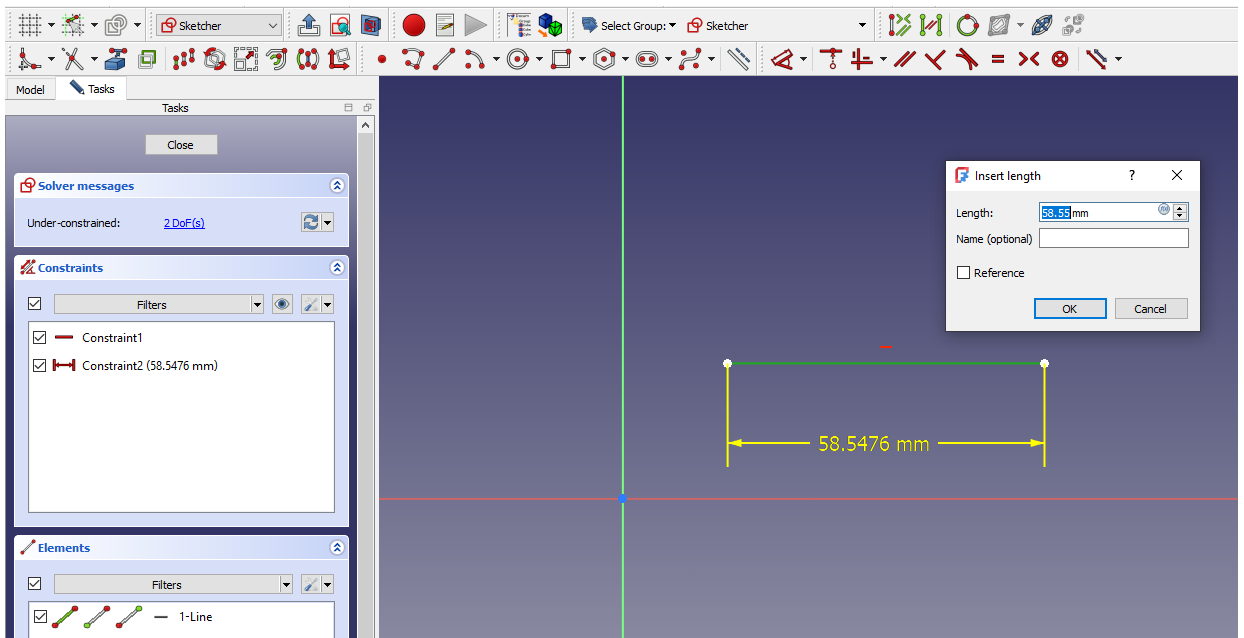
You can enter a numerical value or an expression, and it is possible to name the constraint to facilitate its use in other expressions. You can also check the Reference checkbox to switch the constrain to reference mode.
Related Posts-:
Double-click the constraint value in the 3D view.
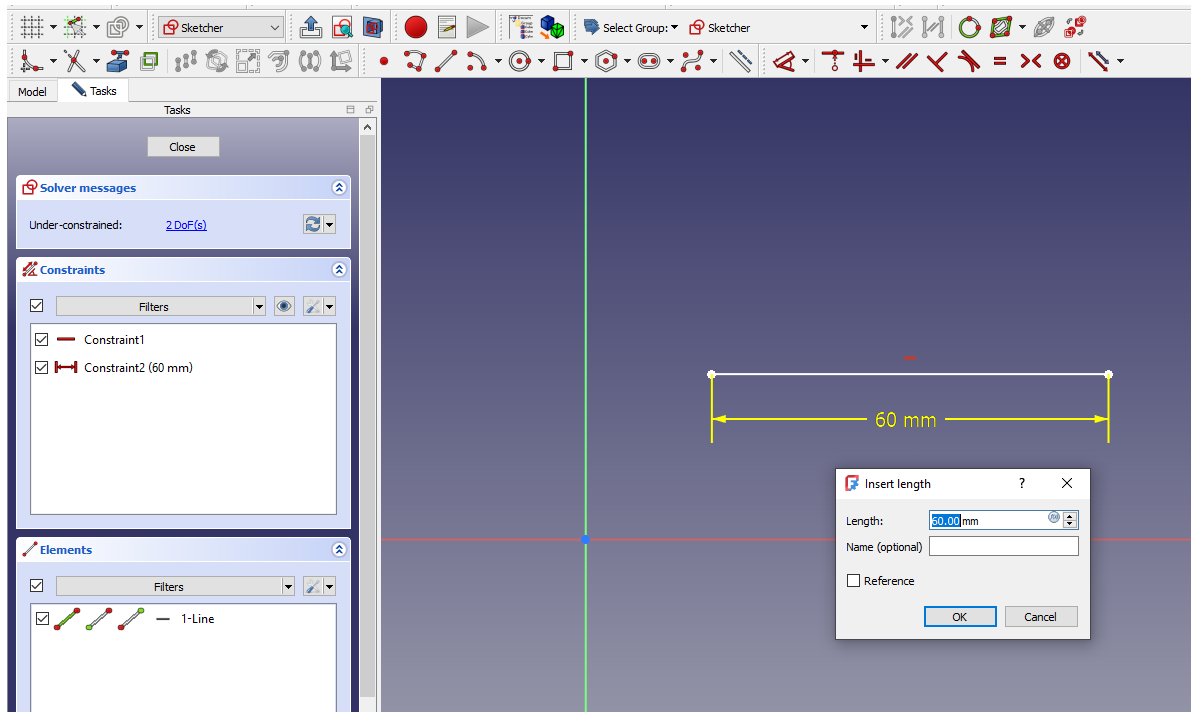
Double-click the constraint in the Sketcher Dialog.
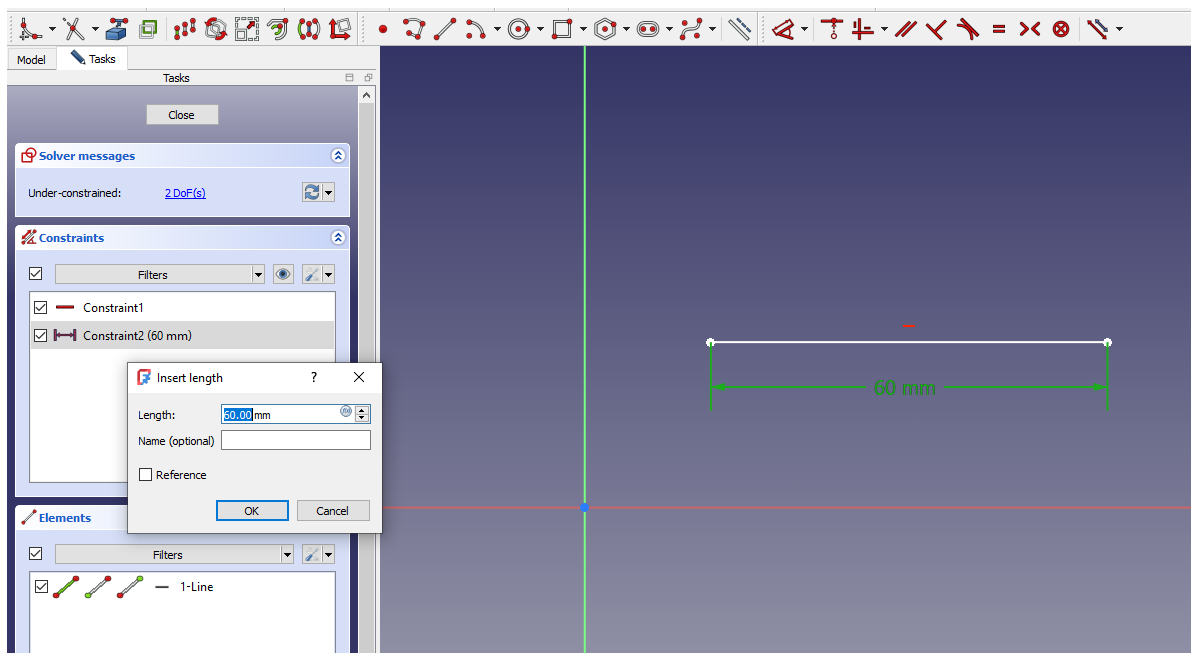
Right-click the constraint in the Sketcher Dialog and select the Change value option from the context menu.
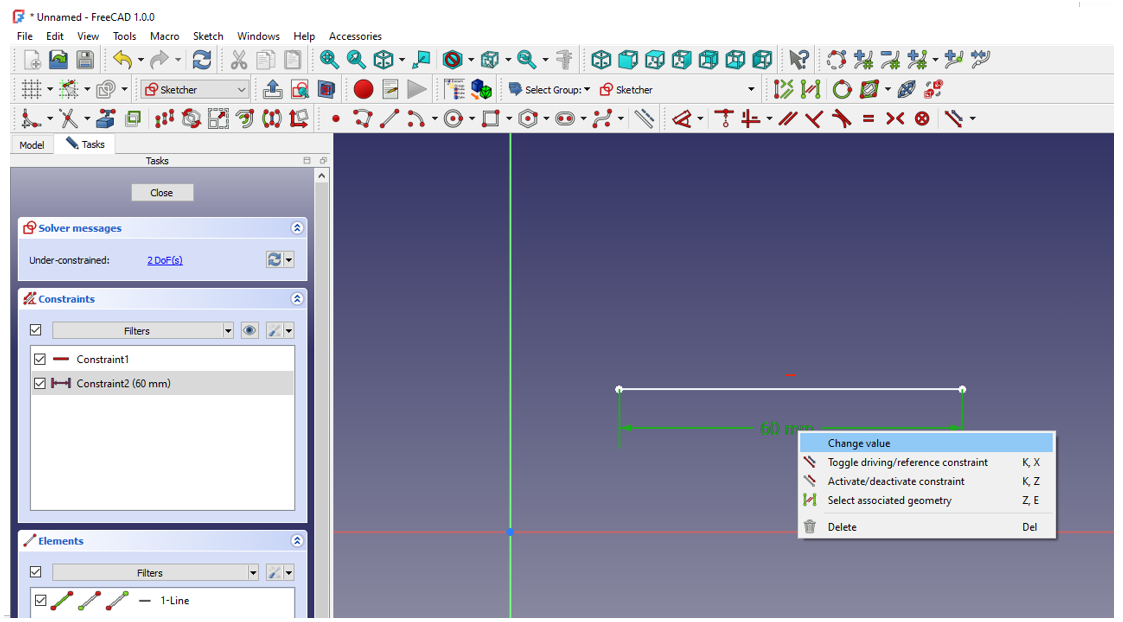
In FreeCAD we can reposition constraints in FreeCAD.
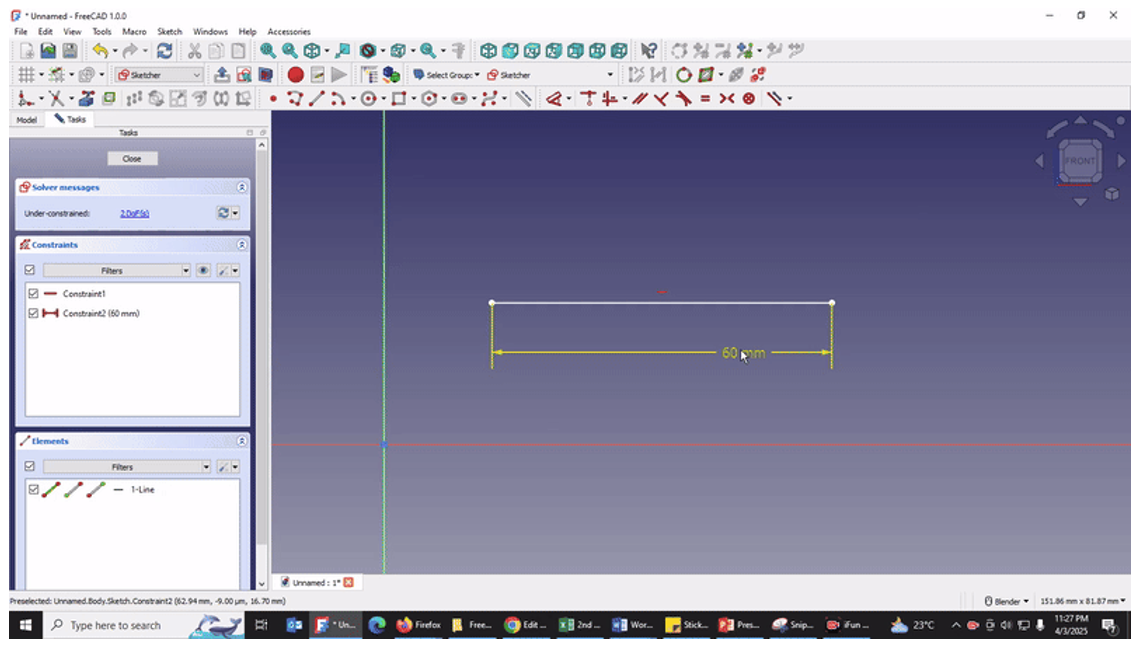
“Thank you for reading! If you found this article insightful and valuable, consider sharing it with your friends and followers on social media. Your share can help others discover this content too. Let’s spread knowledge together. Your support is greatly appreciated!”