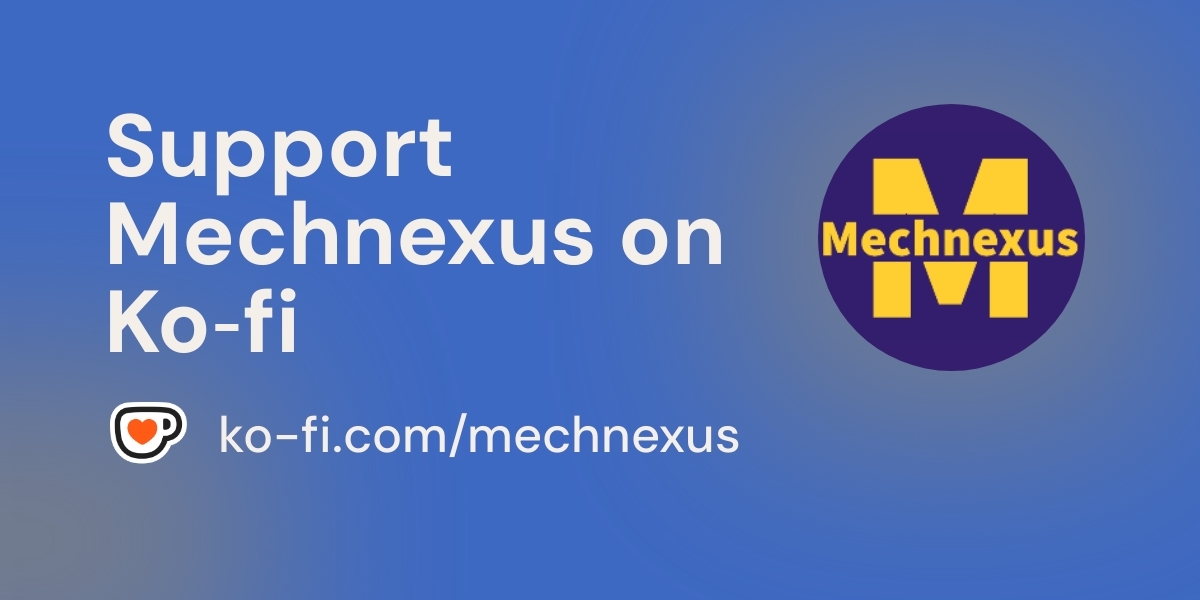Hello friends welcome to SolidWorks Tutorial In this tutorial we will Understand Reference Triad in SolidWorks which will help during model & Assembly creation in SolidWorks. If you want to learn SolidWorks from scratch then you can buy my Complete SolidWorks Course on Udemy. The Reference Triad in SOLIDWORKS is an interactive tool in the graphics window that helps you understand model orientation and quickly change views. There’s also a similar Manipulation Triad for moving objects.
The table below summarizes the two types of triads you’ll encounter:
| Feature | Reference Triad | Manipulation Triad |
|---|---|---|
| Primary Function | View orientation and reference | Manipulating objects (move, rotate) |
| Common Location | Lower-left corner of graphics area | Appears on the selected object |
| How to Enable | Tools > Options > System Options > Display/Selection: Check “Display reference triad” | Context-dependent (e.g., right-click a component in an assembly and select “Move with Triad”) |
🗸 How to Use the Reference Triad for View Control-:
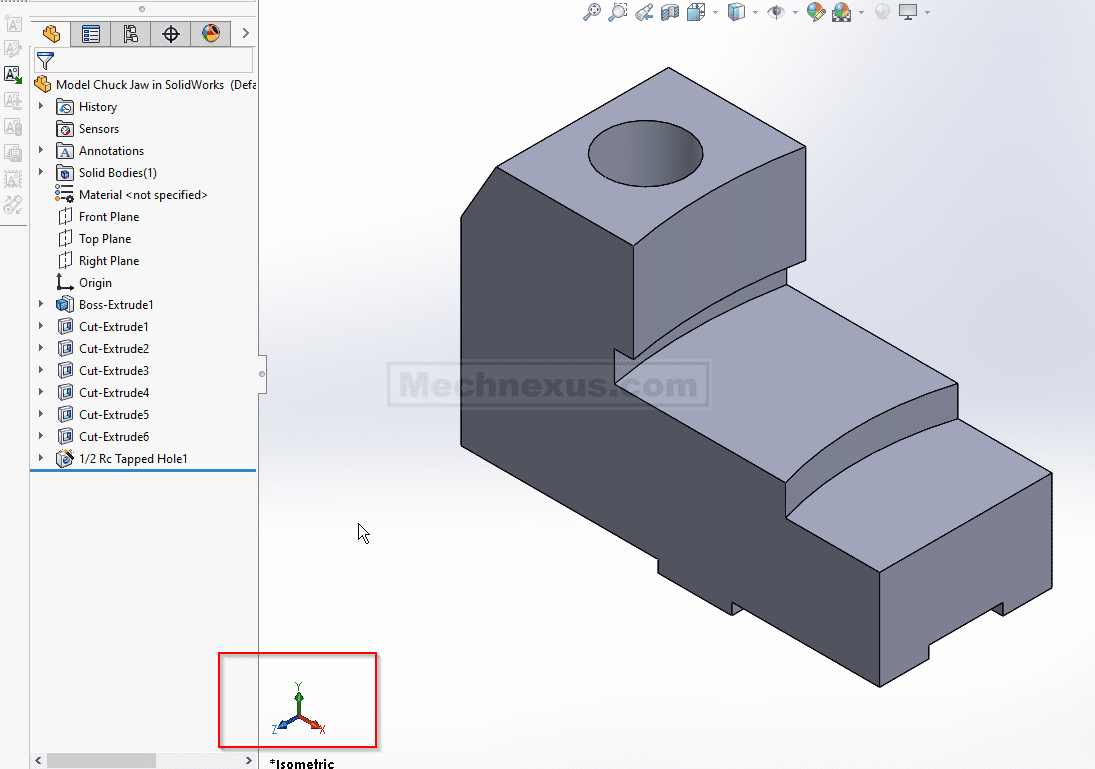
You can click the triad axes alone or with keyboard modifiers for different view actions.
| Action | Result |
|---|---|
| Click an axis | Views model normal to selected axis (e.g., click Z-axis for Front view). |
| Click the origin dot (when axis points at you) | Flips view 180 degrees. |
| Shift + Click an axis | Rotates view 90° around selected axis. |
| Ctrl + Shift + Click an axis | Rotates view 90° in opposite direction. |
| Alt + Click an axis | Rotates in smaller increments (set in Tools > Options > System Options > View). |
🛠️ How to Use the Manipulation Triad-:
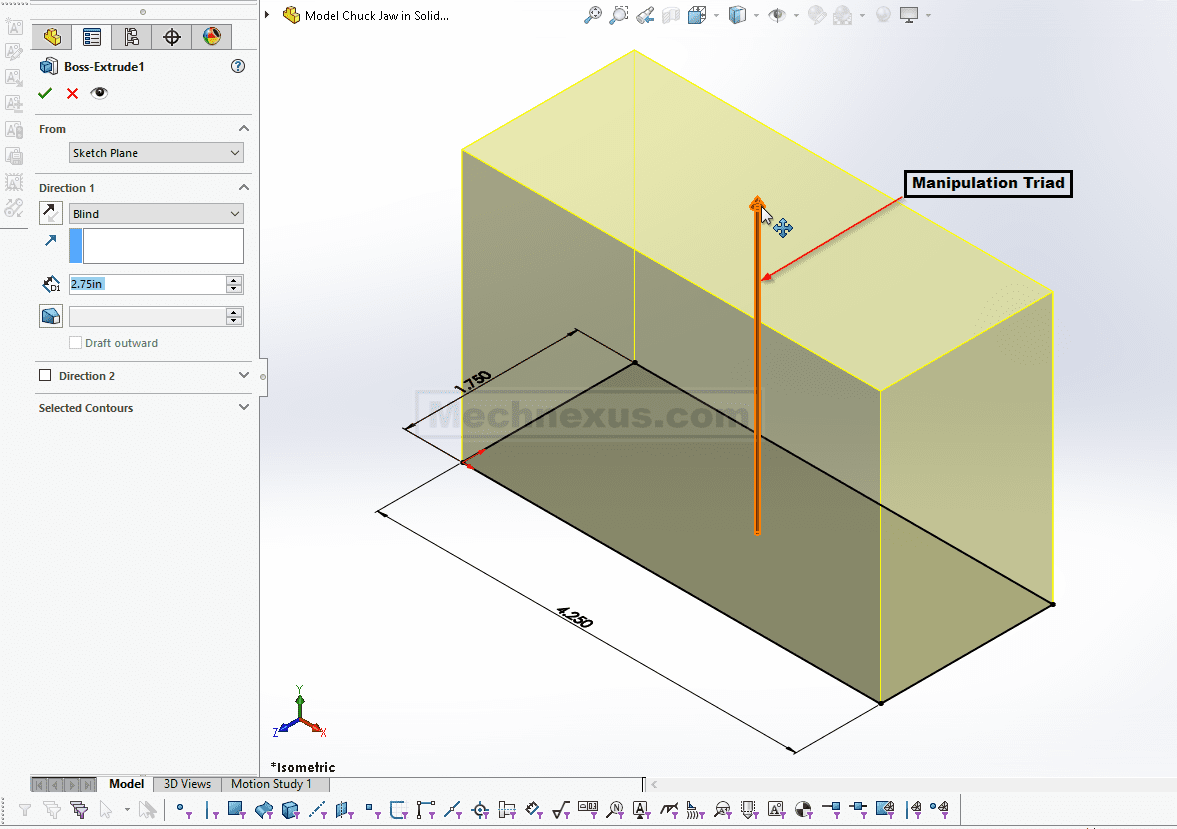
The Manipulation Triad is used for physically moving or rotating objects-:
-
To move an object: Click and drag an arm to move along that axis; drag a wing to move on that plane; drag the center ball to move freely.
-
To rotate an object: Click and drag a ring to rotate around the corresponding axis.
-
For precise control: Right-click a ring for options like Rotate 90° or Snap while Dragging.
The Reference Triad is primarily for changing your viewpoint, while the Manipulation Triad is for changing the position of the model itself. Hope this helps you navigate your models more efficiently. If you have any other SOLIDWORKS questions, feel free to ask.
“Thank you for reading! If you found this article insightful and valuable, consider sharing it with your friends and followers on social media. Your share can help others discover this content too. Let’s spread knowledge together. Your support is greatly appreciated!”