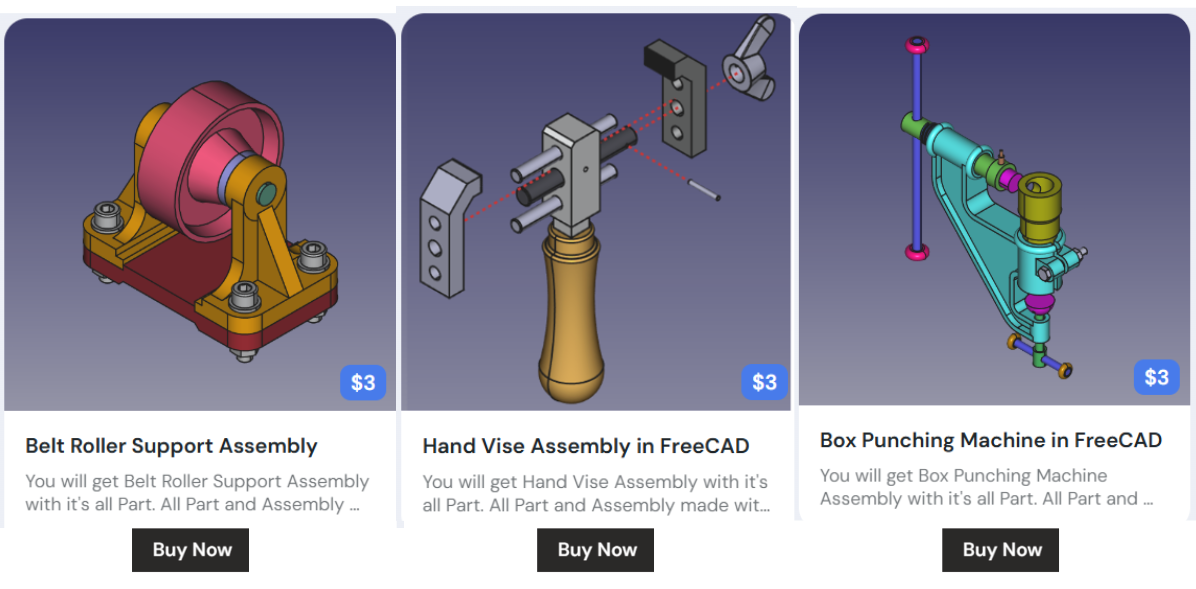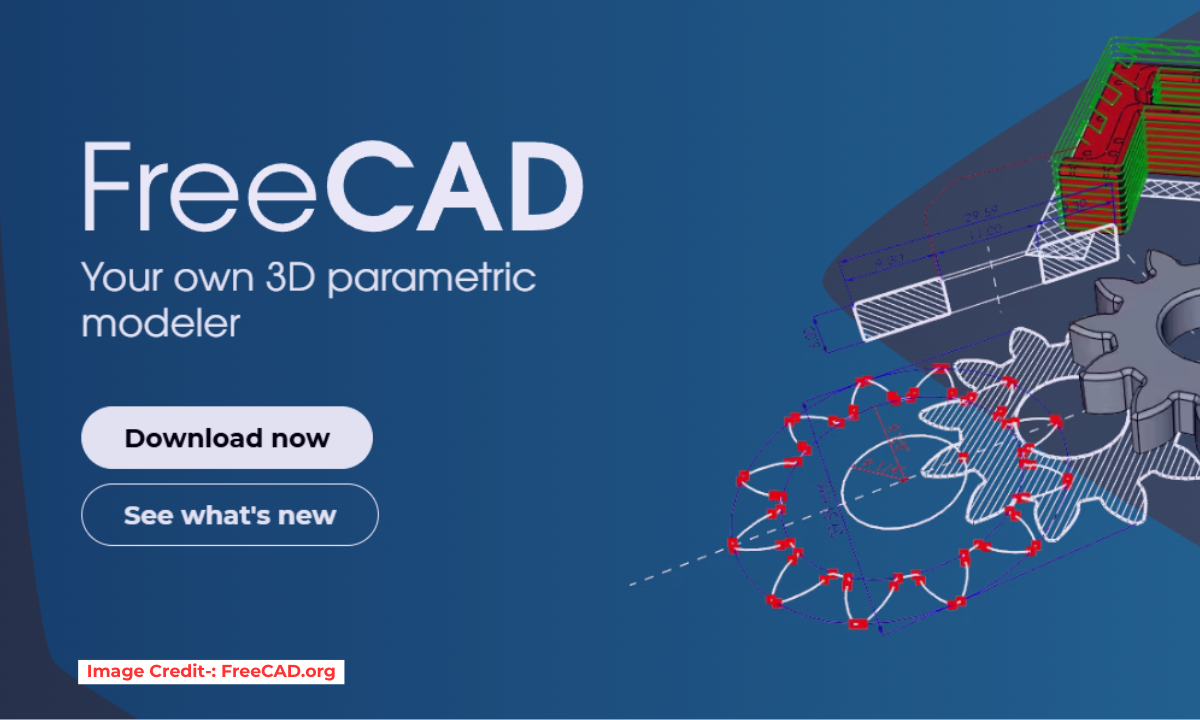
A rotation center indicator has been added in FreeCAD 1.0. This indicator is shown when the view is rotated by dragging the mouse. It can optionally be disabled in the preferences. There are also settings for its color, transparency and size.
Adds an option to show the rotation center while dragging. I personally like to see the center of rotation while dragging, maybe other people like it too. Besides, it could be useful for finding problems regarding the rotation center and can be enabled from Navigation tab As shown in below image.
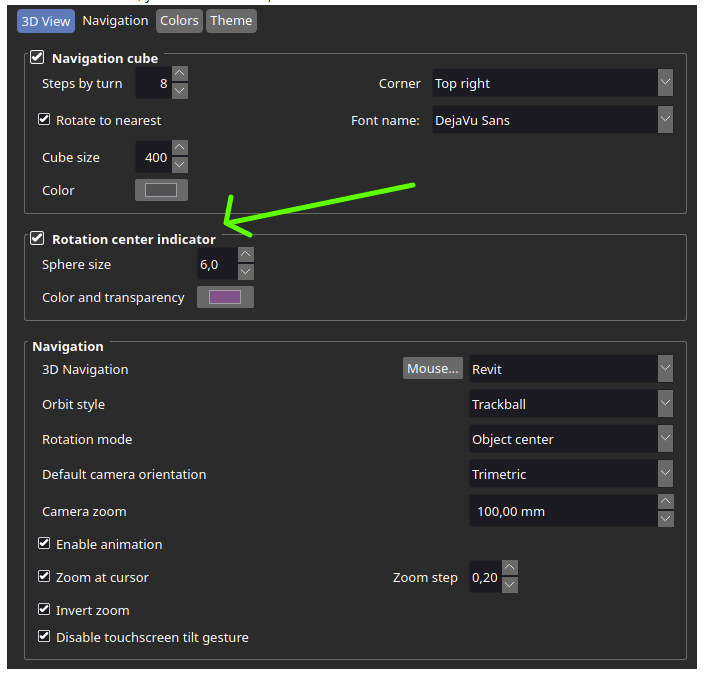
Related Posts-:
- FreeCAD vs. Fusion 360: Which one is Best CAD Software
- Exploring FreeCAD Macros and Python Scripting
- FreeCAD Community: Connect and Collaborate with Users
“Thank you for reading! If you found this article insightful and valuable, consider sharing it with your friends and followers on social media. Your share can help others discover this content too. Let’s spread knowledge together. Your support is greatly appreciated!”