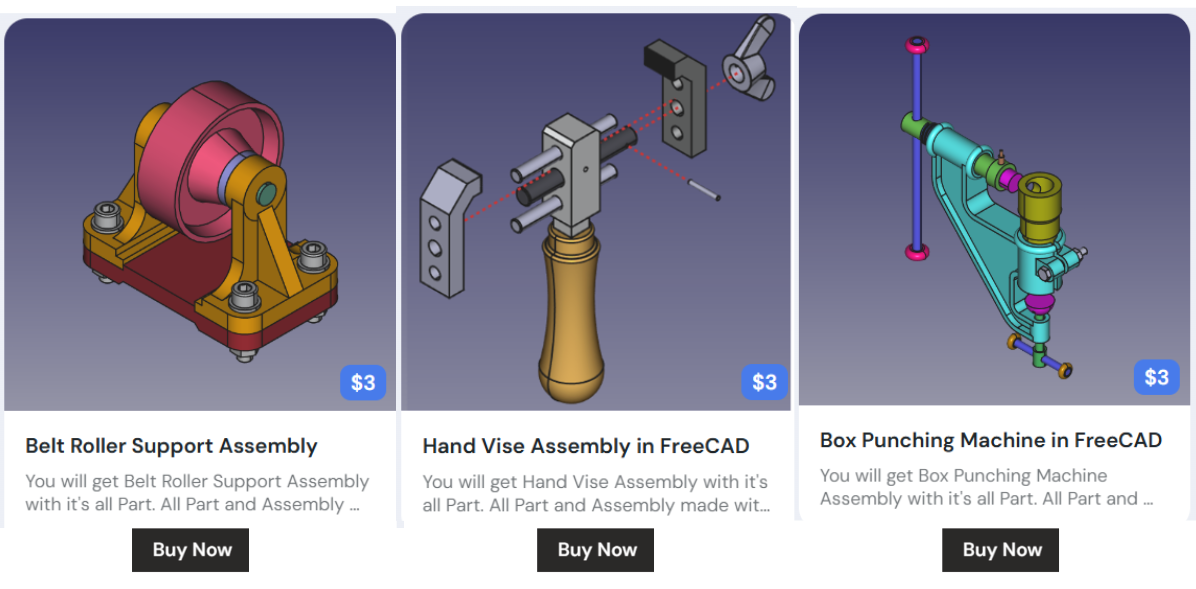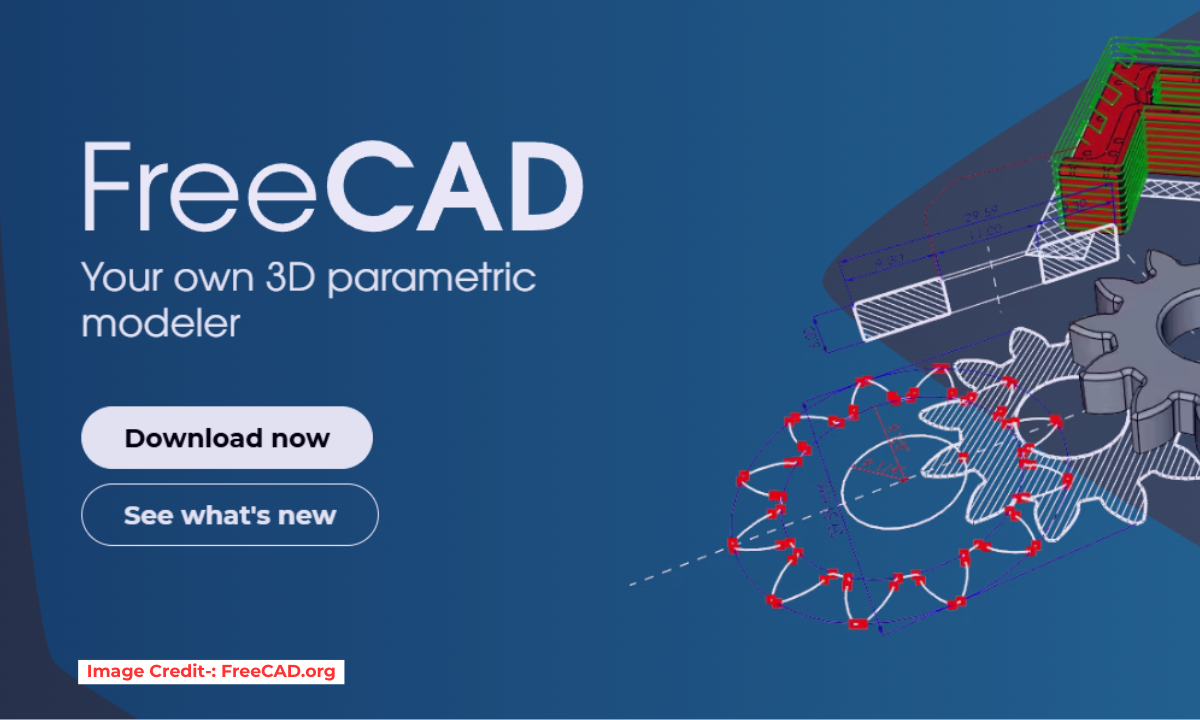
The Part Select Filter command can be used to restrict selection in the 3D view to vertices, edges or faces, or to remove that restriction. Selection filters were added, facilitating the selection of vertices, edges and faces.
1. Vertex selection
- This option only allows the selection of vertices.
- There are several ways to invoke this option:
2. Edge selection

- This option only allows the selection of edges.
- There are several ways to invoke this option:
- Select the Edge selection option from the toolbar. See above.
- Use the keyboard shortcut: E then S.
3. Face selection

- This option only allows the selection of faces.
- There are several ways to invoke this option:
- Select the Face selection option from the toolbar. See above.
- Use the keyboard shortcut: F then S.
4. All selection filters cleared

- This option allows the selection of all subelements and of whole objects.
- There are several ways to invoke this option:
- Select the All selection filters cleared option from the toolbar. See above.
- Use the keyboard shortcut: C then S.
Related Posts-:
- FreeCAD Integration with KiCAD
- Exploring the Future of FreeCAD: Innovations and Trends to Watch
- FreeCAD as An Open-Source Parametric 3D Modeling Software
“Thank you for reading! If you found this article insightful and valuable, consider sharing it with your friends and followers on social media. Your share can help others discover this content too. Let’s spread knowledge together. Your support is greatly appreciated!”