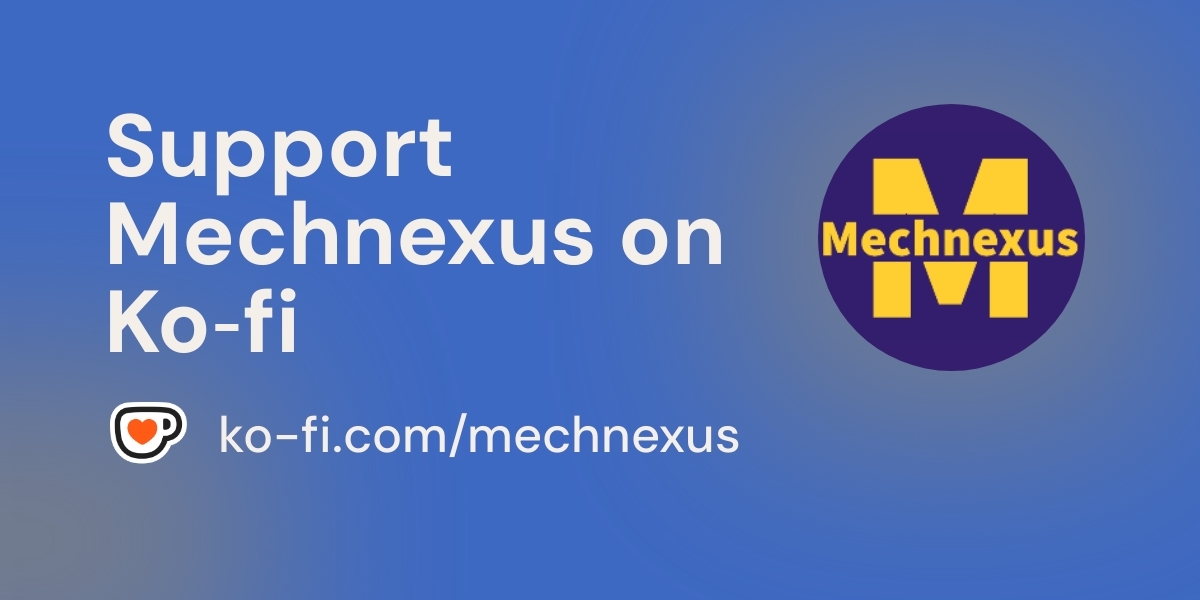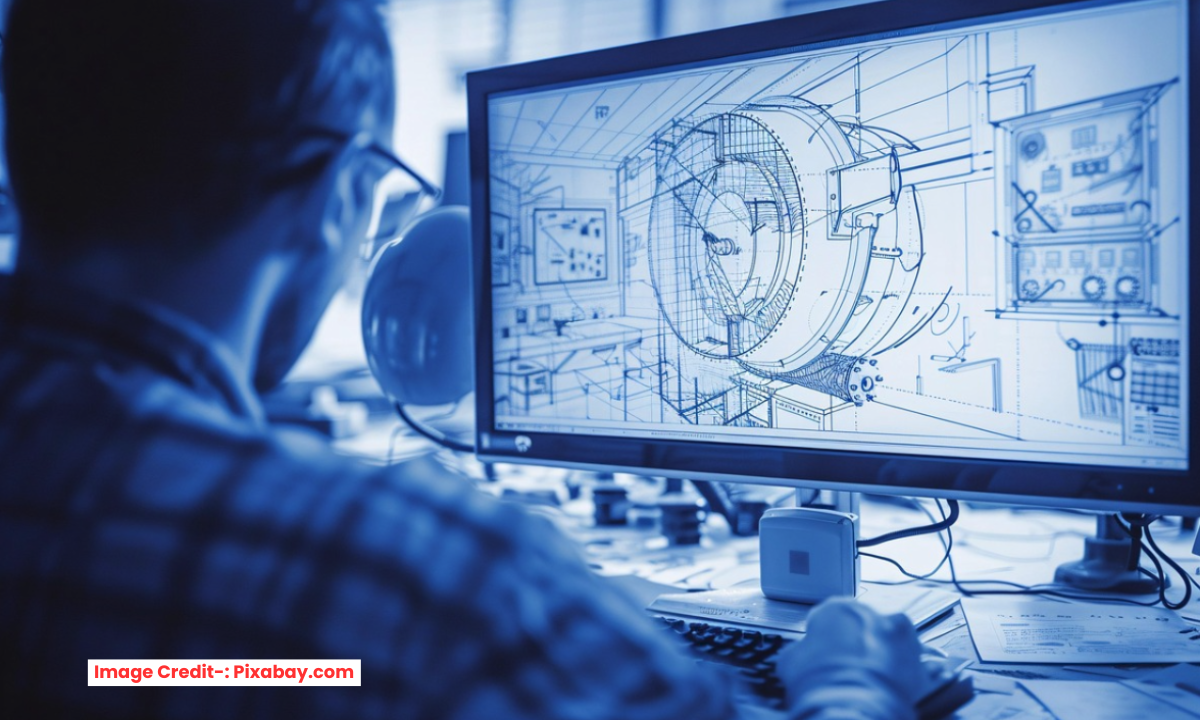
3D CAD Collaboration refers to multiple team members working together on three-dimensional Computer-Aided Design models in a connected digital environment. This approach replaces traditional, sequential file-sharing methods with tools that allow for real-time cooperation, significantly enhancing the speed and efficiency of the design process..
🚀 Key Benefits of Adopting 3D CAD Collaboration-:
Integrating collaborative practices into your 3D CAD workflow offers significant advantages:
-
Accelerated Design Process: Teams can work 60% faster during the idea development phase and explore up to four times more design iterations.
-
Reduced Errors and Costs: Early identification of design issues through simulation and interference checking minimizes costly mistakes during manufacturing.
-
Improved Communication: 3D models are easier for non-technical stakeholders (like clients or marketing teams) to understand compared to 2D drawings, leading to clearer feedback.
-
Streamlined Workflow: Cloud-based platforms act as a centralized hub, organizing design data and simplifying project management and tracking.
💡 Choosing the Right Collaboration Tools-:
When selecting a 3D CAD collaboration platform, key features to look for include:
-
Cloud-Native Architecture: Ensives all team members have instant access to the latest files and updates.
-
Robust Permission Controls: Allows administrators to set view-only, comment-only, or edit permissions to protect intellectual property.
-
Cross-Platform Accessibility: Provides functionality on desktop, web, and mobile devices for flexibility.
-
Seamless Integration: Connects with existing tools and supports various file formats for a smooth workflow.
3DViewStation bridges the gap between engineers and suppliers by shifting from traditional file exchange to a secure, online collaboration platform. This approach allows for real-time review and discussion of 3D CAD models without the need for suppliers to download files or have native CAD software.

The table below contrasts the traditional method with the 3DViewStation approach:
| Feature | Traditional File Exchange | 3DViewStation Online Collaboration |
|---|---|---|
| Data Control | Data is downloaded and control is lost | Full control; data remains on secure server |
| Software & Installation | Requires viewer/CAD system installation | No client installation; pure browser-based |
| Access Speed | Slow downloads for large files | View massive models in seconds |
| Security | Files can be forwarded uncontrolled | No geometry transfer to end device; IP protected |
| Process & Tracking | Cumbersome feedback loops | Trackable access; markups saved on server |
| Data Format Compatibility | Dependent on recipient’s software | Supports 70+ 2D/3D formats in a single viewer |
🛠️ How It Works in Practice-:
The platform provides tailored tools for different collaboration scenarios, primarily through its WebViewer and VisShare solutions.
-
For Quick, One-off Reviews: Instead of emailing a large file, you can generate a temporary link using the 3DViewStation WebViewer and send it to your supplier. They open it in their browser, view the model, and can even add annotations that are saved directly to your server .
-
For Managed Project Teams: For longer-term projects involving multiple internal and external team members, Kisters VisShare acts as a secure web portal. You can create a project, assign people, and drag-and-drop CAD data. This gives all pertinent people centralized access to the correct data without local downloads.
-
Integrated Workflow Tools: The platform includes digital mockup (DMU) functions like sectioning and exploded views,
measurement tools,
and PMI (Product Manufacturing Information) review to facilitate detailed analysis and clear communication during design reviews .
🛡️ Ensuring Data Security and Control-:
A paramount concern in supplier collaboration is protecting intellectual property. 3DViewStation addresses this with a server-side rendering architecture.
-
No Local Geometries: The 3D model data is processed and rendered on the server. Only encrypted visualization pixels are sent to the user’s device, meaning the actual CAD geometry never leaves the server, preventing unauthorized copying or reverse engineering.
-
Additional IP Protection Tools: For highly sensitive designs, the software provides tools to remove specific components or deliberately distort geometries before sharing, allowing for a secure review of general concepts without revealing critical design details.
🏭 Industry Applications-:
This method of collaboration is particularly valuable in industries with complex supply chains and high-security requirements, such as automotive, aerospace, and defense. For instance, a mold and tool maker uses VisShare to collaborate online with automotive OEMs, keeping the data on their own server while allowing the OEM full review capabilities.
3D CAD collaboration transforms design from a solitary task into a dynamic, team-oriented process. This leads to better products, reduced time-to-market, and more efficient use of resources.
“Thank you for reading! If you found this article insightful and valuable, consider sharing it with your friends and followers on social media. Your share can help others discover this content too. Let’s spread knowledge together. Your support is greatly appreciated!”