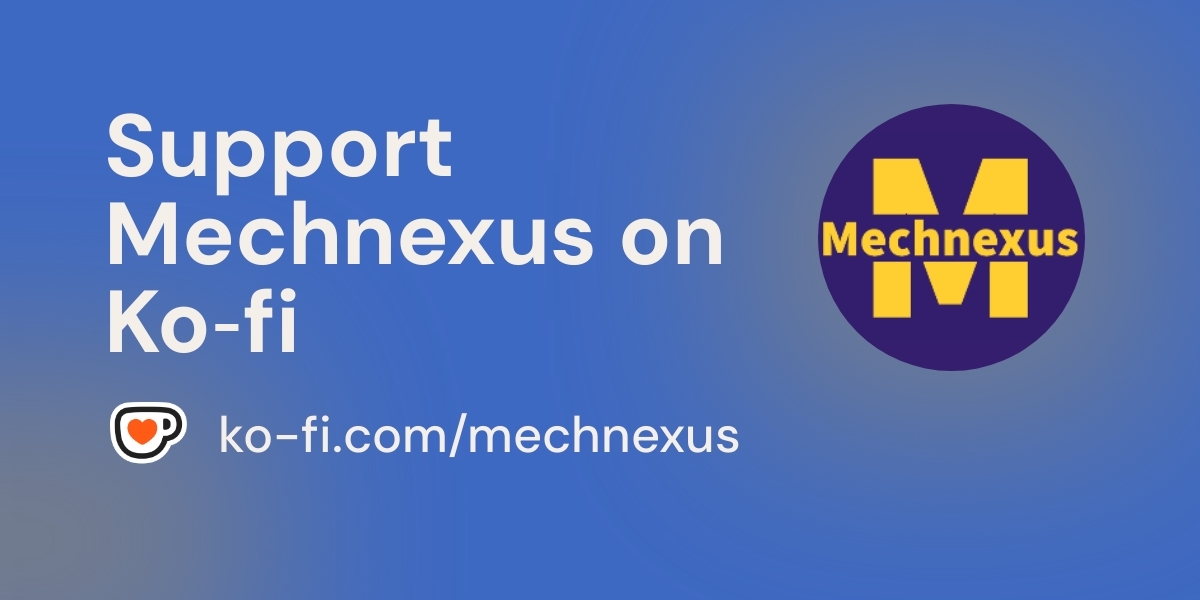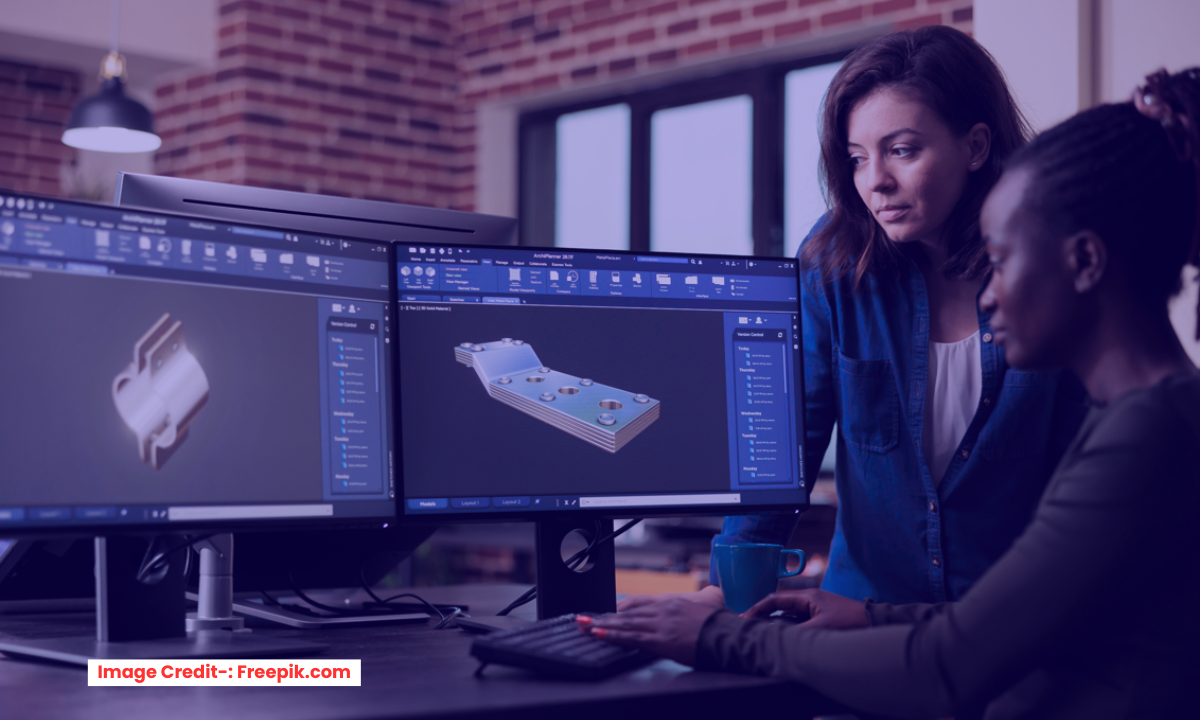
From a Mechanical Engineering standpoint, inspecting Geometric Dimensioning and Tolerancing (GD&T) with a Coordinate Measuring Machine (CMM) is the definitive method for verifying that a manufactured part conforms to its design intent, beyond simple linear dimensions.
GD&T defines not just the size, but the allowable form, orientation, location, and runout of part features. A CMM is the ideal tool for this as it precisely captures the 3D coordinates of points on a part’s surface, creating a “point cloud” that software uses to construct virtual geometric elements (like planes, cylinders, and points).
The critical mechanical engineering perspective involves understanding how the CMM software mathematically applies the GD&T rules (ASME Y14.5 standard). For example:
-
Datums: The CMM must establish the datum reference frame (e.g., A, B, C) by probing the specified features in the correct order, simulating how the part would be constrained in an assembly.
-
Material Condition Modifiers (MMC/LMC): The software calculates the allowed tolerance bonus based on the feature’s actual size, which a manual inspector cannot easily do.
-
Complex Tolerances: It can accurately evaluate a Position tolerance relative to datums at MMC, or measure Flatness and Perpendicularity without being influenced by the part’s orientation.
The output is a direct comparison between the specified GD&T callouts on the drawing and the part’s actual produced geometry. This data-driven approach removes subjective judgment, provides objective evidence of conformance, and is essential for validating the fit, form, and function of complex, high-precision components.
This is a natural progression from understanding GD&T to actually verifying it. Here is a beginner’s guide to inspecting GD&T using a Coordinate Measuring Machine (CMM).
Related posts:
- How to Perform a First Article Inspection (FAI)
- Lean Manufacturing Principles for Mechanical Engineers
- The Rise of Hybrid Manufacturing (Additive + Subtractive)
A Beginner’s Guide to GD&T Inspection with a CMM-:
A Coordinate Measuring Machine (CMM) is a device that uses a sensitive probe to measure the physical geometry of an object in three dimensions. When combined with GD&T, it becomes one of the most powerful tools for validating that a part meets its design intent.
For a beginner, the process can be broken down into a logical workflow.
The CMM GD&T Inspection Workflow-:
Phase 1: Preparation & Programming (The Digital World)
This is the most critical phase, done offline before you even touch the part.
1. Understand the Design Intent
-
Review the Drawing: Thoroughly study the engineering drawing. Identify all the GD&T callouts, datums (A, B, C), and the datum reference frame order.
-
Ask the Key Question: “What is the function of this feature?” This will guide how you approach the measurement. For example, a position callout on a bolt hole is for assembly, so you must inspect it relative to its specified datums.
2. Establish the Alignment (The Part Coordinate System)
This is the single most important step in CMM programming. You are telling the CMM how the part is oriented in space, mirroring the datum reference frame from the drawing.
-
Primary Datum (Plane A): You will probe several points on the primary datum feature (usually a flat surface) to create a “plane.” The CMM will use this to establish the first axis (e.g., Z-axis). This constrains 3 degrees of freedom (translation Z, rotation X, rotation Y).
-
Secondary Datum (Axis B): You will probe the secondary datum feature (e.g., a cylinder or a long edge) to establish a second axis (e.g., X-axis). This constrains 2 more degrees of freedom (translation Y, rotation Z).
-
Tertiary Datum (Point C): You will probe the tertiary datum feature (e.g., a stop pin or a surface) to establish the origin (the zero point), locking in the final degree of freedom (translation X).
This alignment now ties your physical part to the digital world of the CAD model.
3. Program the Feature Measurements
-
For each feature (hole, surface, slot, etc.), you command the CMM probe to touch a series of points on its surface.
-
The CMM software then constructs a “substitute feature” (like a perfect cylinder or plane) from these points using a best-fit algorithm (usually Least Squares).
4. Construct the GD&T Callouts
This is where you move from simple measurements to true GD&T evaluation.
-
In the software, you don’t just ask for a hole’s diameter. You select the constructed cylinder and then apply the Position tolerance from the drawing.
-
The software automatically knows to calculate the deviation of that hole’s axis from its theoretically perfect position, relative to the datum reference frame you established.
-
You repeat this for every GD&T characteristic: Flatness, Perpendicularity, Concentricity, etc.
Related Posts:
- Ultimate Guide to Landing Your First Mechanical Engineering Job
- How to Negotiate Your Engineering Salary Like a Pro
- Future-Proof Mechanical Engineer: Skills for the Next Decade
Phase 2: Execution & Data Collection (The Physical World)-:
1. Setup
-
Secure the part on the CMM table in a stable, repeatable way that does not distort it (avoid over-tightening clamps).
-
Ensure the part is clean and free of debris.
-
Select the appropriate probe tip (stylus) size and length to access all features without collision.
2. Run the Program
-
Initiate the program. The CMM will move automatically, touching the probe to all the pre-defined points on the part.
-
For a manual CMM, the operator carefully moves the probe to each point.
3. Collect the Data
-
As the CMM takes measurements, the software records the actual X, Y, Z coordinates of each point.
Phase 3: Analysis & Reporting (The Verification)-:
1. Software Analysis
-
The CMM software processes the collected point data.
-
It constructs the features and calculates the actual values for all GD&T characteristics.
-
It compares these actual values against the drawing’s tolerance limits.
2. Interpret the Results
The software will provide a clear report, but you must understand what it’s telling you.
-
Position: The report will give you a single value (e.g.,
0.12). This is the diameter of the cylindrical tolerance zone that the axis of your hole actually lies within. You compare this to the allowed tolerance on the drawing (e.g.,⌀0.2). Since0.12 < 0.2, the feature passes. -
Flatness: The report gives a value (e.g.,
0.05). This is the distance between two parallel planes that contain the entire measured surface. There is no datum reference for form controls. -
Perpendicularity: The report gives a value (e.g.,
0.08). This is the distance between two parallel planes perpendicular to the datum, which contain the entire measured surface.
3. Generate the Report
The CMM software generates a detailed inspection report, often graphical, that shows:
-
A picture of the part with measured features highlighted.
-
A table with the Nominal (ideal) value, Actual (measured) value, and Deviation (difference).
-
A clear PASS/FAIL status for each characteristic.
Related Posts:
- Ultimate Guide to Landing Your First Mechanical Engineering Job
- How to Negotiate Your Engineering Salary Like a Pro
- Future-Proof Mechanical Engineer: Skills for the Next Decade
Key Concepts for Beginners to Master-:
-
Alignment is Everything: A poor alignment will invalidate every measurement that follows, especially location and orientation controls.
-
The “3-2-1” Rule: This is the golden rule for establishing a datum reference frame. It refers to the minimum points needed to constrain the part:
-
3 Points on the primary datum (plane) – constrains 3 degrees of freedom.
-
2 Points on the secondary datum (line) – constrains 2 degrees of freedom.
-
1 Point on the tertiary datum (point) – constrains the final degree of freedom.
-
-
Actual vs. Substituted Feature: The CMM doesn’t measure a perfect cylinder. It takes points and creates a “substitute” (best-fit) cylinder. The form error of the actual feature (how lumpy the cylinder is) affects the accuracy of this substitution.
-
Material Condition (MMC/LMC) Matters: If a tolerance is called out at MMC (e.g.,
⌀0.2 M A B C), the CMM software can calculate the bonus tolerance. As the actual hole size gets larger than its MMC size, the allowed position tolerance grows. The CMM report should account for this.
A Simple Example: Inspecting a Bracket-:
Imagine a simple bracket with a mounting hole.
-
Drawing Callout: Position of hole:
⌀0.1 M A | B | C -
CMM Program:
-
Alignment: Probe the bottom face (Datum A), then a long edge (Datum B), then a short edge (Datum C).
-
Measurement: Probe 8 points around the inside of the hole to construct a cylinder.
-
Evaluation: Apply the Position tolerance to the constructed cylinder, referencing datums A, B, and C, with the MMC modifier.
-
-
Result: The report shows the hole’s actual position deviation is
⌀0.07at its actual size. Since this is less than the allowed⌀0.1(and any bonus tolerance is extra), the feature PASSES.
Conclusion
For an engineer or inspector, using a CMM for GD&T inspection transforms subjective checks (“it looks square”) into objective, data-driven verification. The CMM doesn’t just tell you if a part is good or bad; it tells you exactly how good it is, providing invaluable data for continuous improvement and proving with certainty that your part meets its functional design requirements.
Related Post:
- How to Build a Killer Mechanical Engineering Resume
- Top 10 Interview Questions for Mechanical Engineers
- Pros and Cons of Being a Mechanical Engineer Consultant
“Thank you for reading! If you found this article insightful and valuable, consider sharing it with your friends and followers on social media. Your share can help others discover this content too. Let’s spread knowledge together. Your support is greatly appreciated!”