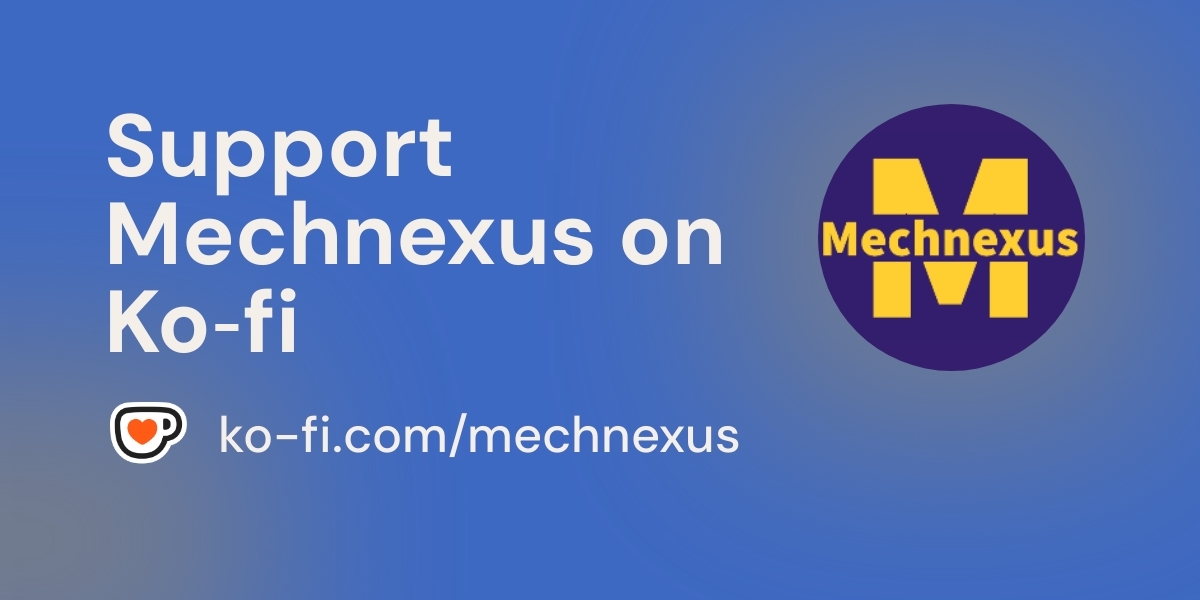Major CAD platforms are rapidly integrating AI copilots to automate repetitive tasks, provide expert guidance, and accelerate design workflows. These AI assistants range from native features built into the software to third-party plugins.
The table below summarizes the key AI copilots available for major CAD software-:
| CAD Software | AI Copilot Name | Key Capabilities | Status & Availability |
|---|---|---|---|
| SOLIDWORKS | Design Assistant | Mate Helper, Smart Mate, Selection Helper; learns from user behavior to automate repetitive tasks and suggest actions | Available in SOLIDWORKS Cloud offerings |
| SOLIDWORKS | Aura | Conversational chatbot that learns from you, teaches you, and performs tasks; trained on SOLIDWORKS guides and best practices | Announced, with availability expected from July 2025 on the 3DEXPERIENCE platform |
| Siemens NX | Design Copilot NX | Natural language interface for accelerated learning; provides answers to technical queries, best practices, and documentation | Released as part of the Summer 2025 update |
| Onshape | AI Advisor | Product support chatbot; provides answers based on Onshape’s documentation and training materials with source citations | Coming soon; will launch for all subscribers (including Free and Educational tiers) |
| Autodesk Civil 3D | AI Copilot | Chat-based assistant to streamline workflows; handles tasks like renaming elements, creating alignments, and generating corridors | Available on Autodesk App Store; basic plan has daily question limits |
| Multiple (SOLIDWORKS, CATIA, etc.) | MecAgent | Creates custom automations from text prompts (e.g., batch exports, hole patterns); includes “CAD Copilot” for direct design edits | Beta available; works directly within SOLIDWORKS, with support for other CAD software coming soon |
💡 Understanding the Different Types of CAD AI Copilots-:
The AI assistants listed above generally fall into two main categories, each designed to enhance your workflow in different ways:
-
Native AI Features: These are developed and integrated directly into the CAD software by the original vendor, such as SOLIDWORKS Design Assistant, Siemens Design Copilot NX, and Onshape AI Advisor. They are typically tightly woven into the user interface and core functions of the software. A key advantage is their focus on data security; for instance, SOLIDWORKS Aura emphasizes that its AI responses are unique to each user to protect intellectual property.
-
Third-Party Plugins: These are developed by other companies to add AI capabilities to existing CAD platforms. Examples include MecAgent and the AI Copilot for Autodesk Civil 3D. They often connect to cloud-based AI services and can sometimes offer more specialized or aggressive automation features.
🚀 How These AI Tools Can Help You-:
Integrating an AI copilot into your CAD workflow aims to provide several key benefits:
-
Boost Productivity: By automating repetitive and time-consuming tasks like batch exporting files, applying standard annotations, or placing multiple components, these tools free you up to focus on more complex and creative design work.
-
Accelerate Learning: For both new and experienced users, AI copilots act as an always-available expert. You can ask questions in natural language to quickly learn new features, find best practices, and get unstuck without manually searching through extensive documentation.
-
Reduce Errors: AI can help minimize human error by automating repetitive tasks and providing real-time suggestions, leading to higher-quality designs and fewer costly revisions downstream.
The field of AI in CAD is evolving rapidly. Most of these copilots are focused on task automation and support, while more advanced capabilities like generative text-to-CAD (creating complex models directly from a text description) are still in development and not yet widely available for professional use.
“Thank you for reading! If you found this article insightful and valuable, consider sharing it with your friends and followers on social media. Your share can help others discover this content too. Let’s spread knowledge together. Your support is greatly appreciated!”