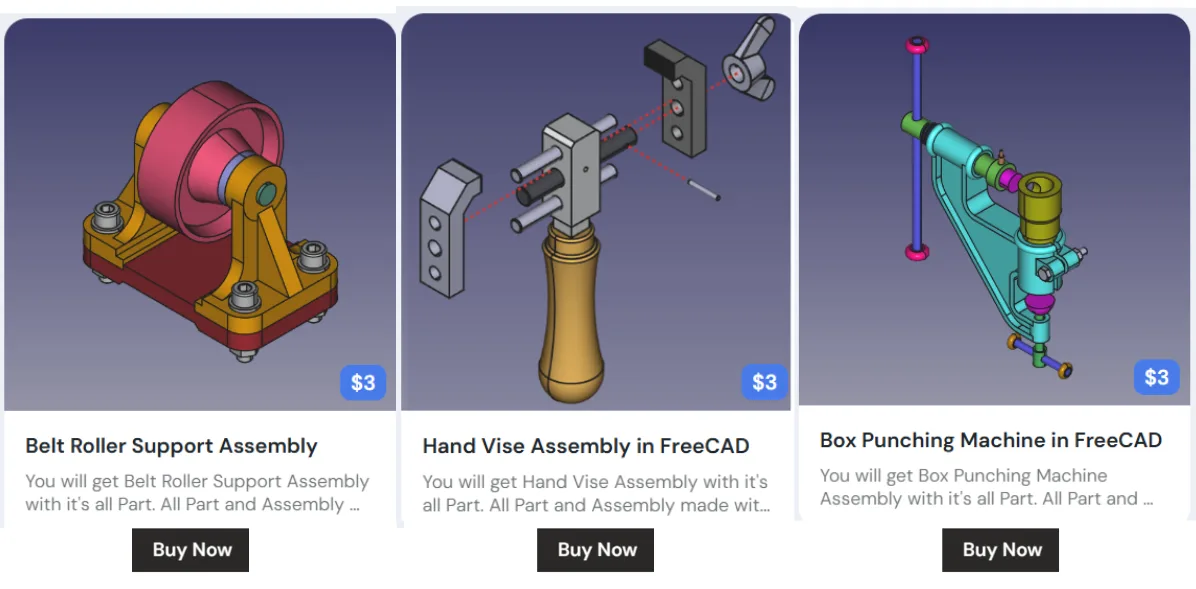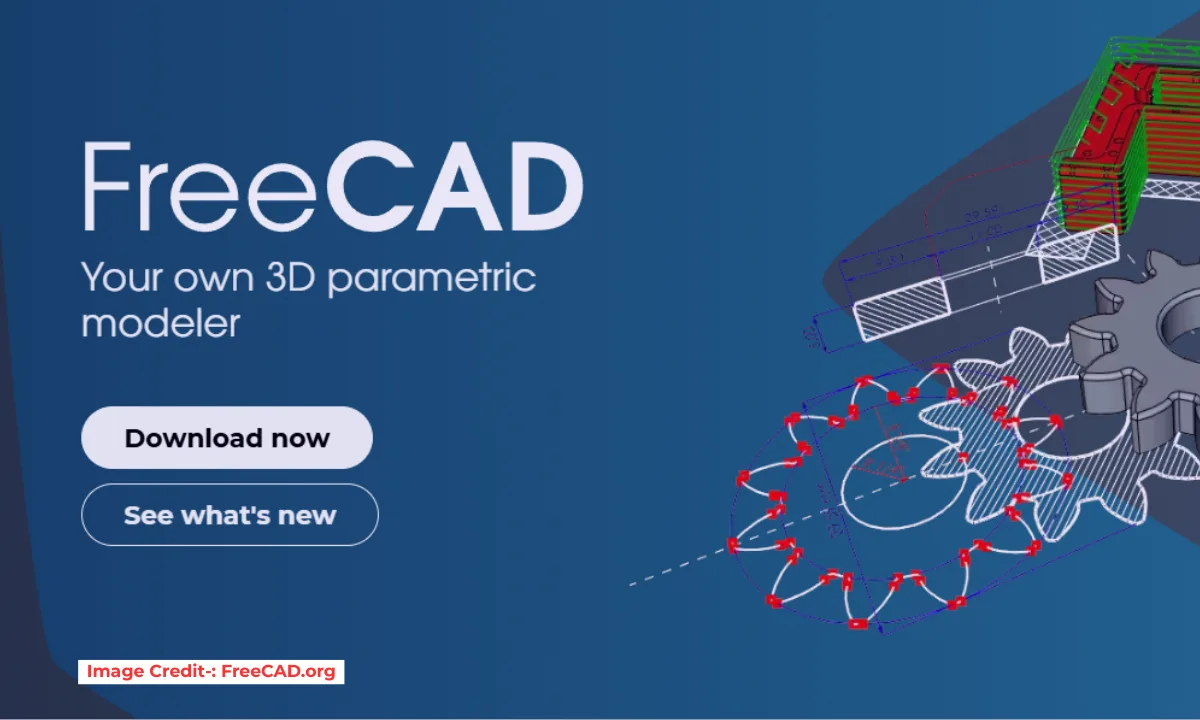
In FreeCAD, the “Check Geometry” tool (also called “Part → Check Geometry”) is used to analyze and validate 3D shapes for errors like non-manifold edges, self-intersections, or invalid topology. This is especially useful before performing Boolean operations (Union, Cut, Common) or exporting to other formats (STEP, STL).
Related Posts-:
- Enhance your Workflow: Essential FreeCAD Tips for Faster Modeling
- Time-Saving Benefits of FreeCAD Macros for Task Automation
- Getting Started with FreeCAD: Your No-Cost Solution for 3D Design
How to Use Check Geometry in FreeCAD-:
-
Select the Object
-
In the Model Tree or 3D View, select the object you want to check (e.g., a Part or PartDesign Body).
-
-
Run the Check Geometry Tool
-
Go to the Part Workbench.
-
Click Part → Check Geometry (or find it in the toolbar).
-
-
Review the Results-:
-
A dialog box will appear showing any errors or warnings.
-
Expand the “Issues” section to see details like:
-
Self-intersections (invalid for Booleans)
-
Non-manifold edges (edges shared by more than two faces)
-
Invalid faces or edges (degenerate geometry)
-
-
-
Fix Issues (If Found)-:
-
Refine the shape (
Part → Refine Shape). -
Use “Part → Shape Builder” to repair gaps.
-
Remodel problematic areas manually.
-
Common Errors & Fixes-:
| Error Type | Possible Fix |
|---|---|
| Self-intersections | Use Part → Refine Shape or remodel the intersecting area. |
| Non-manifold edges | Ensure no extra edges/faces exist; use Part → Explode Compound to inspect. |
| Missing/Invalid faces | Check for gaps in sketches; rebuild the extrusion. |
| “Not a solid” error | Ensure the shape is watertight (no holes); use Part → Convert to Solid. |
Additional Tips-:
-
Use “Part → Validate Shape” for deeper analysis (available in Python console via
Shape.check()). -
For STL exports, ensure the mesh is error-free (
Mesh → Analyze → Evaluate & Repair). -
Boolean operations fail? Check geometry first, then try
Part → Defeaturingto remove problematic edges.
💡 Pro Tips for Model Validation-:
-
Deep Analysis: For a more thorough inspection, use the Part → Validate Shape tool. You can also access this function via the Python console using
Shape.check(). -
Prepare for Export: Before exporting to STL, ensure your solid is error-free. If working with meshes, use Mesh → Analyze → Evaluate & Repair.
-
Troubleshoot Operations: If Boolean operations (like Union or Cut) are failing, run the Check Geometry tool first. If problematic edges are found, you can try using Part → Defeaturing to remove them.
Related Posts-:
- Getting Started with FreeCAD: No-Cost Introduction to 3D Design
- Enhance Design Skills: Essential FreeCAD Tips for Better Creations
- Career Opportunities: How FreeCAD Skills Can Enhance Job Prospects
“Thank you for reading! If you found this article insightful and valuable, consider sharing it with your friends and followers on social media. Your share can help others discover this content too. Let’s spread knowledge together. Your support is greatly appreciated!”