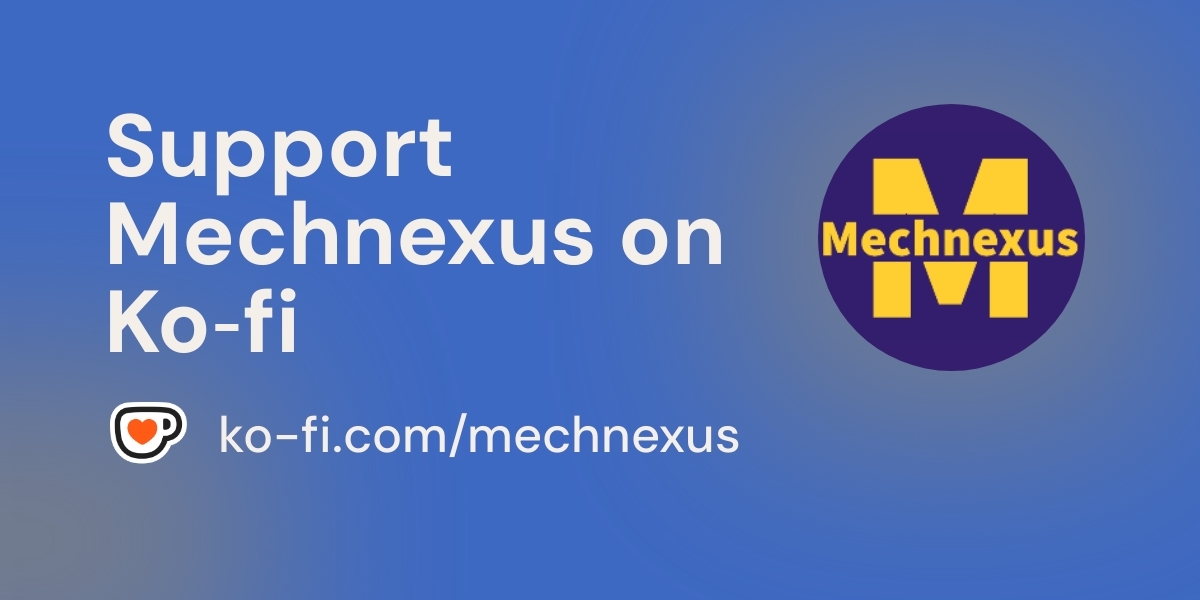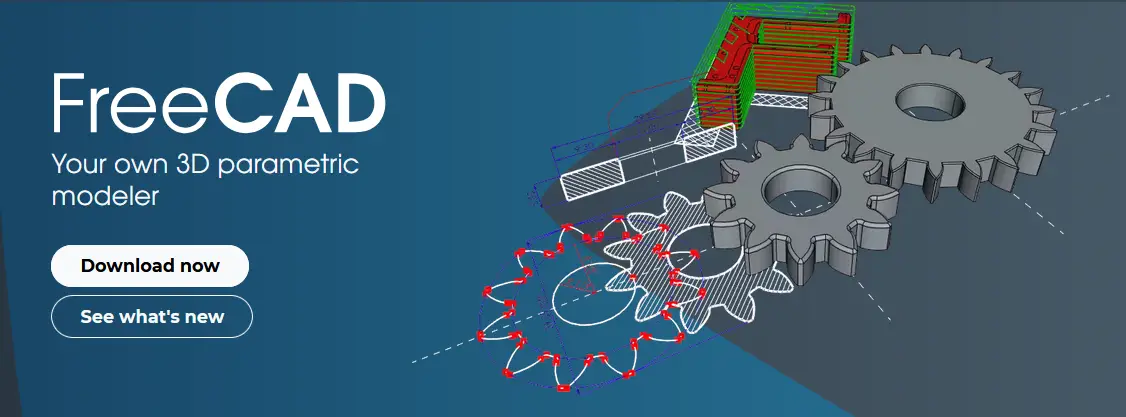
Hello friends welcome to FreeCAD tutorial in our previous tutorial we have learned FreeCAD Part Modeling Tutorial 135. In this tutorial we will do modeling in FreeCAD with the help of Part design workbench of FreeCAD. You can also download my source file of the tutorial at https://mechnexus.com/mechnexus-youtube-tutorial-source-file/ so let’s start our tutorial.
Also Read-:
| Import Autodesk Inventor Part in FreeCAD |
| How to use Texture Mapping in FreeCAD |
| Switch to FreeCAD Advance Cube Navigation Menu |
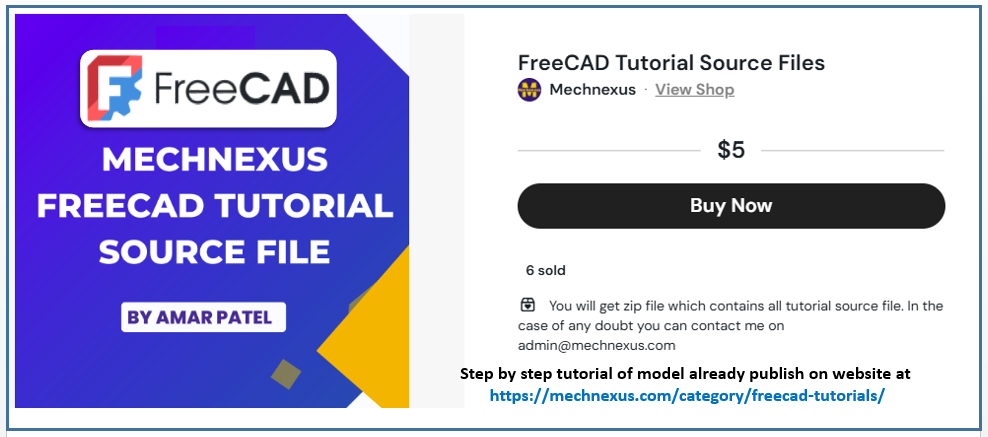
Step by Step Guide to Convert below drawing into 3D Model -:
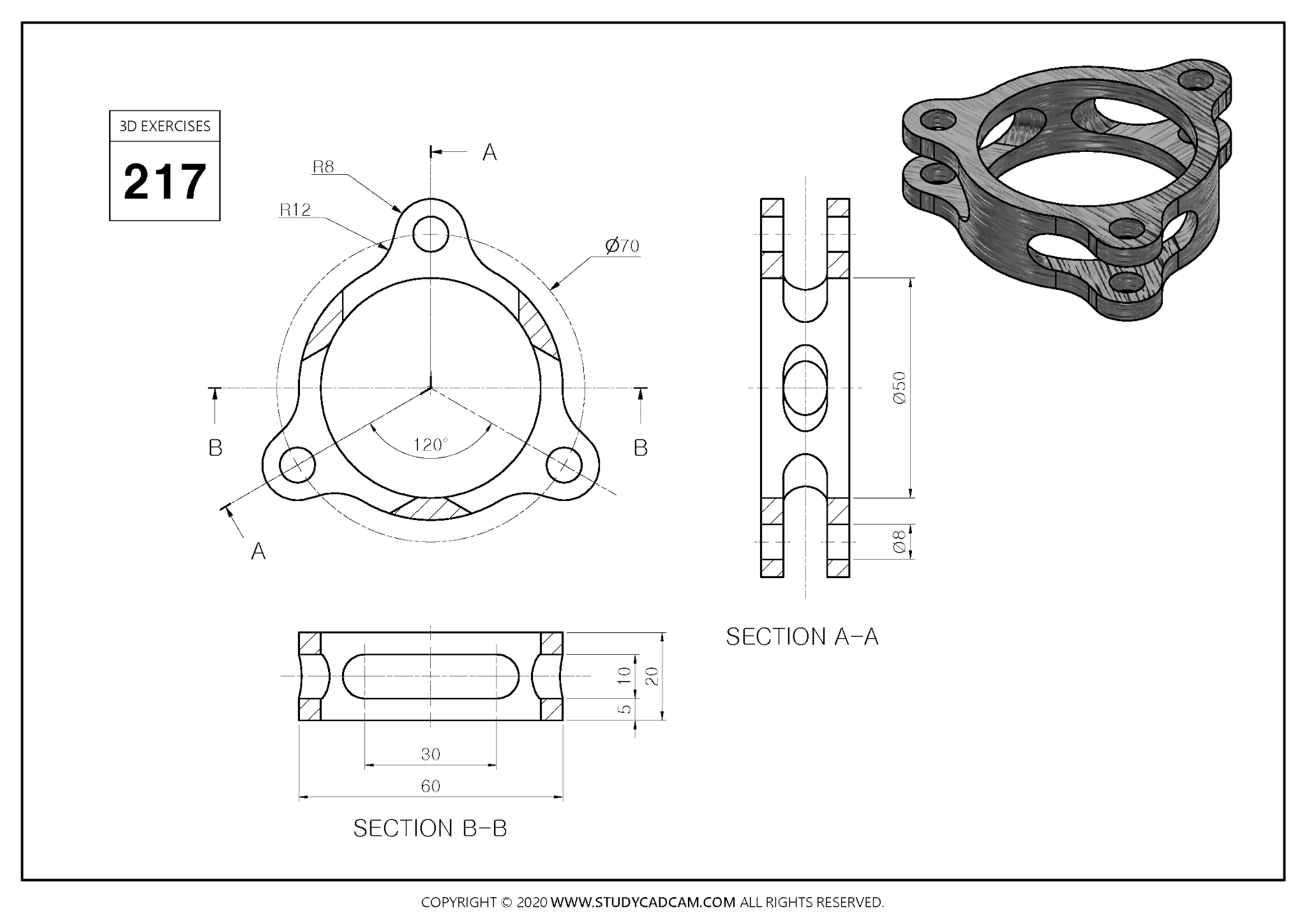
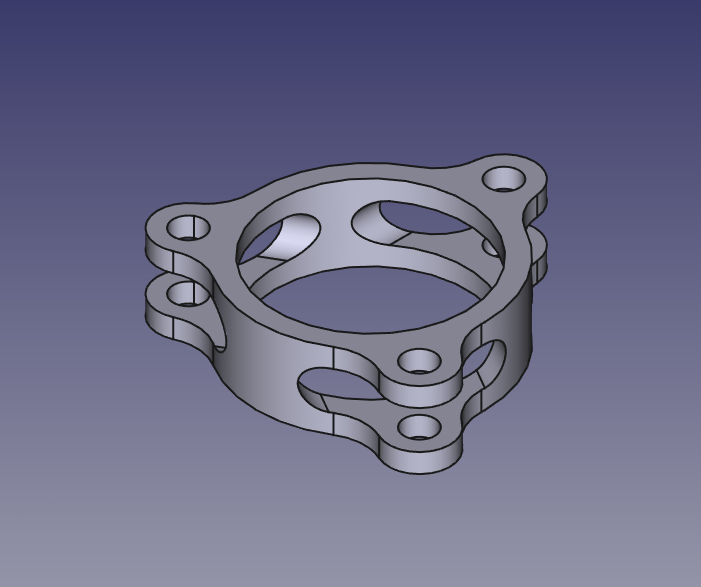
Select the top plane and create below sketch
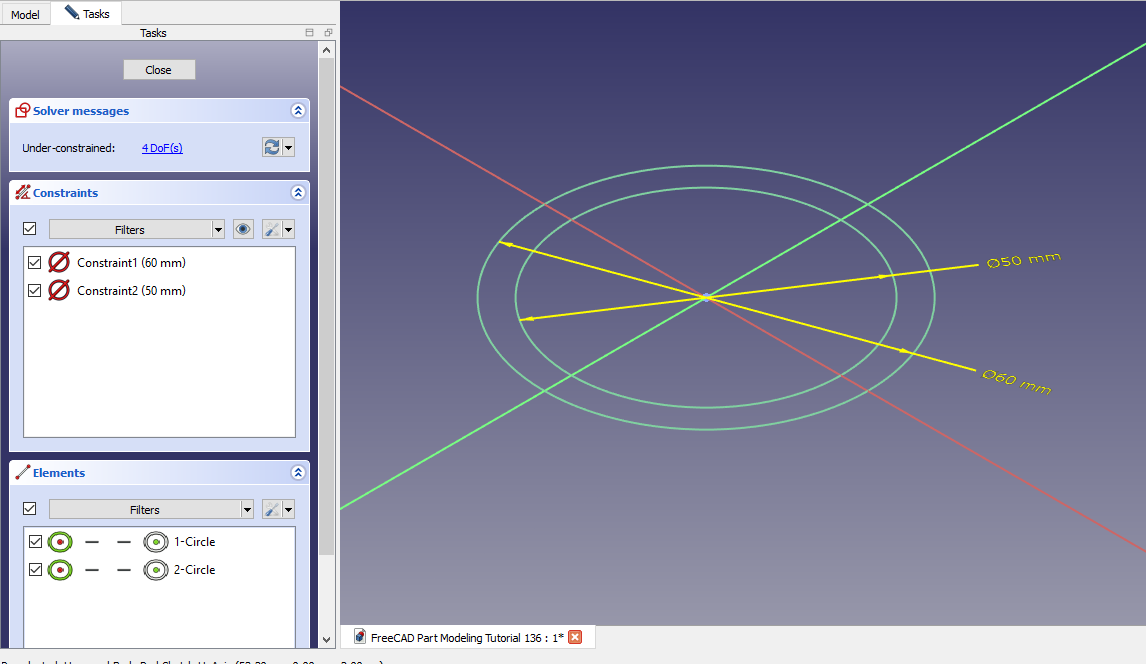
Now create the pad of 20mm as shown in below image.
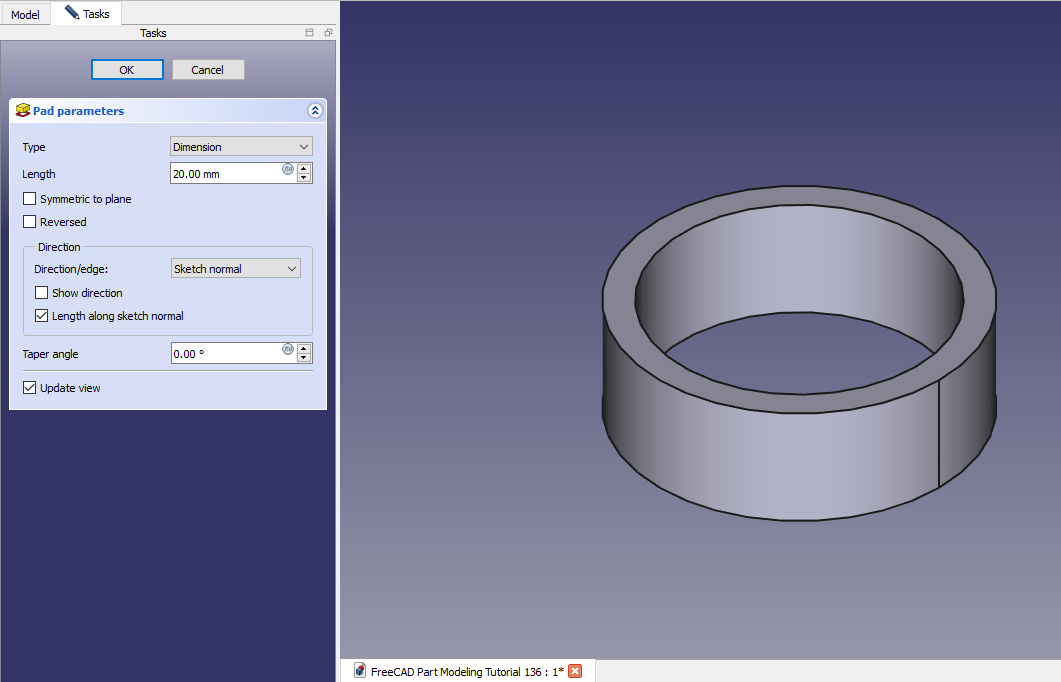
Now Select the top face and create below sketch.
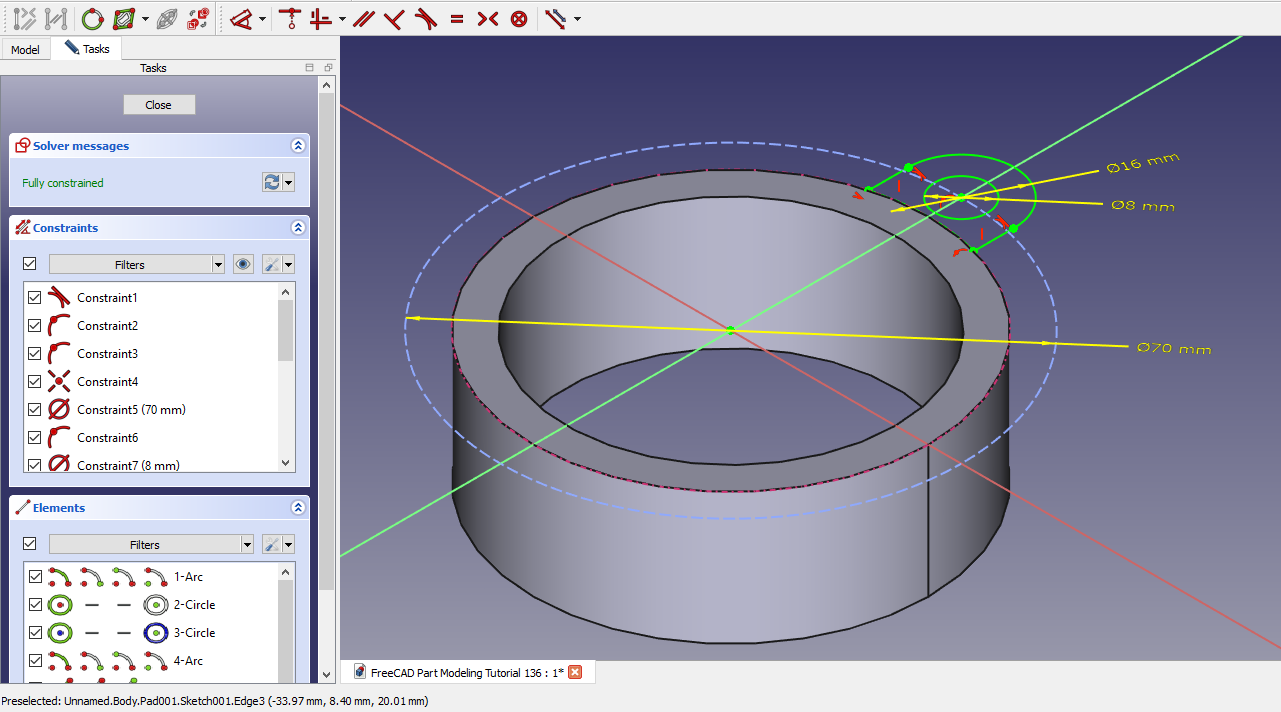
Now create the Pad as shown in below image.
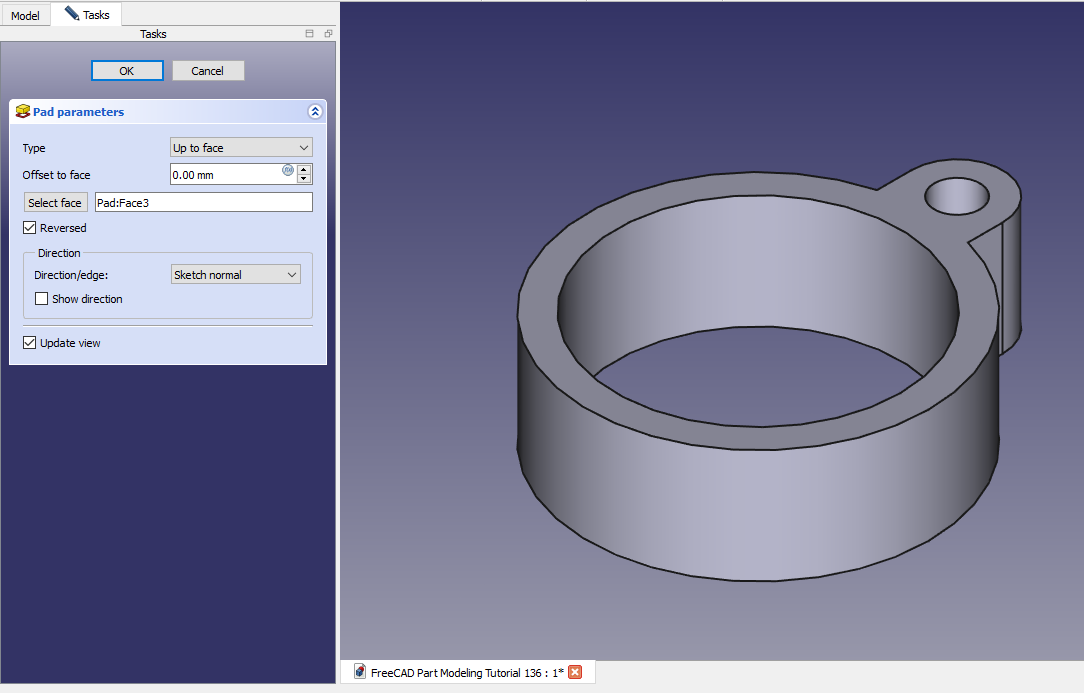
Now create the Polar Pattern as shown in below image.
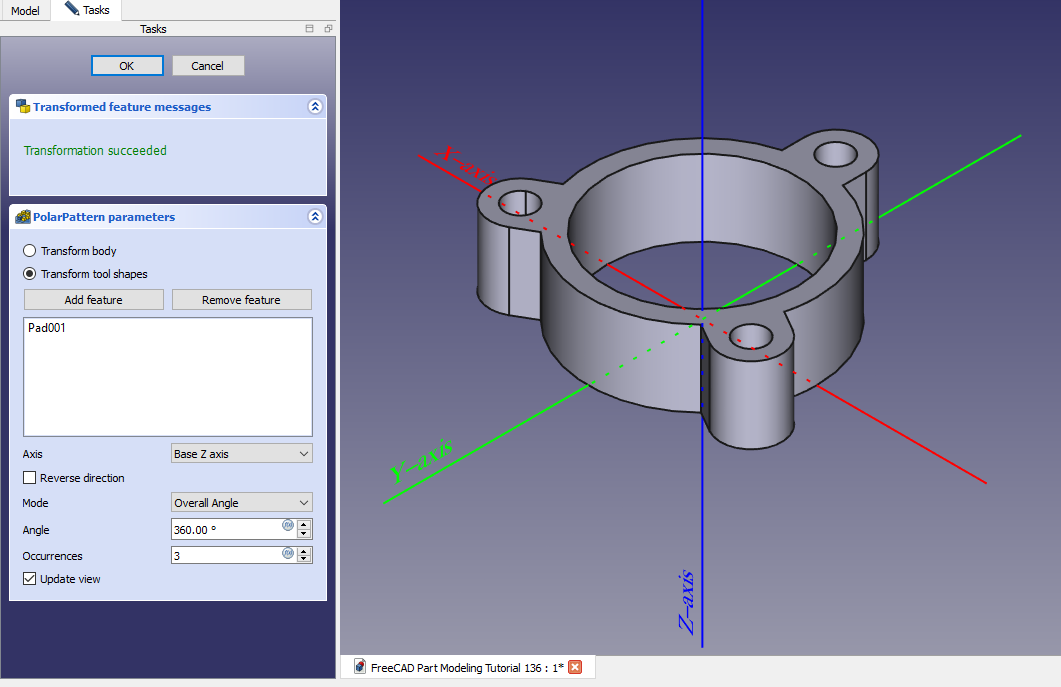
Now select the mid plane and create below slot profile.
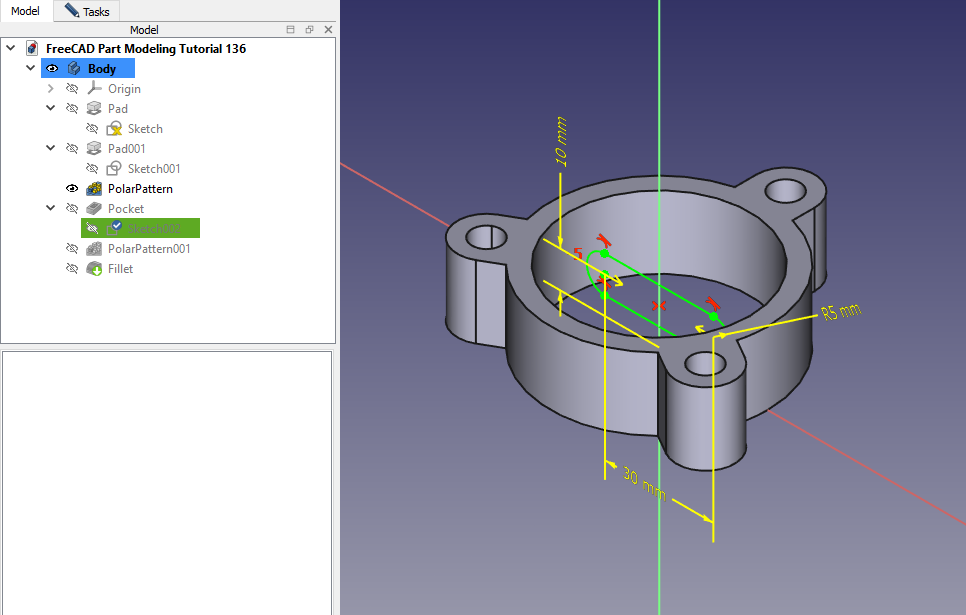
Now create the below cut as shown in below image.
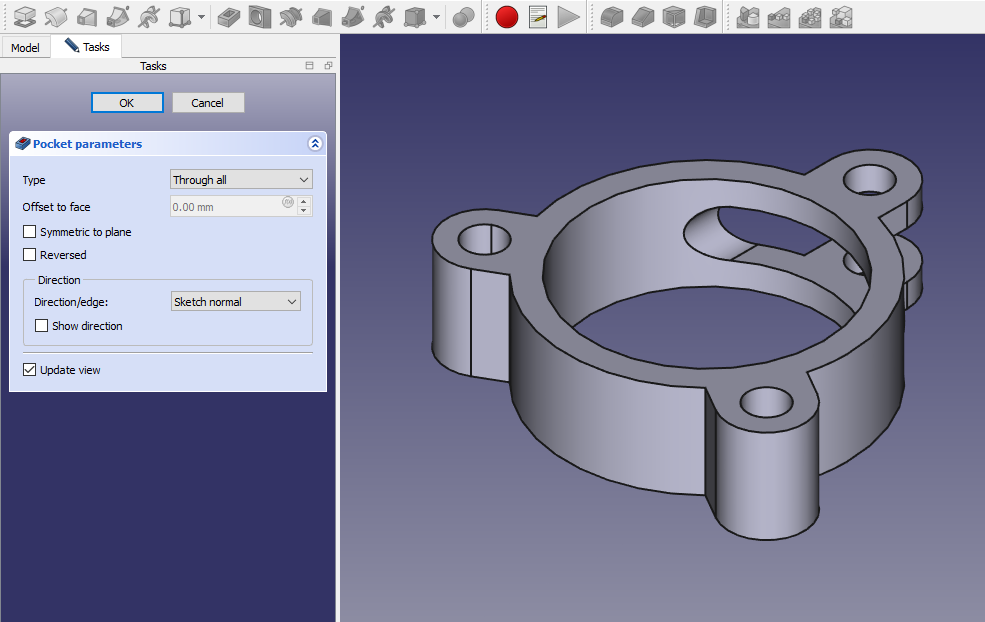
Now create the Polar Pattern of above cut as shown in below image.

Now create the fillet of 12mm as shown in below image.
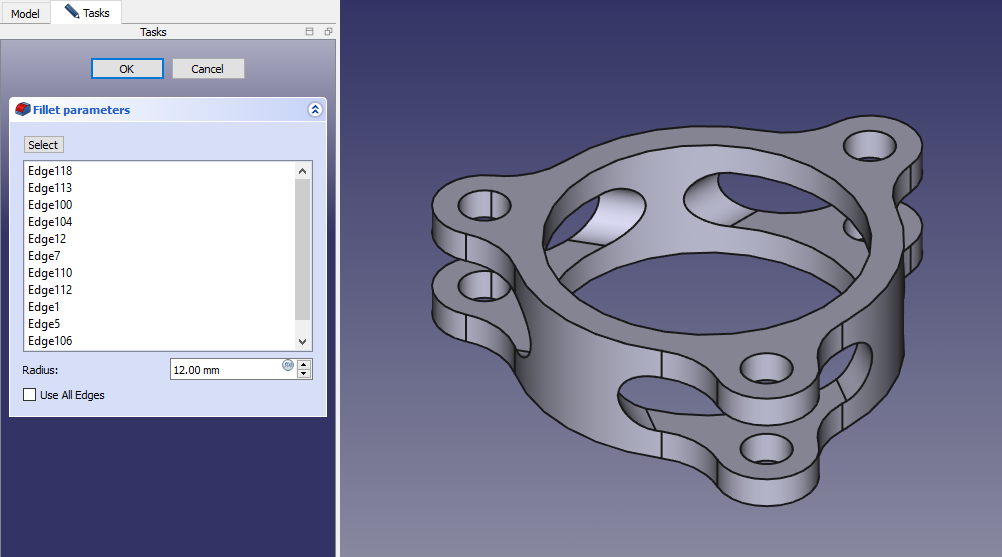
“Thank you for reading! If you found this article insightful and valuable, consider sharing it with your friends and followers on social media. Your share can help others discover this content too. Let’s spread knowledge together. Your support is greatly appreciated!”