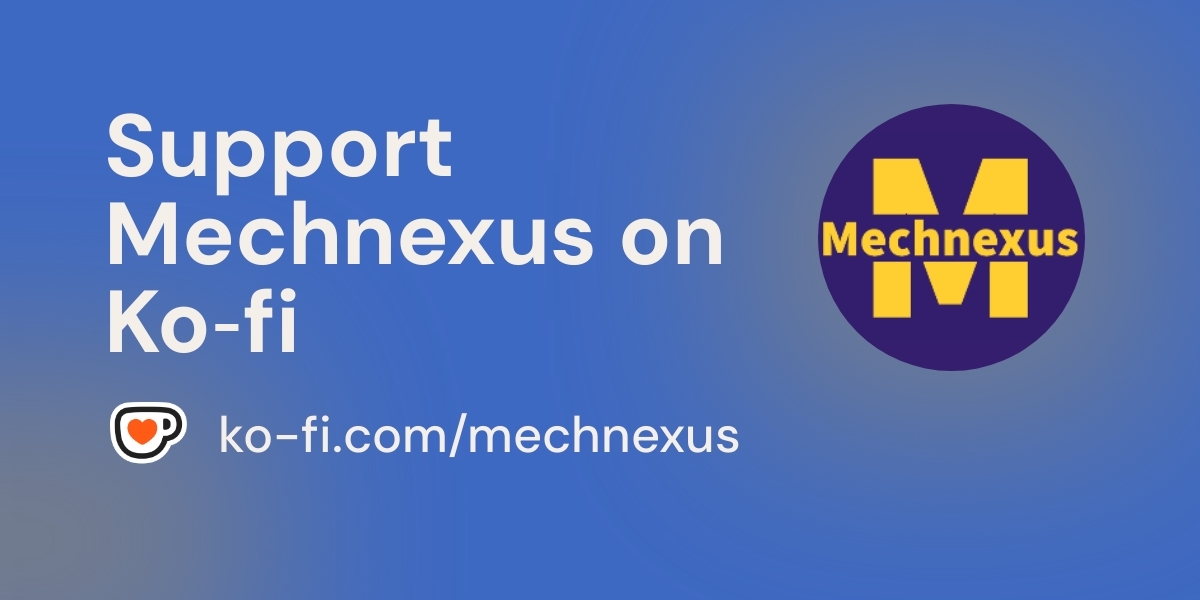JETCAM” refers to two distinct software products with the same name but serving entirely different fields. One is a Python camera library for AI robotics projects on NVIDIA Jetson, and the other is a CAD/CAM software system for industrial CNC machine programming. JETCAM CAD Viewer is a free, lightweight application from JETCAM International that allows you to view 2D CAD files quickly and easily on a Windows PC. It is designed as a fast, no-fuss tool for viewing common file formats without needing full CAD software. JETCAM offers a completely free CAD Viewer for viewing 2D CAD files. The latest version 4 includes new features like dark mode and layer control.
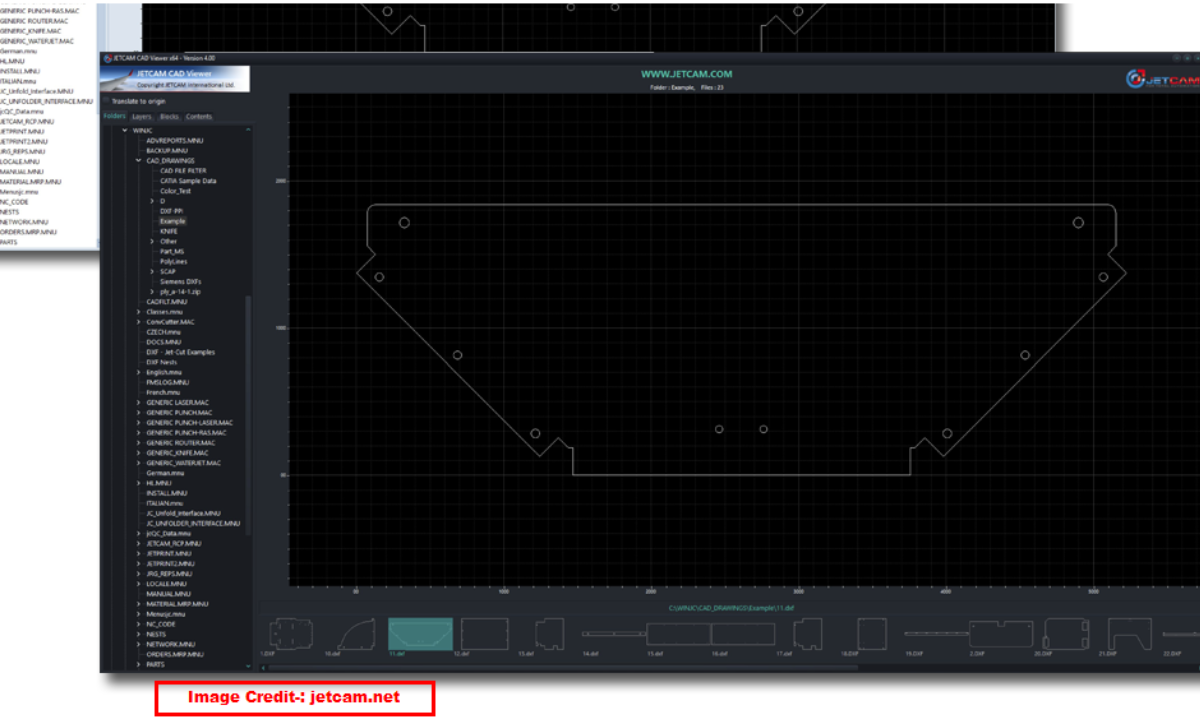
Here is a summary of its key specifications:
| Feature | Details |
|---|---|
| Latest Version | v4 (Released August 2025) |
| Cost | Completely Free |
| Supported File Formats | DXF, DWG (including AutoCAD 2013), IGES, JETCAM (.JGF) component files |
| Key Features | Thumbnail previews, measurement tools, pan & zoom, layer visibility control (new in v4), dark/light mode (new in v4) |
| System Requirements | Windows 10 or above, ~100MB hard disk space, 64-bit version available for better performance |
| Download Page | https://pages.jetcam.net/free-dxf-viewer |
🛠️ What You Can Do with JETCAM CAD Viewer-:
The viewer is designed as a lightweight and fast tool for everyday tasks.
-
Inspect Designs: Use the built-in measurement tools to check the scale and dimensions of parts directly on the screen.
-
Manage Complex Files: The latest v4 update allows you to show or hide individual layers within DXF files, making it easier to isolate and examine specific elements like bend lines.
-
Navigate Files Easily: It provides a tree view for browsing local drives and mapped network locations, with a thumbnail tray for a visual overview of all CAD files in a folder.
-
Works Offline: The application does not require an internet connection to function and does not contain any ads or spyware.
💡 What to Keep in Mind-:
-
2D Focus: This viewer is specifically for 2D CAD files. It does not support 3D model viewing.
-
Viewing Only: It is designed for displaying, measuring, and inspecting existing CAD files. It does not have editing or modeling capabilities.
-
System Memory: For optimal performance with folders containing hundreds of files, using the 64-bit version on a 64-bit operating system is recommended as it can utilize more system memory.
“Thank you for reading! If you found this article insightful and valuable, consider sharing it with your friends and followers on social media. Your share can help others discover this content too. Let’s spread knowledge together. Your support is greatly appreciated!”