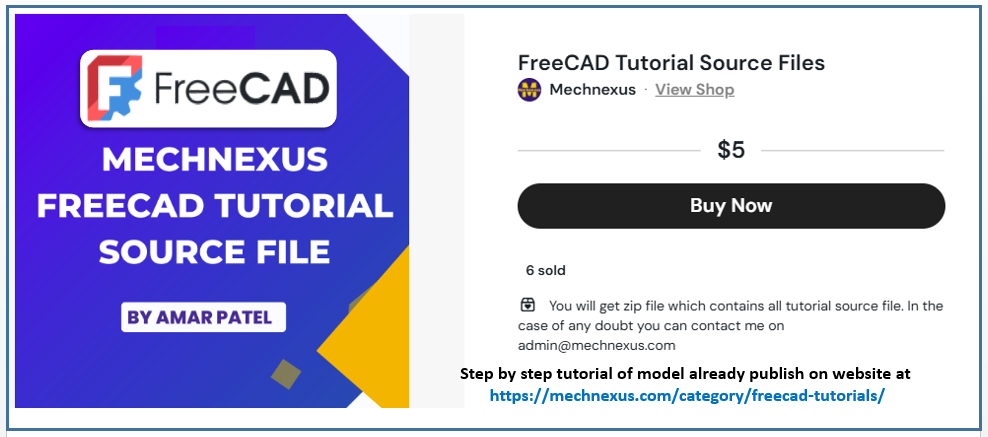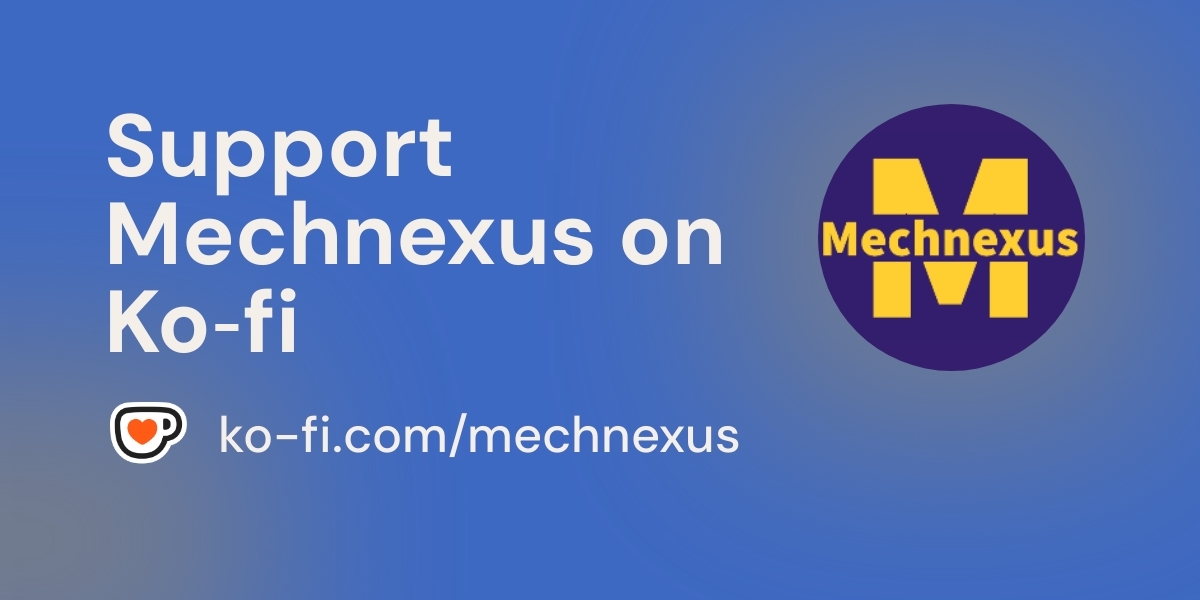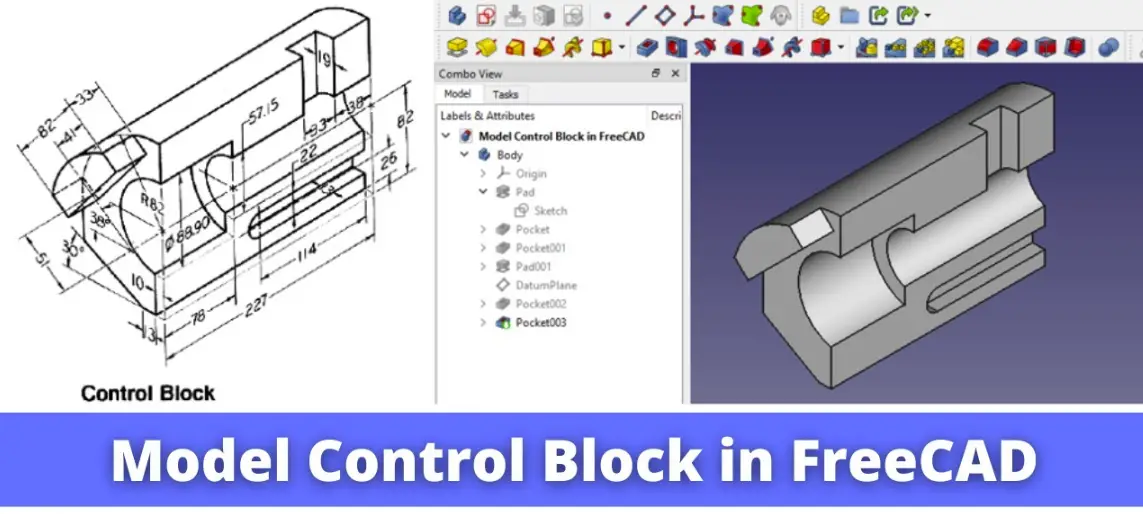
Hello Friends welcome to FreeCAD Tutorial. In our previous tutorial we have learned How to model pipe with flange in FreeCAD. In This Tutorial we will learn How to model Control Block in FreeCAD with the help of Part design Workbench. In this Tutorial I will explain you How to make control block step by step in FreeCAD.
Also Read-:
| Free Online Tool to View CAD Files |
| Copy and Arrange Shapes in FreeCAD |
| Things Anyone can do with FreeCAD |
Step by Step Guide to Convert below drawing into 3D Model -:
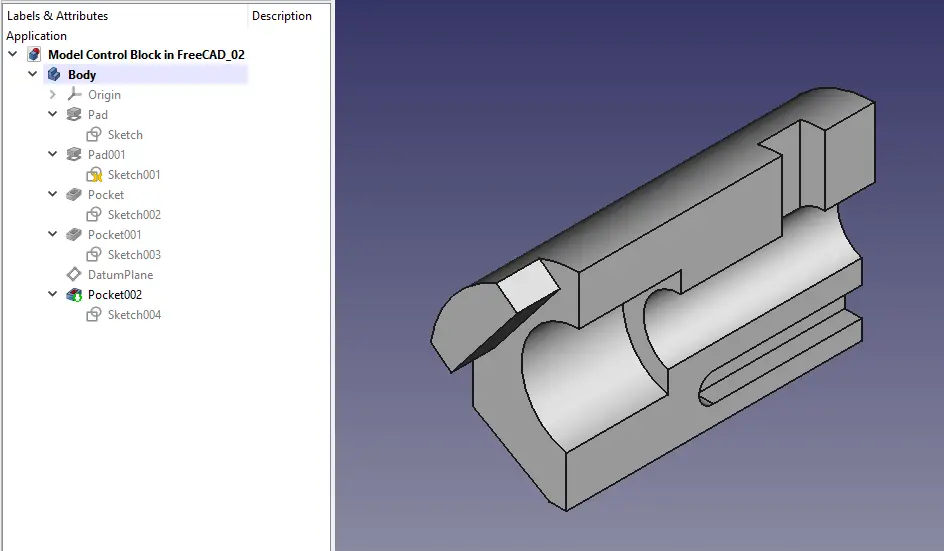
Create Sketch on XZ Plane as Shown in Below Image
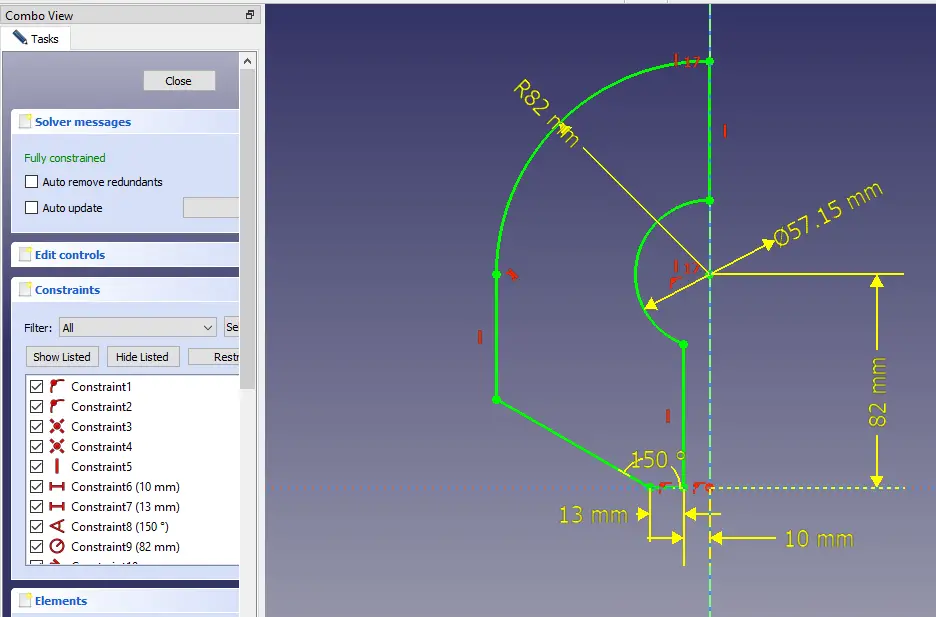
Once the Sketch is fully Constrained Extrude it to distance of 227 mm
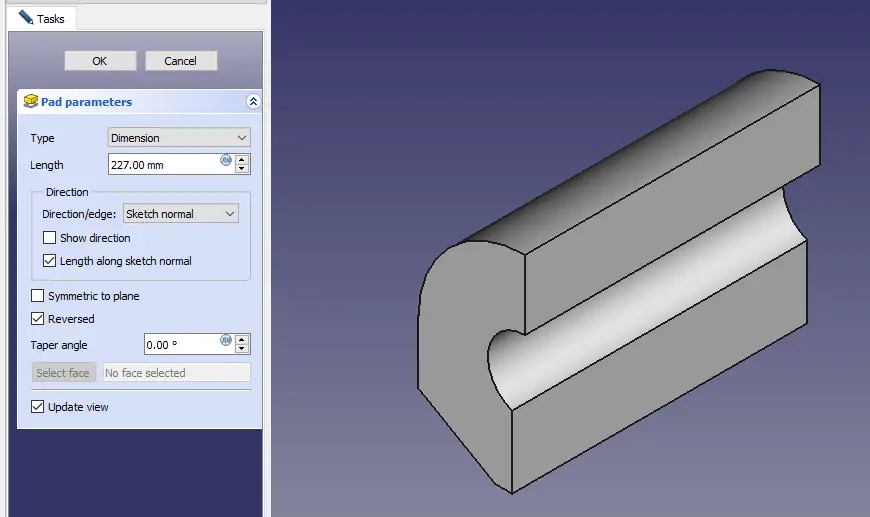
New Select the front face and create the sketch as shown
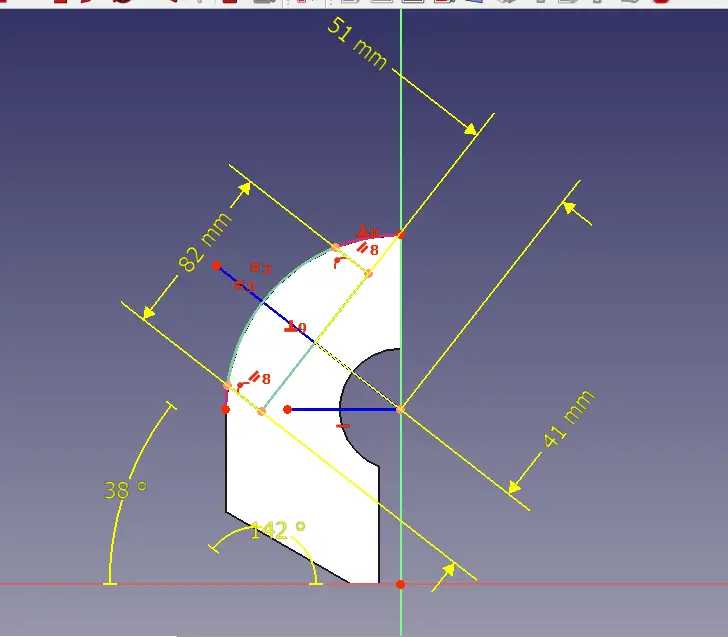
Once Sketching is completed create Pad of 33mm
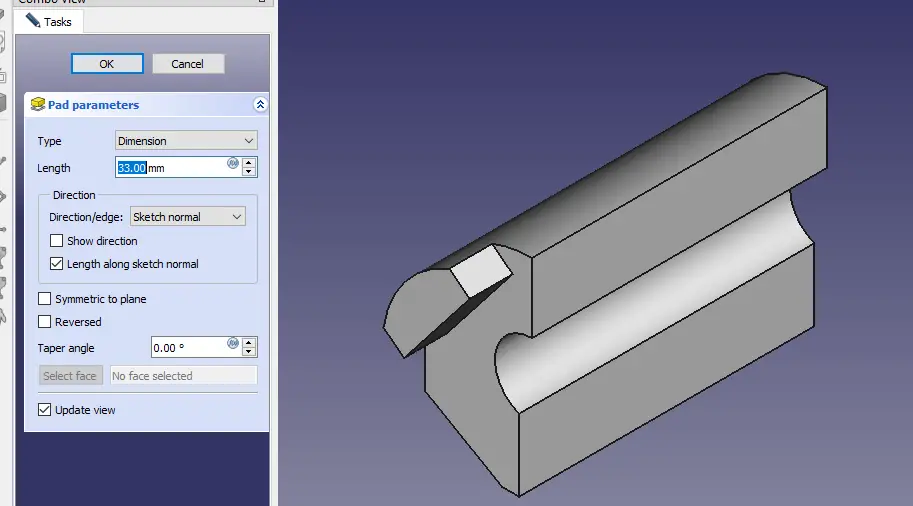
Now Create a Circle of 88.9 mm on face.
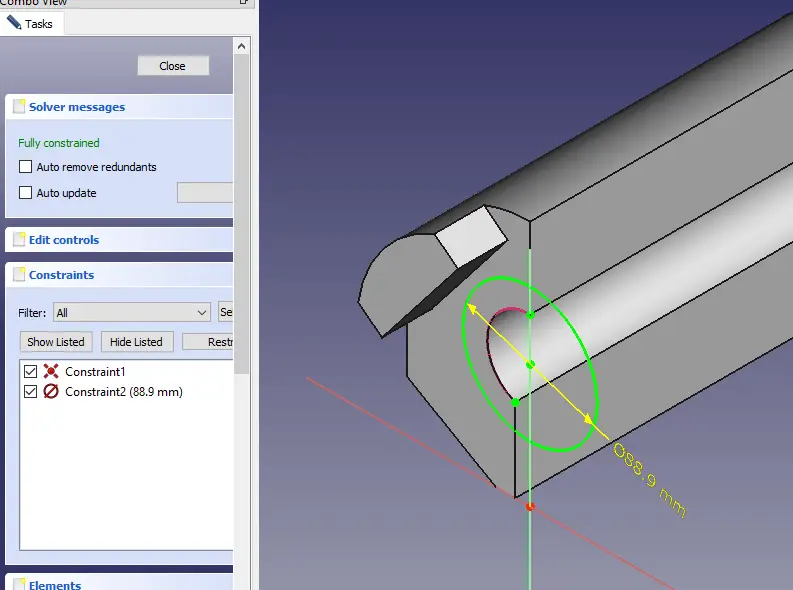
Now come out of the sketch and create Cut of 78mm
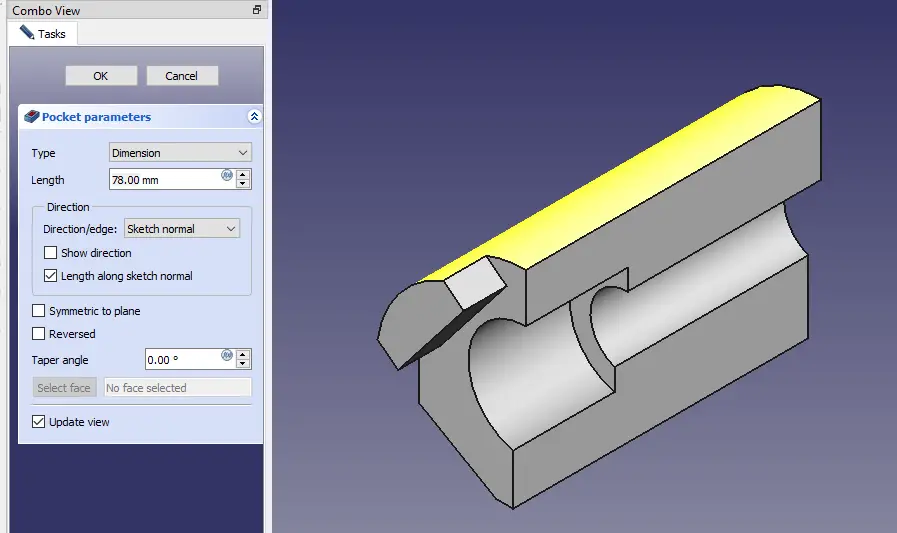
Now Select the face and Create Sketch as Shown.
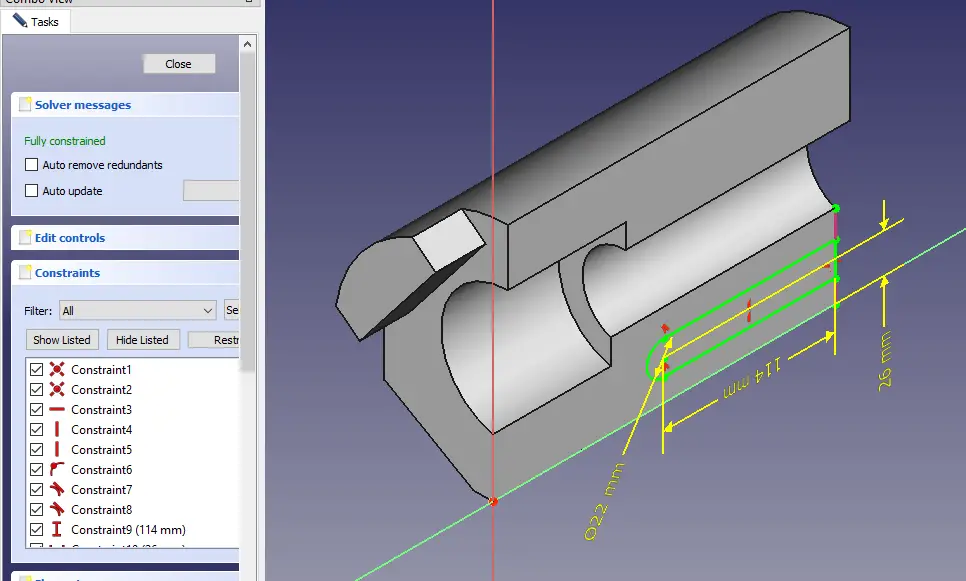
Now make the cut of Depth 13 mm
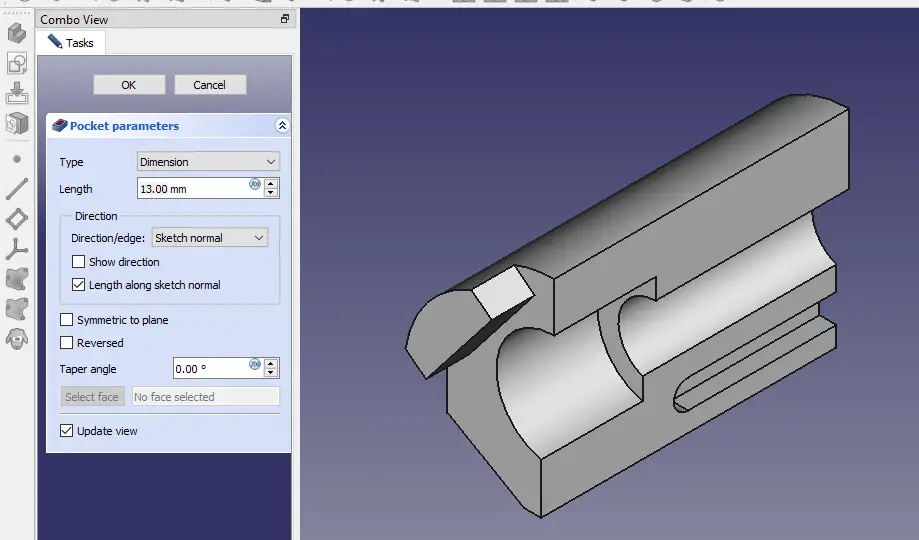
Now Create a Datum Plane at distance of 164 with respect to XY Plane.
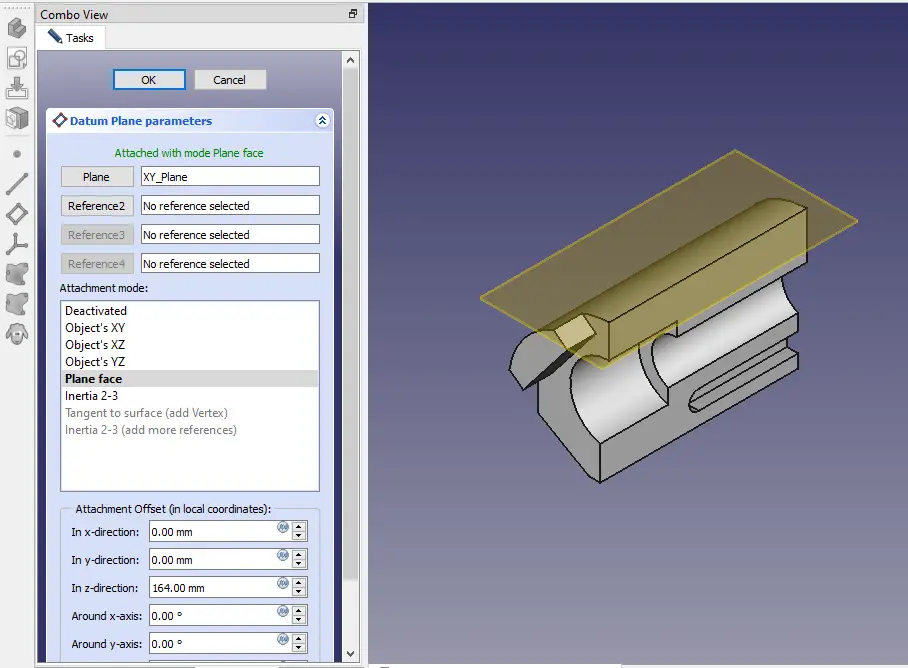
Now on Datum plane create the Sketch as shown.
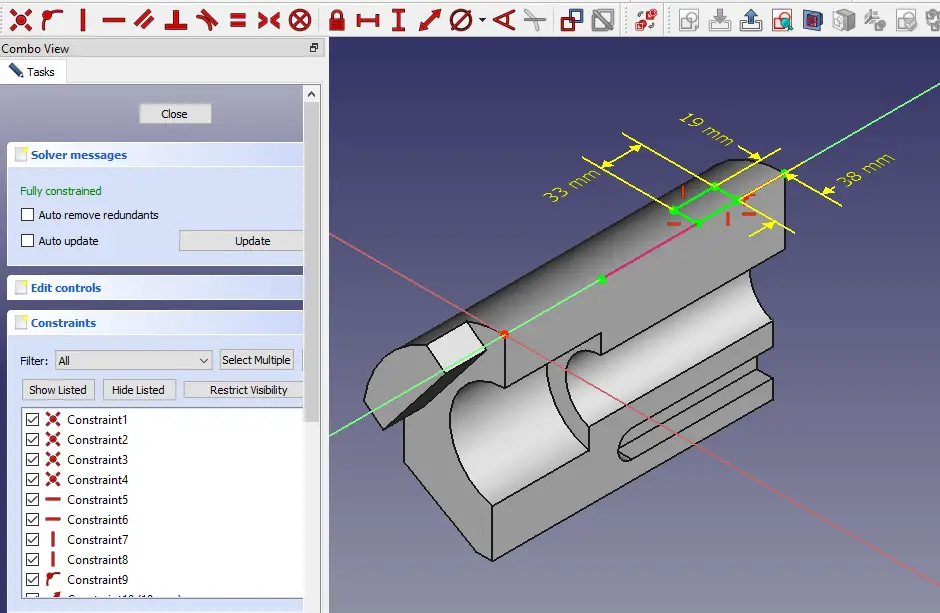
Now create Cut with Up to Face End Condition. Select the Surface of circular cut.
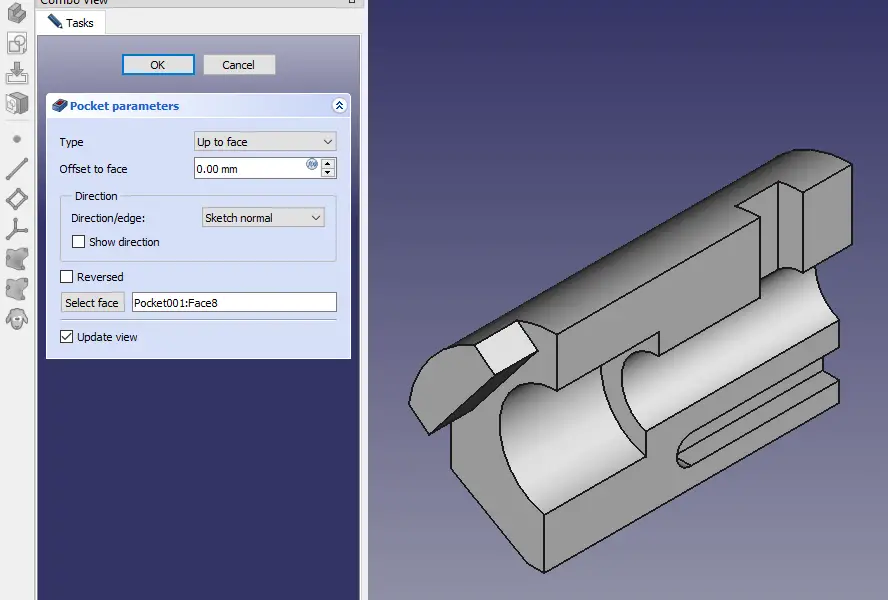
It is all done we have successfully made our Control block in FreeCAD.
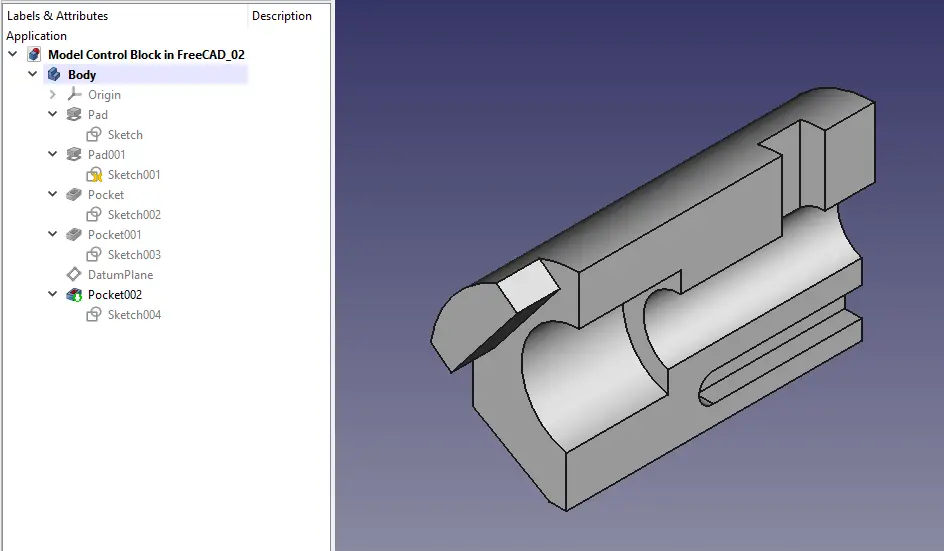
“Thank you for reading! If you found this article insightful and valuable, consider sharing it with your friends and followers on social media. Your share can help others discover this content too. Let’s spread knowledge together. Your support is greatly appreciated!”