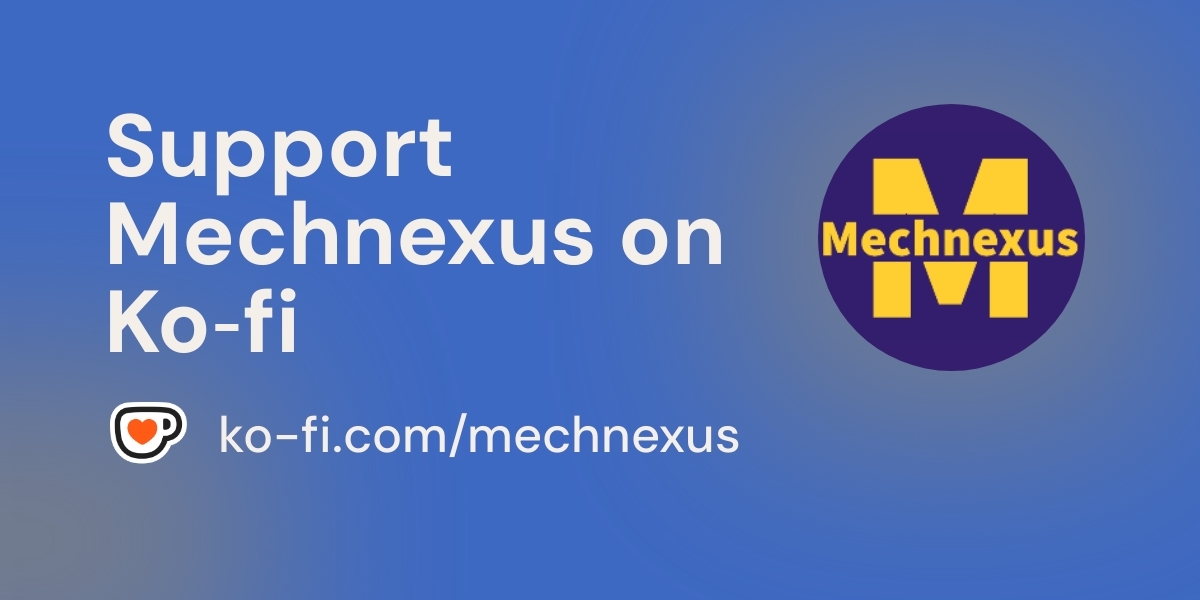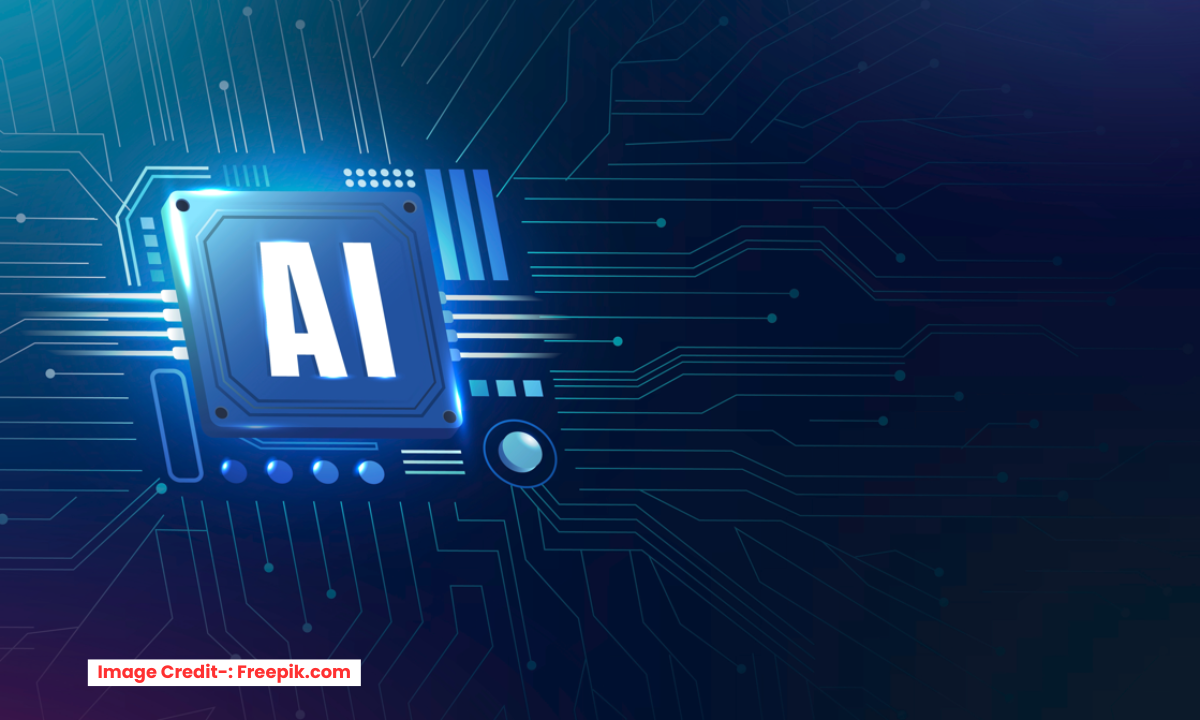
Zoo’s open-source Text-to-CAD tool transforms text descriptions into precise, editable 3D CAD models. It’s built for real-world manufacturing and integrates into professional workflows through the Zoo Design Studio desktop application.
🚀 What Is Text-to-CAD and How Does It Work?-:
Zoo’s Text-to-CAD is a machine learning tool that generates Boundary Representation (B-Rep) models from natural language prompts. Unlike common AI 3D tools that produce mesh models (which appear as a “single large amorphous blob” in CAD software), B-Rep models are made of precise surfaces and can be freely edited, modified, and are ready for manufacturing processes like CNC milling or 3D printing.
The tool is accessible through Zoo Design Studio, a free desktop application for Mac, Windows, and Linux. It combines traditional point-and-click CAD tools, the Text-to-CAD feature, and a code-based workflow using Zoo’s KCL scripting language.
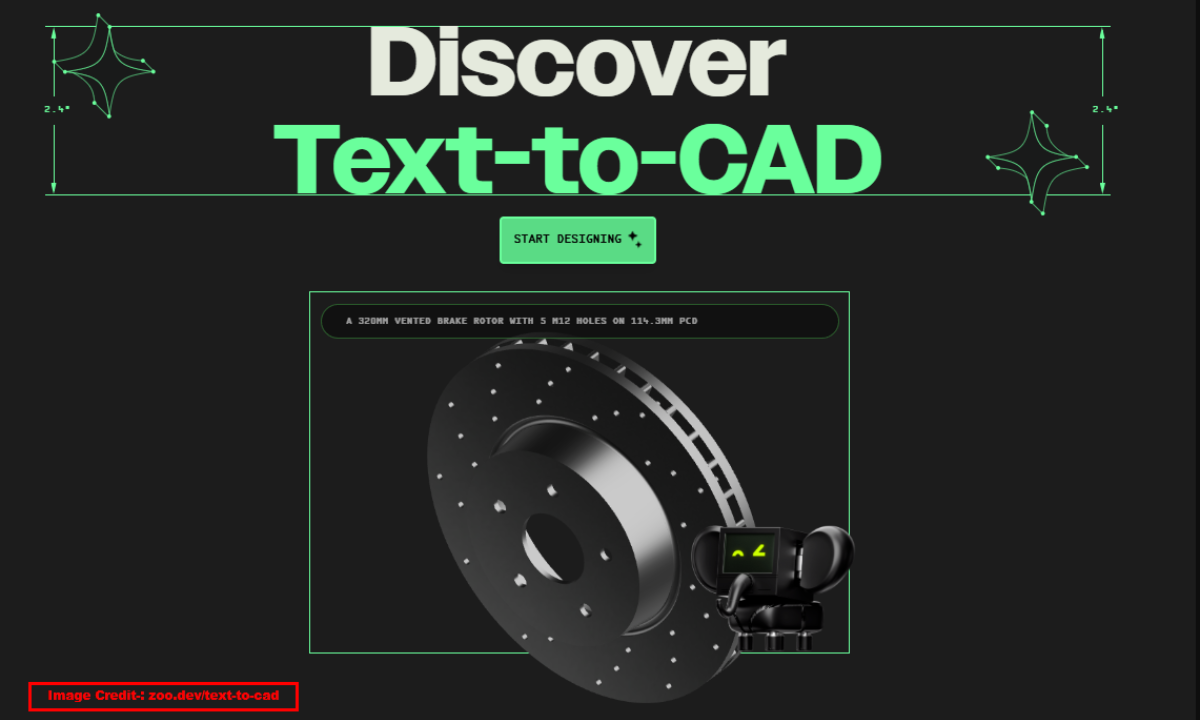
✨ Key Capabilities and Practical Use-:
Fully Editable Output: Models generated from text are not static. You receive parametric KCL code, allowing you to modify every detail using traditional CAD tools in Zoo Design Studio or by editing the code itself.
Prompt Guidance: The tool works best with clear, specific prompts describing simple mechanical parts. Vague prompts lead the AI to guess missing details based on industry standards.
Open and Accessible: The core Text-to-CAD interface is open-source. Zoo also provides a free tier that includes 1,205 seconds (about 20 minutes) of generation time per month. After that, usage costs $0.0083 per second.
Here’s a comparison of Zoo’s approach versus generic AI 3D model generators:
| Feature | Zoo’s Text-to-CAD (B-Rep) | Generic Text-to-3D (Mesh) |
|---|---|---|
| Output Type | Precise, solid geometry with vertices, edges, and faces | Dense polygon mesh (point cloud) |
| Editability | Fully editable in CAD software; parametric history available | Very difficult to edit; often must be completely remodeled |
| Primary Use | Engineering, manufacturing, prototyping | Gaming, graphics, visual assets |
| File Formats | STEP, STL, KCL (native editable format) | STL, OBJ, GLB (typically for display only) |
💡 What to Keep in Mind-:
Start Simple: The technology is most reliable for generating traditional, simple mechanical parts like fasteners, gears, and brackets. Highly complex or organic shapes are more challenging.
Prompt Crafting: Success often requires iterative prompting. If the first result isn’t perfect, you can use the “Modify with ML” feature to refine the model with a new text prompt or manually edit it.
Result Variability: The same prompt can sometimes produce different results on separate attempts. If a good prompt fails once, try submitting it again.
🛠️ How to Get Started-:
Download Zoo Design Studio from the official Zoo website.
Create a free account to access your monthly credits.
Start with a specific prompt, like “a 10 cm diameter helical gear with 20 teeth” rather than just “a gear”.
For specialized needs, Zoo offers enterprise plans that allow fine-tuning the AI on proprietary data for consistent results with company-specific designs.
“Thank you for reading! If you found this article insightful and valuable, consider sharing it with your friends and followers on social media. Your share can help others discover this content too. Let’s spread knowledge together. Your support is greatly appreciated!”