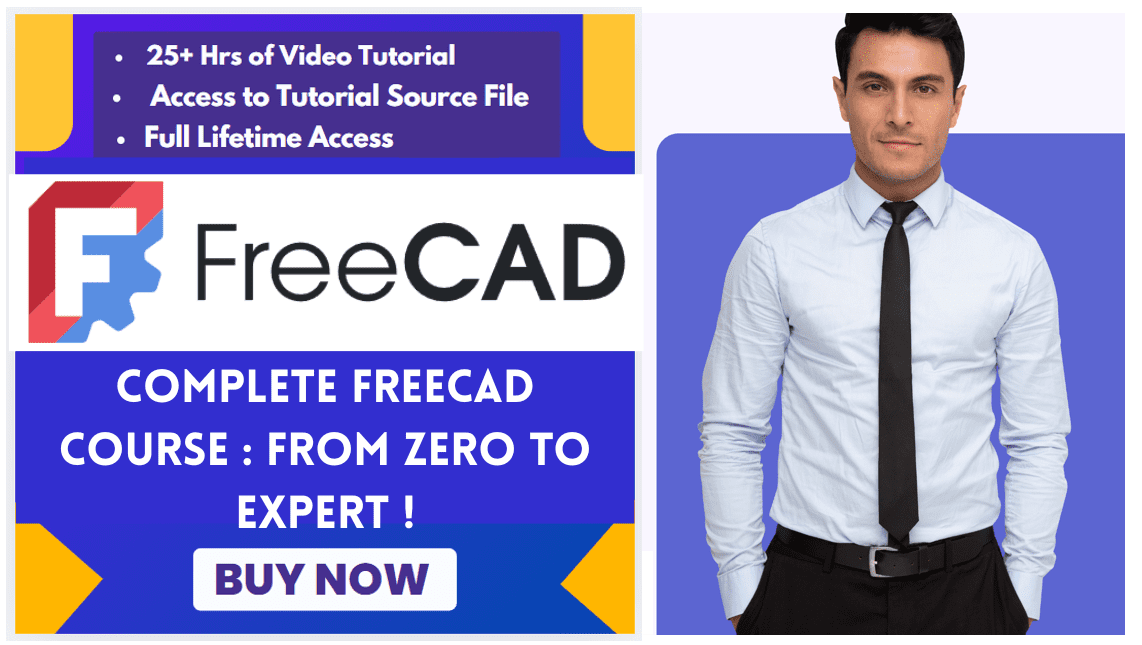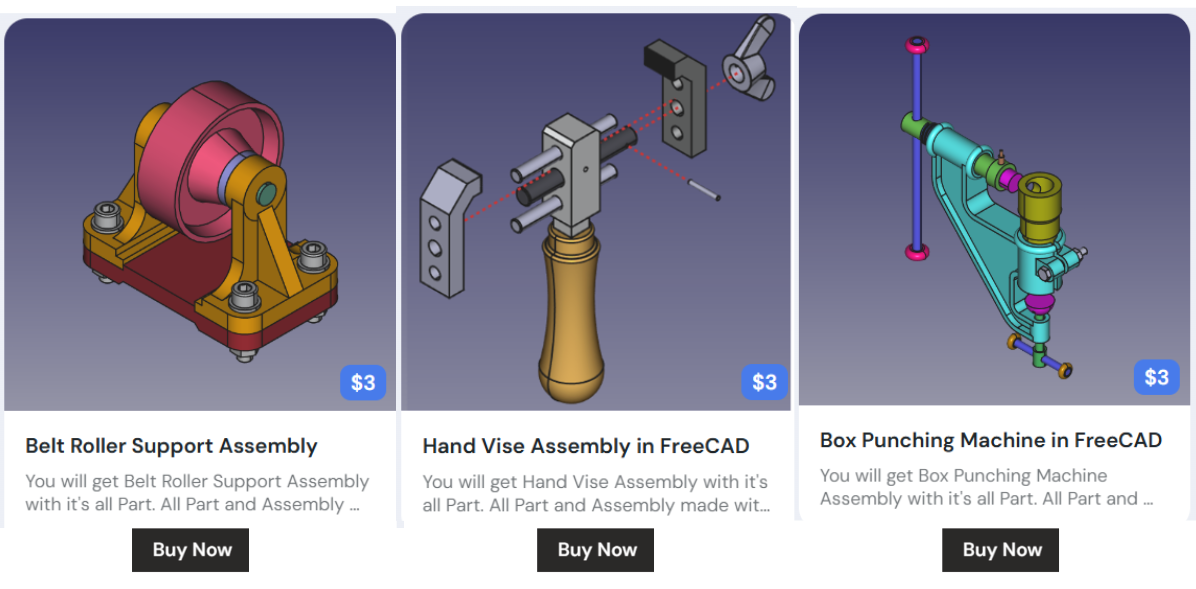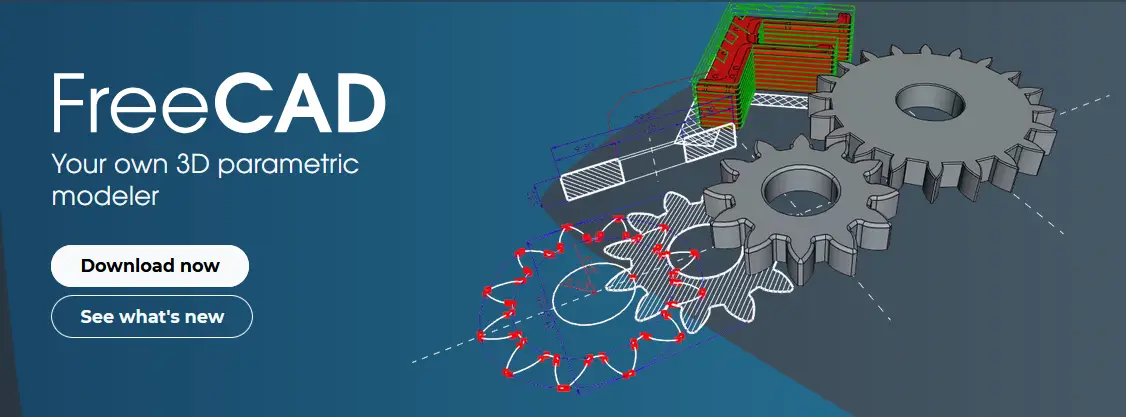
Hello friends welcome to FreeCAD tutorial in this article we will learn how to save FreeCAD drawing in form of SVG file. main benefits of converting FreeCAD drawing to SVG file is it can be scaled to any size without losing quality. it is very useful for complex drawing because it does not loose it’s quality when zoom it.
Related Posts-:
- Model Involute Gear in FreeCAD
- Let’s understand FreeCAD Part Workbench
- Let’s Explore the FreeCAD user Interface
As you can see that I have created the drawing of Locating Finger.
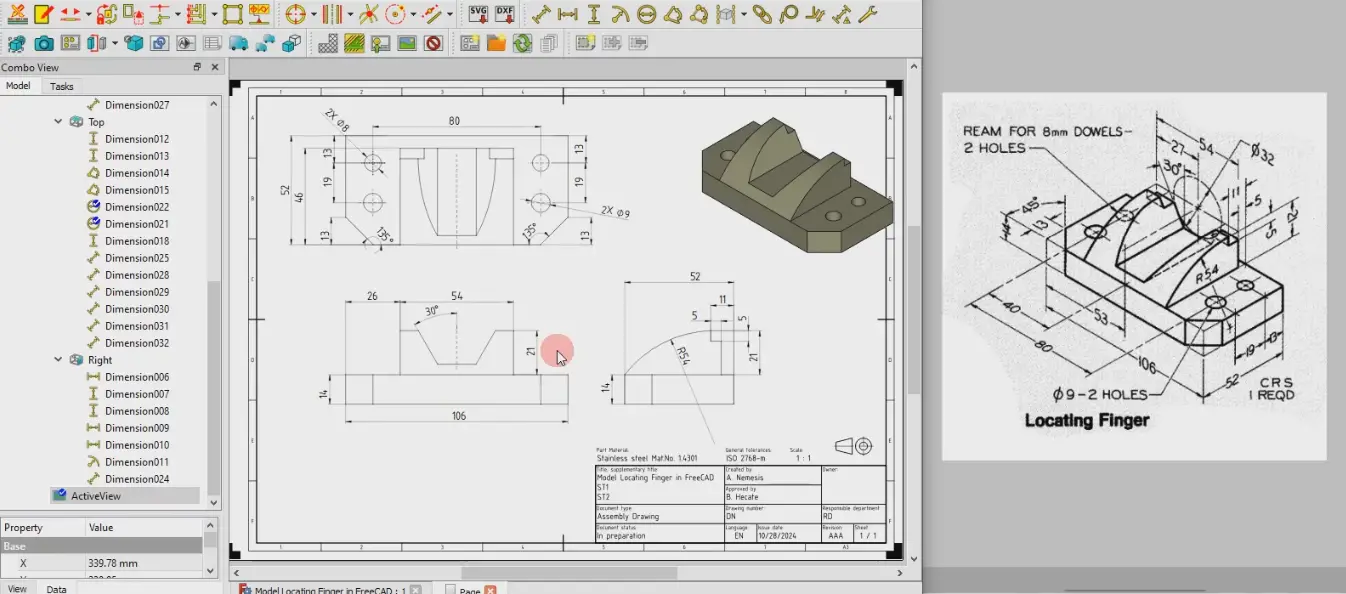
To Convert above drawing into a SVG file click on SVG icon as shown in below image.
![]()
Now you will get option to give name to your SVG file and save it at desired location.
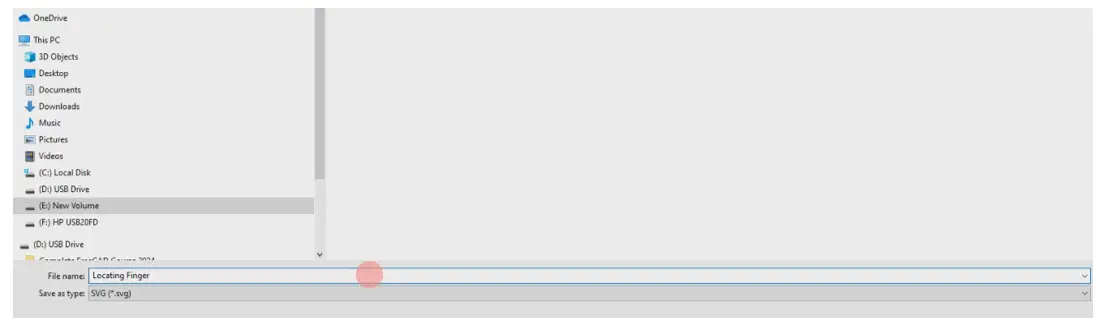
Once you save the SVG file you can easily open in browser as shown in below image.
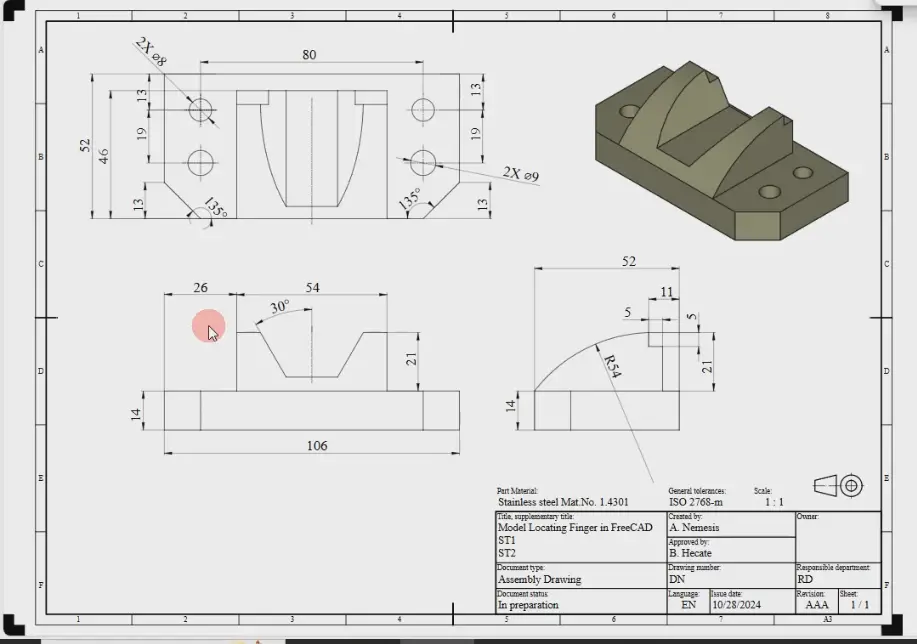
Related Posts-:
“Thank you for reading! If you found this article insightful and valuable, consider sharing it with your friends and followers on social media. Your share can help others discover this content too. Let’s spread knowledge together. Your support is greatly appreciated!”