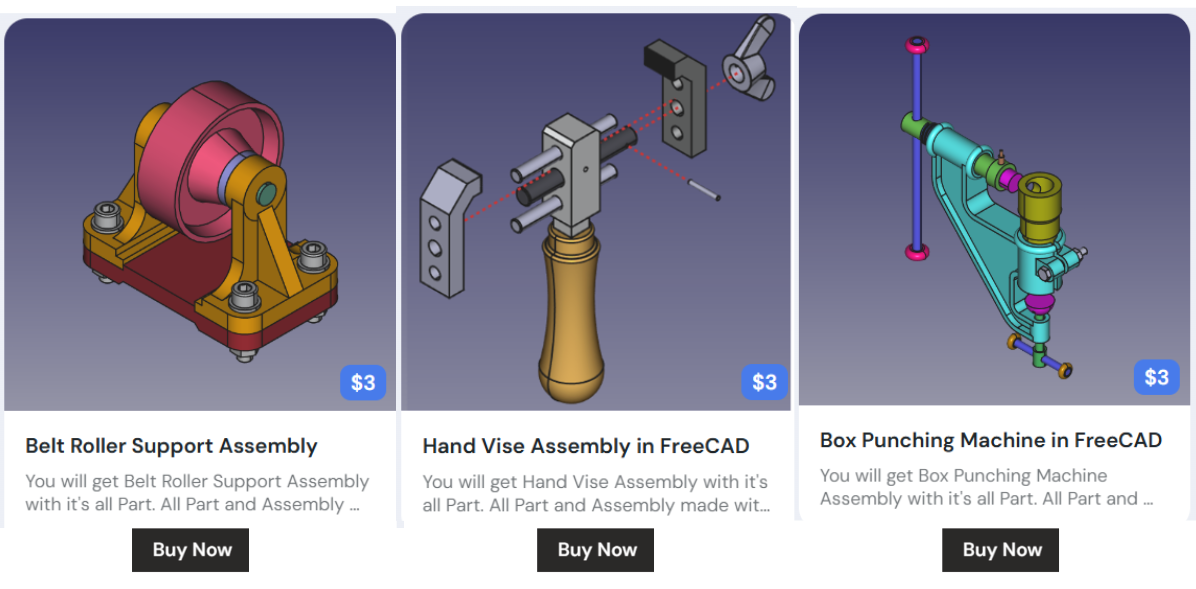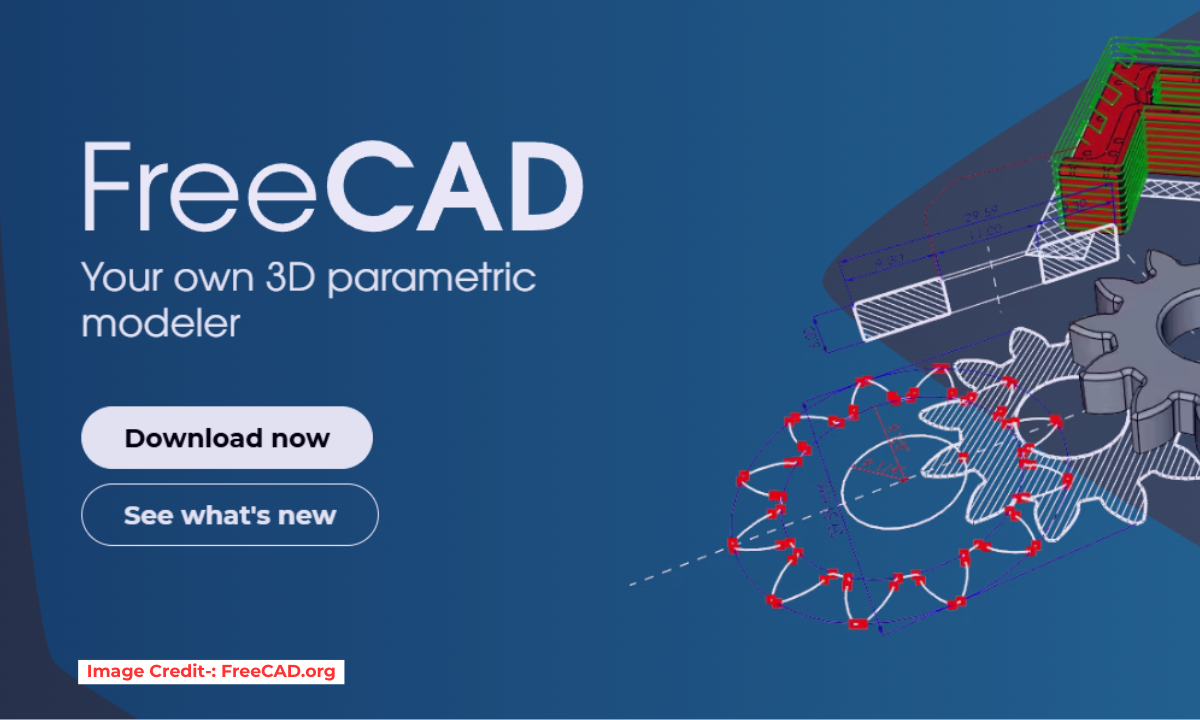
When considering the key differences between FreeCAD and paid CAD software, it ultimately boils down to functionality, support, and cost. FreeCAD is an open-source platform that offers a wide range of tools for 3D modeling and design without any upfront cost. However, it lacks the advanced features and technical support that paid CAD software provides. Paid CAD options like AutoCAD or SolidWorks offer more robust capabilities, enhanced user interfaces, dedicated customer service, and regular updates.
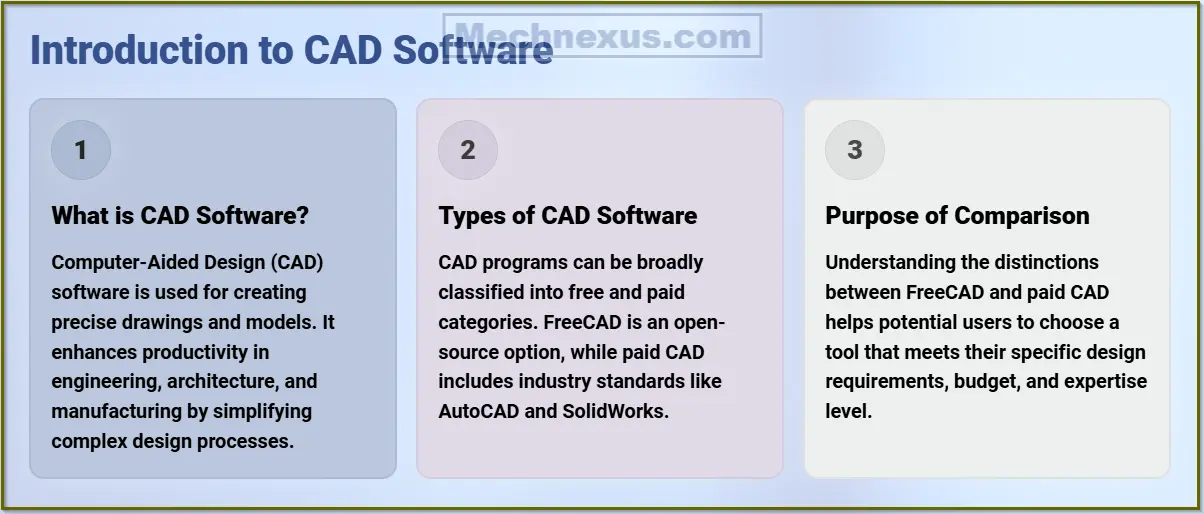
While FreeCAD may be suitable for hobbyists or those on a tight budget, professionals who require intricate design capabilities and reliable technical support may find the investment in paid CAD software worthwhile. It is important to assess your specific needs, budget constraints, and long-term goals to determine which option is right for you. FreeCAD and paid CAD software (like SolidWorks, AutoCAD, or Fusion 360) each have their strengths and weaknesses. The choice between them depends on your needs, budget, and the complexity of your projects. Here’s a detailed comparison to help you understand the key differences:
Related Posts-:
- FreeCAD Integration with KiCAD
- Exploring the Future of FreeCAD: Innovations and Trends to Watch
- FreeCAD as An Open-Source Parametric 3D Modeling Software
1. Cost Factor Comparison between FreeCAD and Paid CAD software-:
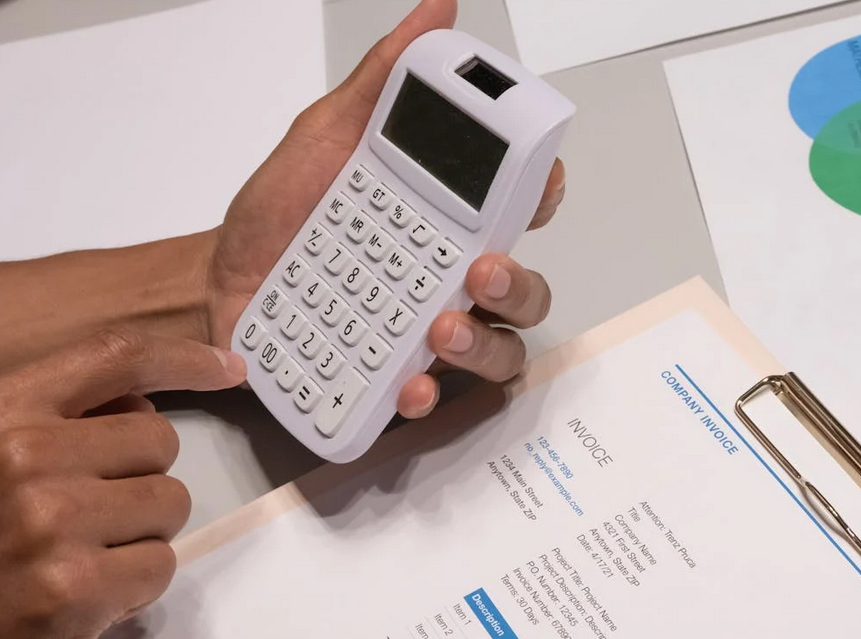
When considering the cost factor comparison between FreeCAD and paid CAD software, it is essential to weigh the benefits and drawbacks of each option. FreeCAD, as an open-source software, offers its users access to a wide range of modeling and drafting tools at no cost. This can be particularly advantageous for those on a tight budget or for hobbyists looking to experiment with CAD without financial commitment. However, paid CAD software often provides more advanced features, technical support, and regular updates that can enhance productivity and efficiency in professional settings.
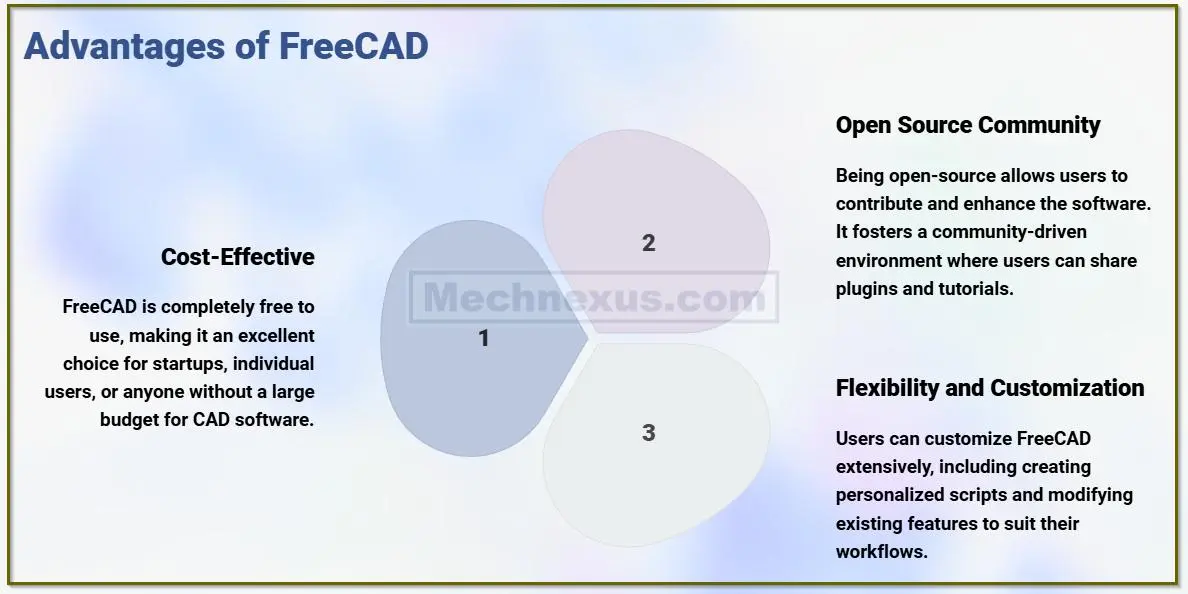
Additionally, paid software typically offers better integration with other design tools and industry standards. Ultimately, the decision between FreeCAD and a paid CAD software will depend on individual needs, project requirements, and long-term goals within the field of design and engineering.
- FreeCAD:
- Completely free and open-source.
- No licensing fees or subscription costs.
- Ideal for individuals, hobbyists, and small businesses with limited budgets.
- Paid CAD:
- Can be expensive, with licenses often costing hundreds or thousands of dollars.
- Many paid CAD tools (e.g., Fusion 360, SolidWorks) require annual subscriptions.
- Better suited for businesses that can afford the investment.
Related Posts-:
- How to Clone and Rotate Body in FreeCAD
- Free Online Tool to View CAD Files
- FreeCAD as An Open-Source Parametric 3D Modeling Software
2. Features and Capabilities Comparison between FreeCAD and Paid CAD software -:

When comparing the features and capabilities of FreeCAD, a free and open-source CAD software, with paid CAD software options, several key differences emerge. While FreeCAD provides robust 3D modeling and design capabilities, including parametric modeling, modular architecture, and a wide range of tools for creating complex geometries, paid CAD software often offers more advanced features such as seamless integration with CAM software for manufacturing purposes, superior rendering options for photorealistic visualization, and collaboration tools for team projects.
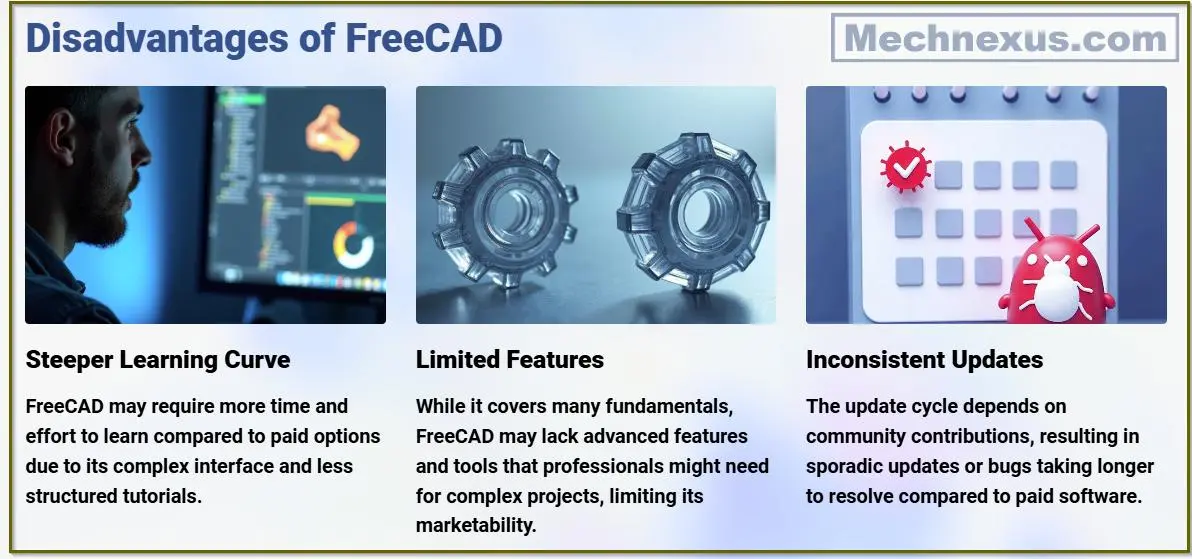
Additionally, paid CAD software typically includes dedicated technical support services that may not be available with community-supported free options like FreeCAD. Ultimately, the decision between FreeCAD and paid CAD software will depend on the specific needs and budget constraints of the user or organization in question.
- FreeCAD:
- Offers a wide range of features for parametric modeling, drafting, and simulation.
- Supports multiple workbenches (e.g., Part Design, Sketcher, Arch, TechDraw).
- Limited advanced features compared to paid software (e.g., complex surface modeling, advanced simulations).
- Extendable through Python scripting and add-ons.
- Paid CAD:
- Typically offers more advanced and specialized tools (e.g., generative design, advanced rendering, CAM integration).
- Better support for large assemblies and complex projects.
- Often includes cloud-based collaboration and data management tools.
Related Posts-:
3. User Interface Comparison between FreeCAD and Paid CAD software-:
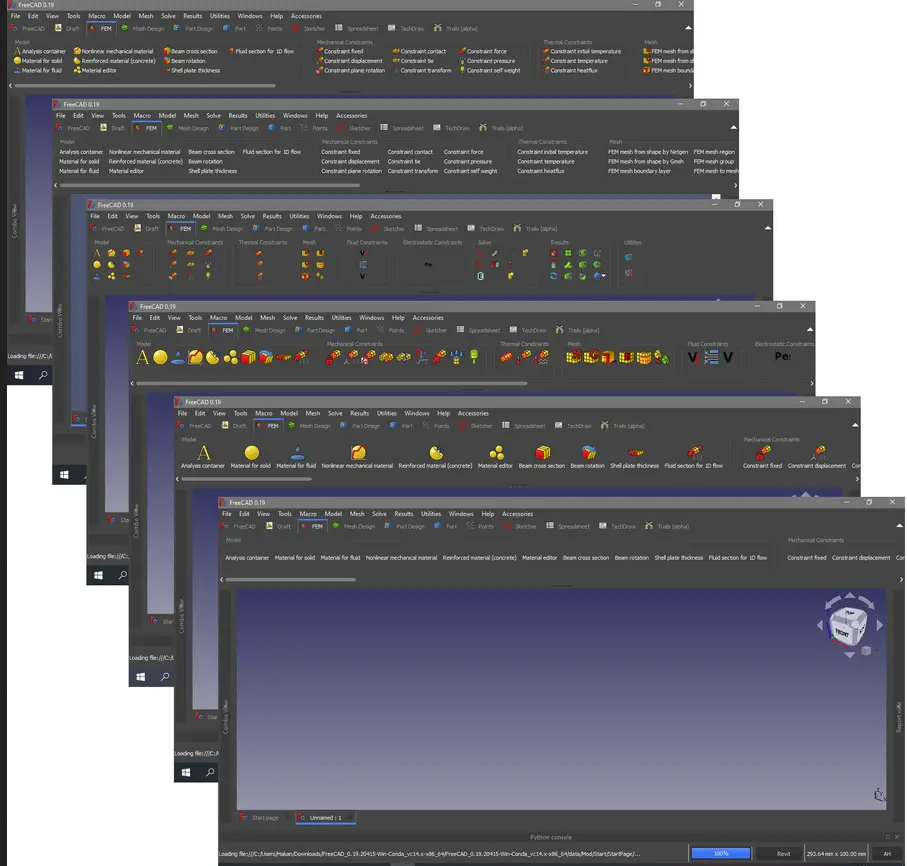
When comparing the user interface of FreeCAD to paid CAD software, several key differences emerge. Paid CAD software often boasts a more polished and intuitive user interface, featuring streamlined tools and advanced customization options. In contrast, FreeCAD may have a steeper learning curve due to its open-source nature and the abundance of features available. However, FreeCAD offers users the flexibility to modify the interface according to their preferences and needs without any financial constraints.

Additionally, paid CAD software typically provides superior technical support and regular updates compared to free alternatives like FreeCAD. Ultimately, the choice between FreeCAD and paid CAD software will depend on the user’s budget, level of experience, and specific project requirements.
- FreeCAD:
- The interface is functional but can feel less polished compared to paid software.
- Steeper learning curve for beginners.
- Customizable interface and workflows.
- Paid CAD:
- Generally has a more polished and intuitive user interface.
- Better onboarding resources (e.g., tutorials, customer support).
- Designed for professional use, with streamlined workflows.
4. Community and Support Comparison between FreeCAD and Paid CAD software -:

When comparing FreeCAD, an open-source CAD software, with paid CAD programs in terms of community support, there are several factors to consider. FreeCAD has a dedicated community of users and developers who actively contribute to its development and offer assistance through forums, documentation, and tutorials. While the level of support may vary compared to paid CAD software with dedicated customer service teams, the advantage lies in the diverse perspectives and expertise that can be accessed in the FreeCAD community.
Additionally, being open-source allows for greater customization and collaboration among users. On the other hand, paid CAD software may offer more extensive training options and direct technical support tailored to individual needs. Ultimately, the choice between FreeCAD and paid CAD software hinges on a user’s preference for community-driven assistance versus professional customer support.
- FreeCAD:
- Relies on community support (forums, documentation, user-contributed tutorials).
- No official customer support, but the community is active and helpful.
- Open-source nature allows users to contribute to development.
- Paid CAD:
- Offers professional customer support (e.g., phone, email, live chat).
- Extensive official documentation, tutorials, and training resources.
- Access to certified training programs and certifications.
Related Posts-:
- Advantages of FreeCAD That Every FreeCAD user Must Know
- Power of FreeCAD: Essential Tools for Mechanical Engineers
- Enhance Design Skills: Essential FreeCAD Tips for Better Creations
5. File Compatibility Comparison between FreeCAD and Paid CAD software-:
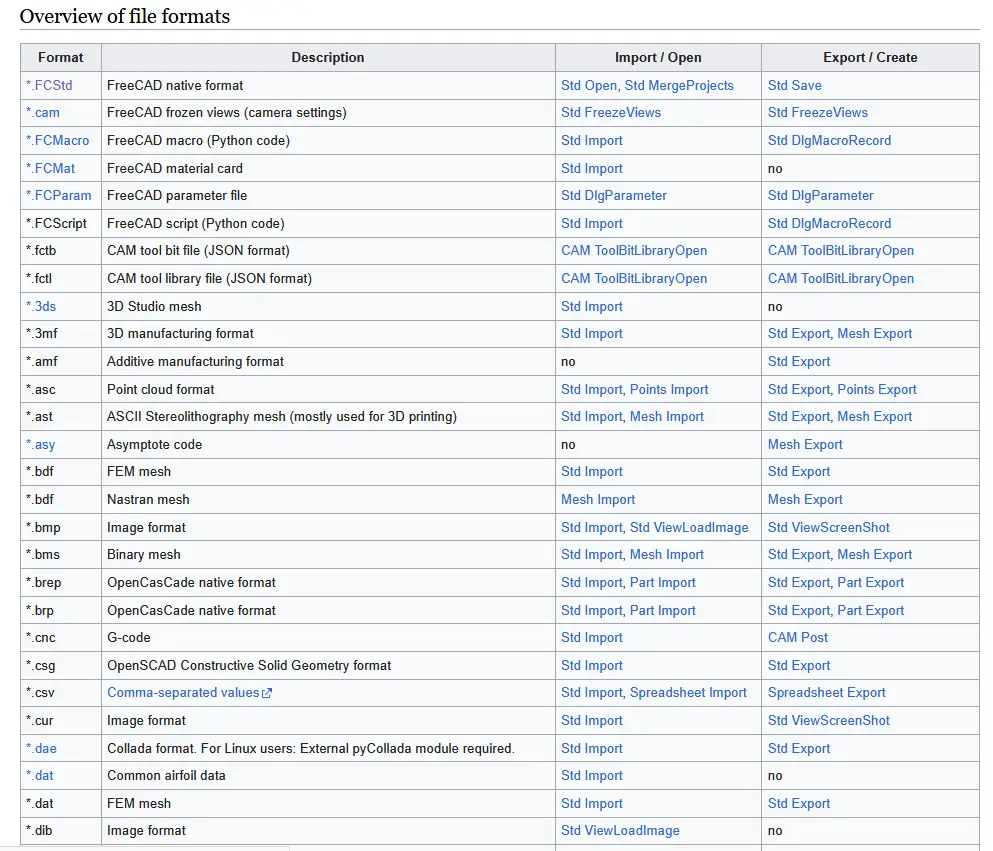
When comparing file compatibility between FreeCAD, an open-source CAD software, and paid CAD software like AutoCAD or SolidWorks, it is important to consider the industry standards and interoperability requirements. While FreeCAD supports a wide range of file formats including STEP, IGES, and STL, it may experience limitations when working with proprietary formats commonly used in the industry.
Paid CAD software generally offers better compatibility with a broader range of file formats due to their established market presence and development resources. Furthermore, paid software often provides advanced features for importing, exporting, and collaborating on designs across different platforms. Ultimately, the choice between FreeCAD and paid CAD software should be based on individual project requirements, budget constraints, and collaboration needs within a professional setting.
- FreeCAD:
- Supports a wide range of file formats (e.g., STEP, IGES, STL, OBJ, DXF).
- May have compatibility issues with proprietary formats used by paid CAD software.
- Paid CAD:
- Excellent compatibility with industry-standard file formats.
- Often includes proprietary formats for seamless collaboration within the same ecosystem (e.g., SolidWorks files in SolidWorks).
Related Posts-:
- Unlock the Power of FreeCAD: How to Start Using Macros Today
- FreeCAD Community: A Guide to Connecting and Collaborating with Users
- How FreeCAD Becomes a Student’s Best Friend in Learning CAD
6. Performance Comparison between FreeCAD and Paid CAD software-:
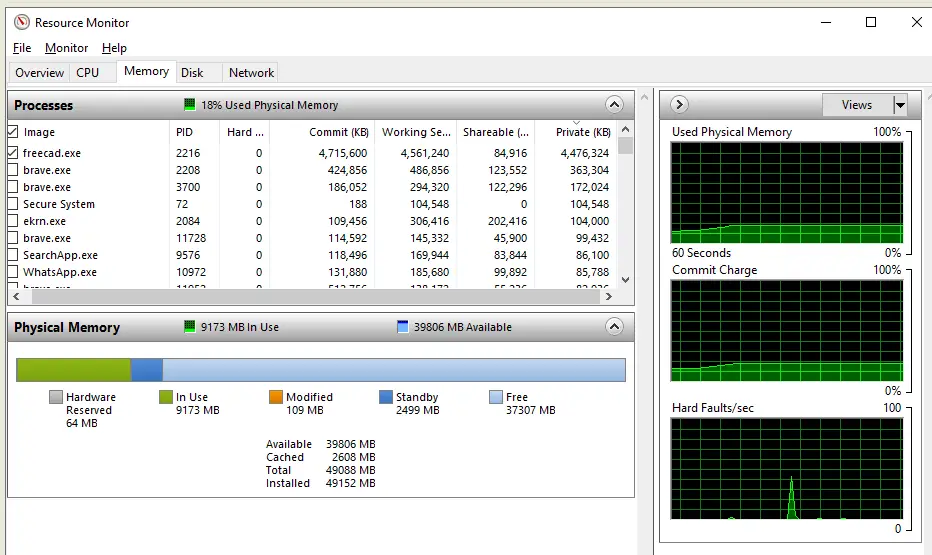
When comparing the performance of FreeCAD, an open-source CAD software, to paid counterparts such as AutoCAD or SolidWorks, the differences are evident. Paid CAD software typically offers more advanced features, better technical support, and a more user-friendly interface. While FreeCAD can excel in basic 2D and 3D modeling tasks, it may struggle with complex assemblies or require additional plugins for certain functionalities.
Additionally, paid software often provides regular updates and enhancements to improve overall performance and reliability. Professional users seeking high-level precision and efficiency may find that investing in a paid CAD software is worth the cost due to its superior capabilities and support systems. However, for individuals with limited budgets or simpler design needs, FreeCAD can still be a viable option with its cost-effectiveness and community-driven development model. Ultimately, the choice between free and paid CAD software depends on specific project requirements and personal preferences.
- FreeCAD:
- Performance can vary depending on the complexity of the model and your hardware.
- May struggle with very large assemblies or high-poly models.
- Lightweight and runs on most systems.
- Paid CAD:
- Optimized for performance, especially with large and complex models.
- Often requires powerful hardware for advanced features (e.g., simulations, rendering).
Related Posts-:
- FreeCAD Integration with KiCAD
- Exploring the Future of FreeCAD: Innovations and Trends to Watch
- FreeCAD as An Open-Source Parametric 3D Modeling Software
7. Customization and Extensibility Comparison between FreeCAD and Paid CAD software-:
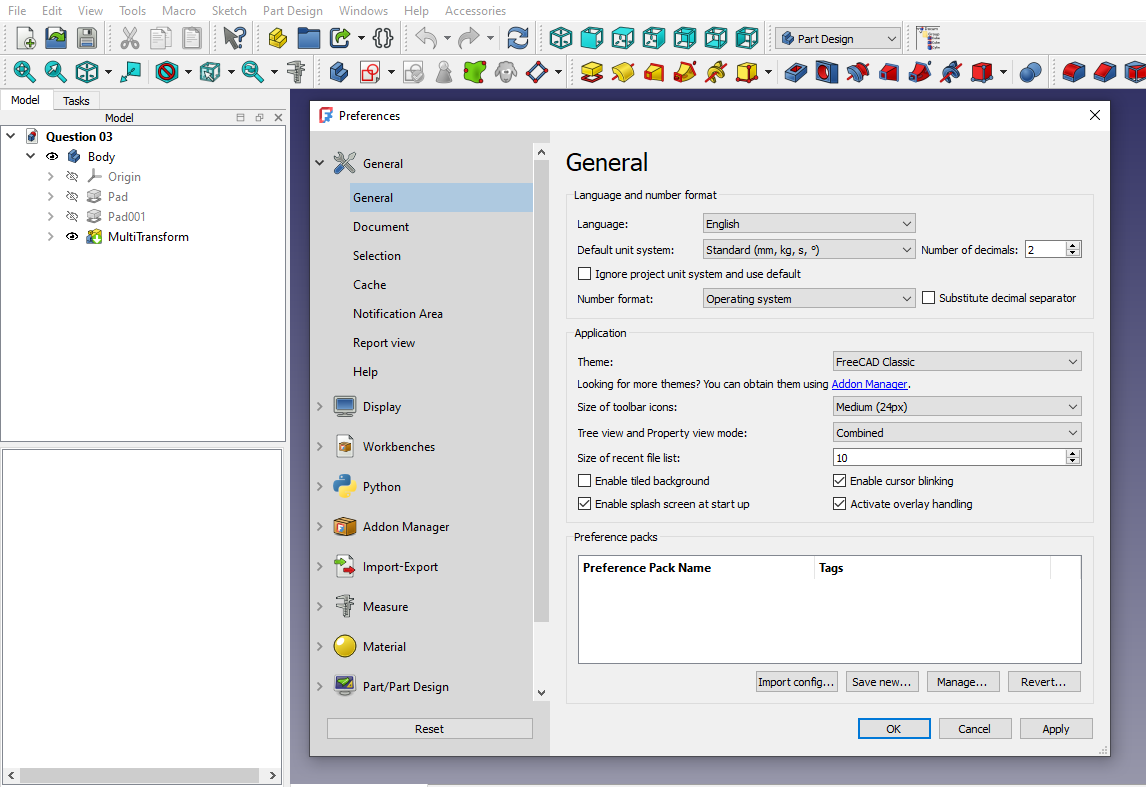
When comparing the customization and extensibility of FreeCAD with paid CAD software, it is important to consider the specific needs of the user. FreeCAD offers a high level of customization through its open-source nature, allowing users to modify code, develop new workbenches, and integrate third-party plugins easily. This level of flexibility makes FreeCAD an attractive option for those who require specialized tools or functionalities.
On the other hand, paid CAD software often comes with more advanced features out-of-the-box and may have a larger support network for troubleshooting and updates. While this can provide a more streamlined experience for some users, it may come at the cost of limited customization options. Ultimately, the choice between FreeCAD and paid CAD software will depend on individual preferences for functionality, flexibility, and support.
- FreeCAD:
- Highly customizable through Python scripting and add-ons.
- Users can create their own tools, macros, and workbenches.
- Open-source nature allows for deep customization.
- Paid CAD:
- Limited customization compared to FreeCAD.
- Some paid software (e.g., Fusion 360) offers APIs for automation and customization.
- Add-ons and plugins may require additional purchases.
Related Posts-:
- FreeCAD vs. Fusion 360: Which one is Best CAD Software
- Exploring FreeCAD Macros and Python Scripting
- FreeCAD Community: Connect and Collaborate with Users
8. Industry Adoption Comparison between FreeCAD and Paid CAD software-:

When comparing the industry adoption of FreeCAD, an open-source CAD software, with paid CAD software, several factors come into play. FreeCAD offers a cost-effective solution for individuals and organizations looking to design 3D models without investing in expensive licenses. However, it may lack some advanced features and customer support compared to paid options like AutoCAD or SolidWorks.
Industry professionals often opt for paid CAD software due to its comprehensive tools, technical support, and compatibility with industry standards. While FreeCAD has gained popularity in academic and hobbyist circles, many businesses prefer the reliability and efficiency of established paid CAD programs. Ultimately, the decision between free and paid CAD software depends on the specific needs and budget constraints of each user or organization.
- FreeCAD:
- Less commonly used in professional industries compared to paid CAD software.
- Gaining popularity among hobbyists, educators, and small businesses.
- Ideal for learning and prototyping.
- Paid CAD:
- Widely used in professional industries (e.g., automotive, aerospace, manufacturing).
- Often required for collaboration with other professionals or companies.
- Industry-standard tools for certifications and compliance.
Related Posts-:
- Let’s Explore the FreeCAD Workbench
- Benefits of FreeCAD Realthunder Branch
- Introduction to FreeCAD: A Beginner’s Guide
9. When to Choose FreeCAD over Paid CAD Software-:
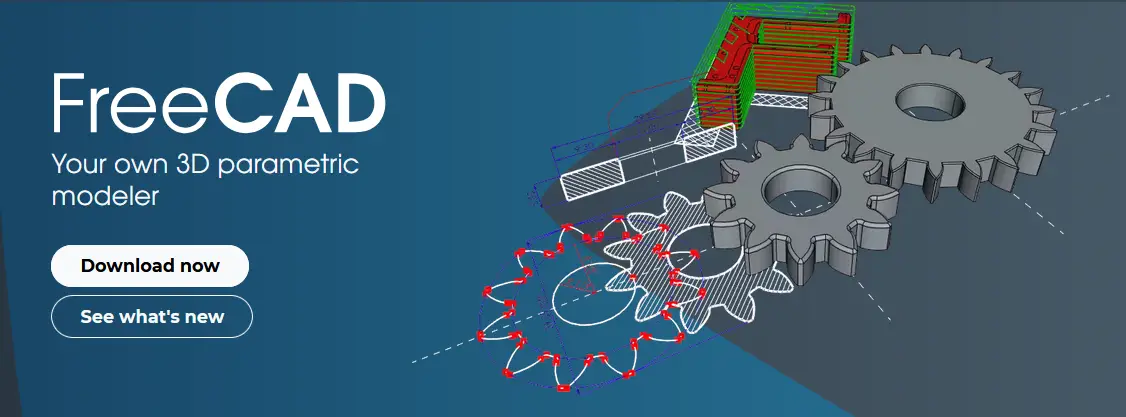
In the professional realm of CAD software selection, choosing between FreeCAD and paid alternatives entails careful consideration of specific project requirements, budget constraints, and desired functionality. FreeCAD, an open-source program, offers users a cost-effective solution with many advanced features comparable to paid CAD software. It proves advantageous for small businesses, startups, and individuals working on projects with limited budgets or those seeking to explore CAD software without financial commitment.
Additionally, FreeCAD’s strong community support provides extensive forums, tutorials, and plugins, enhancing its usability for both novice and experienced users alike. However, when considering more complex projects or demanding professional settings requiring specialized tools or technical support services, investing in paid CAD software may be justified to ensure optimal performance and efficiency in meeting project goals. Ultimately, the decision hinges on weighing the trade-offs between cost-effectiveness and advanced functionalities essential for achieving optimal results in a professional CAD environment.
- You’re on a tight budget.
- You’re a hobbyist, student, or small business.
- You want to learn CAD or Python scripting.
- You need a customizable and open-source solution.
Related Posts-:
- How FreeCAD Becomes a Student’s Best Friend in Learning CAD
- Enhance Your Design Skills: Essential FreeCAD Tips for Better Creations
- Advantages of FreeCAD That Every FreeCAD user Must Know
10. When to Choose Paid CAD Software over FreeCAD-:
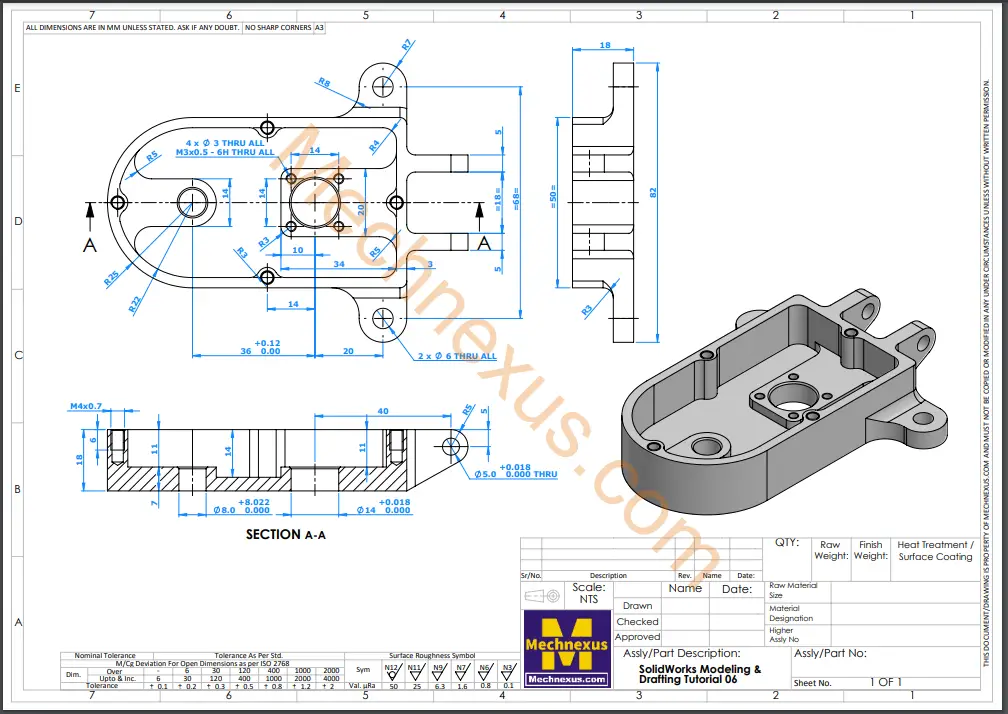
When considering whether to choose paid CAD software over FreeCAD, there are several key factors that professionals should take into account. Paid CAD software typically offers more advanced features, technical support, and regular updates compared to open-source options like FreeCAD. This can be especially important for complex projects that require precise measurements and intricate designs.
Additionally, paid CAD software often provides better compatibility with other industry-standard tools and file formats, enhancing collaboration and workflow efficiency within a professional setting. While FreeCAD may be suitable for simple or personal projects, investing in paid CAD software can ultimately save time and improve overall productivity by offering enhanced capabilities and support tailored to meet the demands of professional design work.
- You need advanced features and professional support.
- You work in an industry that requires industry-standard tools.
- You handle large, complex projects or assemblies.
- Your workflow involves collaboration with other professionals.
Related Posts-:
- Time-Saving Benefits of FreeCAD Macros for Task Automation
- Exploring FreeCAD Macros and Python Scripting
- Master FreeCAD: Top Free Learning Resources to Enhance Your Skills
Conclusion
FreeCAD is a powerful and cost-effective option for many users, especially those who value open-source software and customization. However, paid CAD software offers more advanced features, better support, and industry-standard tools, making it the preferred choice for professionals and large businesses. Evaluate your needs, budget, and goals to decide which option is best for you.
“Thank you for reading! If you found this article insigtful and valuable, consider sharing it with your friends and followers on social media. Your share can help others discover this content too. Let’s spread knowledge together. Your support is greatly appreciated!”