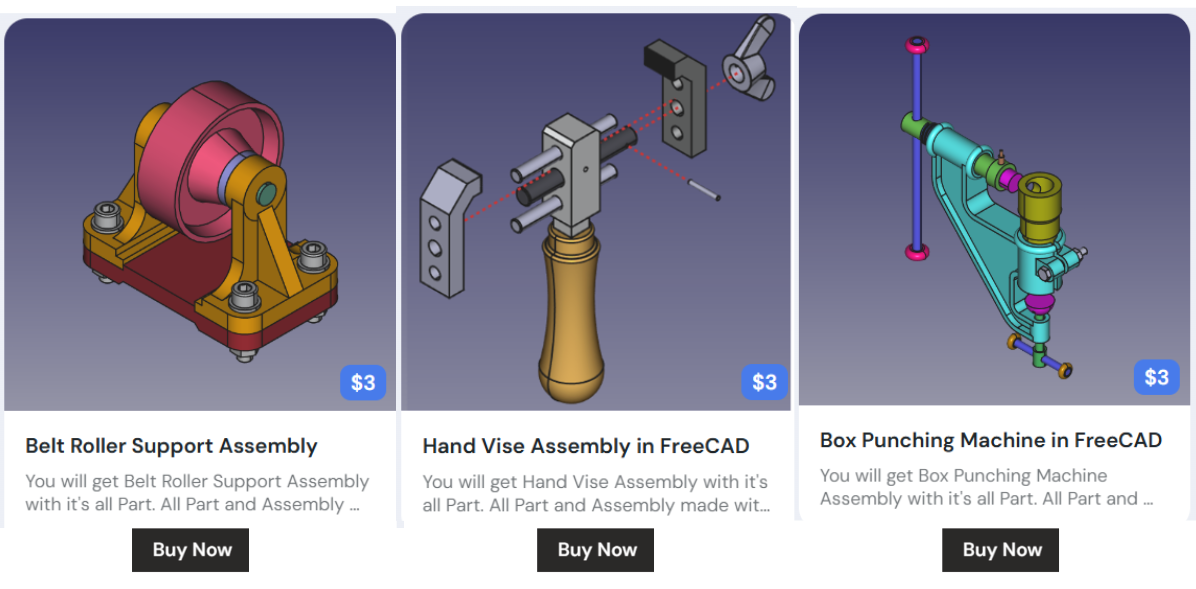In FreeCAD, importing and exporting files is a fundamental aspect of working with various file formats. Whether you are looking to bring external designs into FreeCAD or share your creations with others, mastering the import and export functions can significantly enhance your workflow efficiency.
Importing Files: To import files in FreeCAD, navigate to the File menu and select the Import option. You can then choose the file format you wish to import, such as STEP or STL. Once the file is selected, FreeCAD will load the imported model into the workspace, ready for further manipulation and editing.
Exporting Files: Exporting files in FreeCAD is just as straightforward. Simply go to the File menu and choose the Export option. Select the desired file format for export, specify the file name and location, and click Save. Your model will be saved in the selected format, making it compatible with other software applications or sharing platforms.
Related Posts-:
- Enhance your Workflow: Essential FreeCAD Tips for Faster Modeling
- Time-Saving Benefits of FreeCAD Macros for Task Automation
- Getting Started with FreeCAD: Your No-Cost Solution for 3D Design
Optimizing File Formats: When importing or exporting files in FreeCAD, it is essential to consider the compatibility and optimization of file formats. Some formats may be more suitable for specific purposes or software applications. For instance, STL files are commonly used for 3D printing, while STEP files are preferred for CAD interoperability.
Troubleshooting Common Issues: While importing and exporting files in FreeCAD is generally straightforward, some common issues may arise. If you encounter challenges with file compatibility or conversion errors, double-check the selected file format and settings. Additionally, ensuring that your FreeCAD software is up-to-date can help resolve any potential software-related issues.
Enhancing Collaboration and Productivity: By mastering the import and export functions in FreeCAD, you can streamline your design workflow, collaborate with others more effectively, and leverage the full potential of this powerful open-source CAD software. Whether you are a beginner or an experienced user, optimizing your file import and export processes can significantly enhance your productivity and creativity.
In conclusion, proficiency in importing and exporting files in FreeCAD is a valuable skill that can empower you to unleash your design ideas and bring them to life seamlessly. By understanding the basics, optimizing file formats, troubleshooting common issues, and prioritizing collaboration and productivity, you can unlock the full potential of FreeCAD as a versatile and efficient design tool.
Related Posts-:
- Easily Rotate Sketch in FreeCAD
- FreeCAD vs. Fusion 360: Comparison to Determine the Best CAD Software
- Getting Started with FreeCAD: Your No-Cost Introduction to 3D Design
“Thank you for reading! If you found this article insightful and valuable, consider sharing it with your friends and followers on social media. Your share can help others discover this content too. Let’s spread knowledge together. Your support is greatly appreciated!”