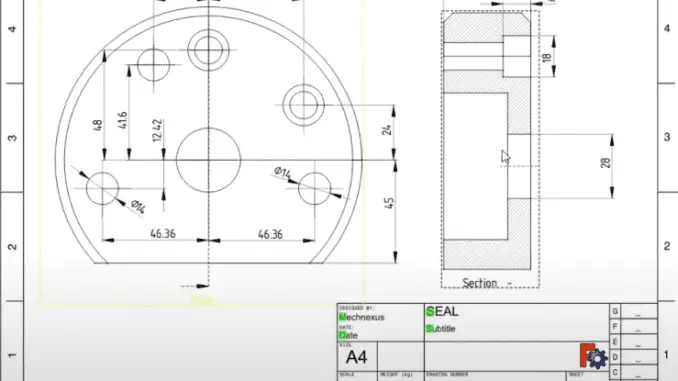
Hello friends welcome to FreeCAD tutorial and in this tutorial we will learn how to insert the surface roughness symbol in a FreeCAD and as you can see that I have made a drawing and I wanted to assign roughness 3.2 to these two surface of my drawing.
Related Posts-:
- Model Involute Gear in FreeCAD
- Let’s understand FreeCAD Part Workbench
- Let’s Explore the FreeCAD user Interface
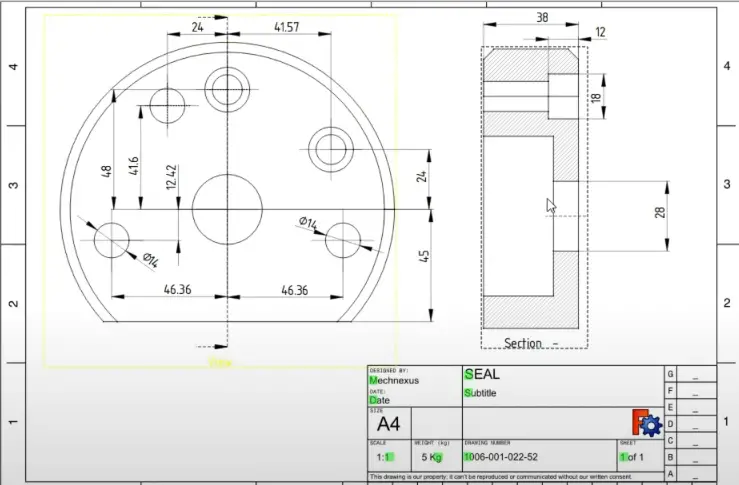
as you can see that in a tech draw workbench there is a not very straightforward way to add the surface roughness symbol like a software like SolidWorks. but in FreeCAD there are some different way to do this so we will learn how we can do it so first you have to search for the SVG symbol on Google so here I wanted to use the Ra 3.2 for my part.
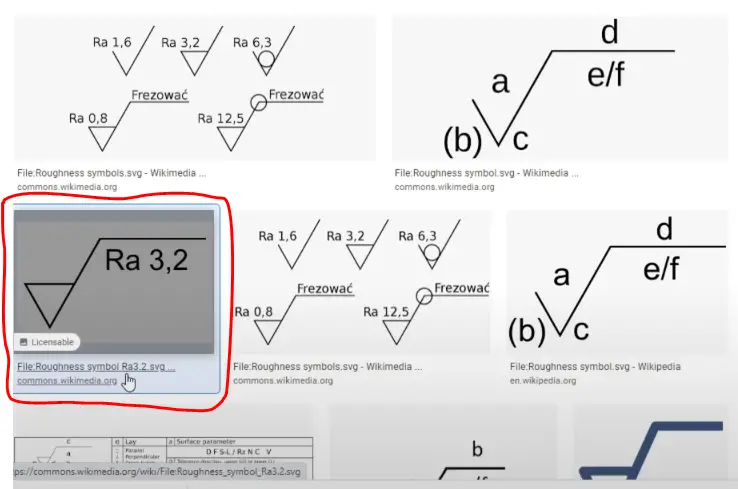
it is a SVG file of RA 3.2 which is from the Wikimedia so it is a free and open source so you can use it save this image if you want to make changes to SVG file you can use inscape software. Techdraw workbench you will see a option called insert SVG symbol.
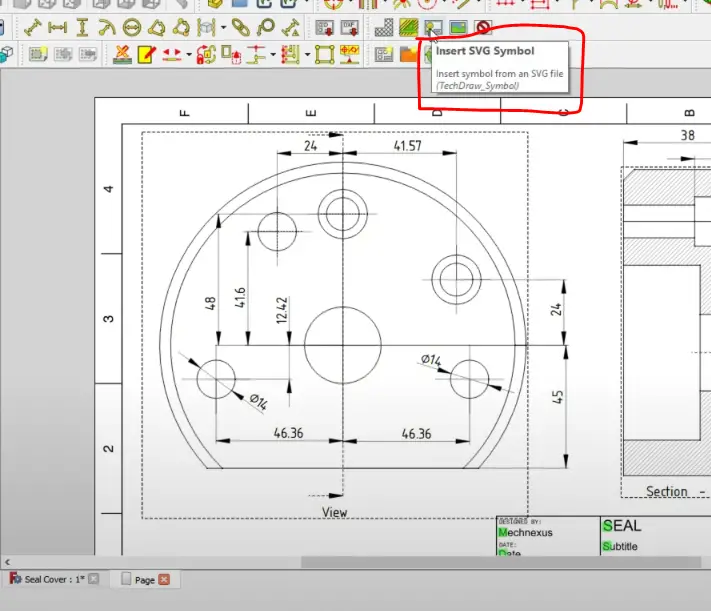
I given the path to my saved SVG file and you can see that Ra 3.2 so it got inserted so if you want to move it just on the frame and move itif s size is Big so I will select the frame and give it proper size.
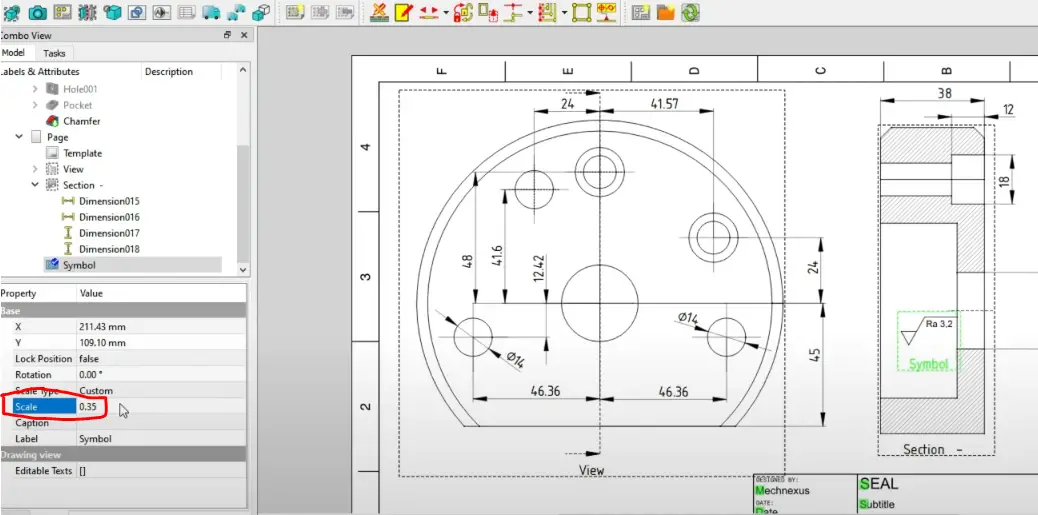
Now I wanted to attach to this surface so I will drag it and attach to this surface. if you want to rotate the symbol and provide he angle.
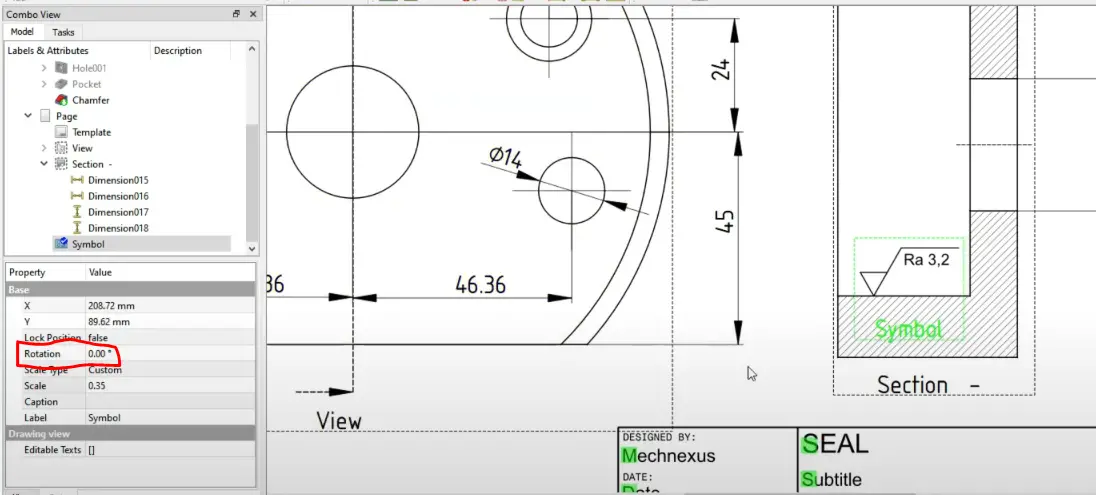
If you enjoyed reading this article then please share it on Social media and also give your valuable suggestion in the comment section of this post, your valuable suggestion will help me to improve quality of content in this website.
“Thank you for reading! If you found this article insightful and valuable, consider sharing it with your friends and followers on social media. Your share can help others discover this content too. Let’s spread knowledge together. Your support is greatly appreciated!”
