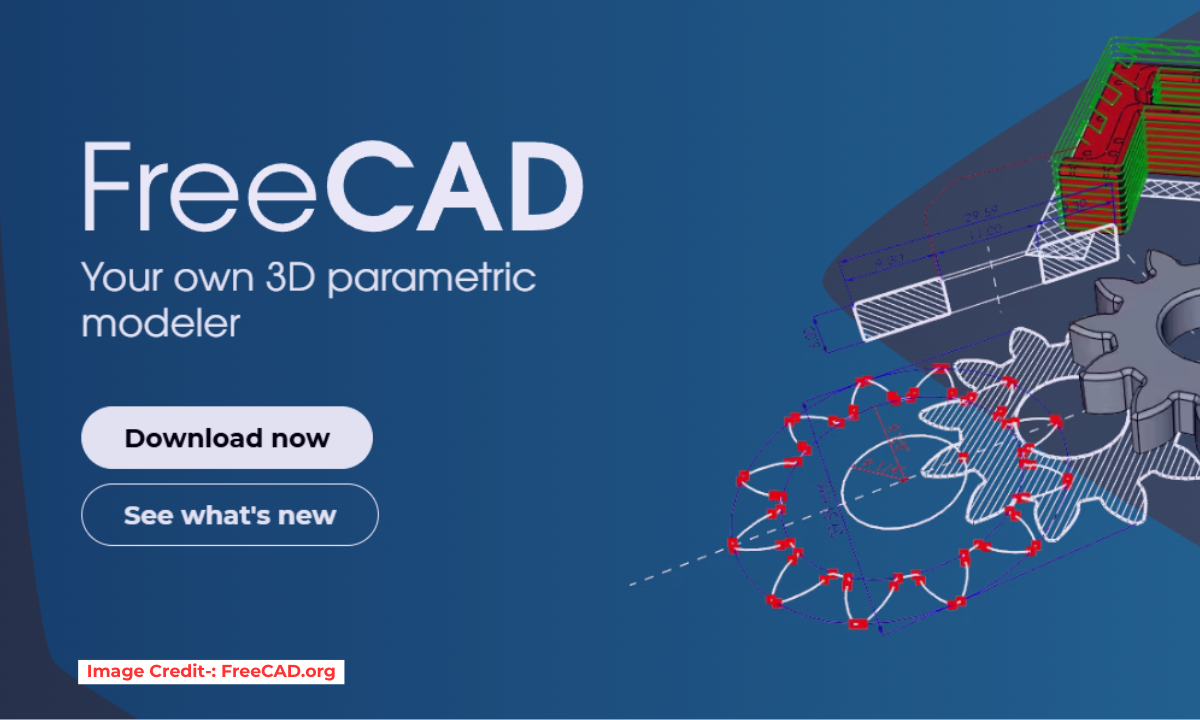
FreeCAD is one of the best open-source CAD modelling tool. FreeCAD is used in various application such as product design, mechanical engineering and architecture. FreeCAD offers an accessible and feature-rich platform like SolidWorks, SolidEdge and Autodesk Inventor. In this article we will explore fundamentals of FreeCAD, exploring its interface, basic features, and how FreeCAD is replacement of propriety CAD tool like SolidWorks and Autodesk Inventor and can help small scale industries to cut down their operating cost.
Related Posts-:
- Setup Auto Spacing in FreeCAD Sketcher
- Easily Slice Part with Plane in FreeCAD
- Insert Surface Finish Symbol in FreeCAD Drawing
FreeCAD is open-source and it has very active community behind it. FreeCAD is very rich in feature and provide design engineer with a free, customizable, and extensible design tool. Unlike traditional CAD software like SolidWorks, Solid Edge and Autodesk Inventor, FreeCAD follows a parametric modelling approach. Parametric mean every element of your part design is defined by parameters like length, width thickness etc. due to parametric nature of FreeCAD it is easy to modify and update your part as per new design changes.
You can download FreeCAD latest release from FreeCAD.org and Getting started with FreeCAD is a straightforward process like we install other software on our system. The best part is FreeCAD supports all major operating system FreeCAD software is available for Windows, MacOS, and Linux. At starting stage for beginner user FreeCAD UI may be confusing but with a little guidance and after following some good tutorial on YouTube you will start liking FreeCAD. In simple word FreeCAD UI consists of workbenches, each workbench dedicated to specific tasks such as part design, 3d printing, Surfacing, sketching, assembly etc.
Creating 3D in FreeCAD have multiple workbench mainly are Part, Part Design and Draft Workbench but Part design workbench is most popular because its tools are very similar to SolidWorks. I have uploaded many videos on my YouTube channel to create part in FreeCAD with Part Design Workbench.
Related Posts-:
- Measure Area, Volume & Center of Mass with Python Script
- Import Existing FreeCAD Setting on Fresh FreeCAD Installation
- FreeCAD with Python Scripting. Make Tools and Workflows
Being a Parametric 3D modeller is one of the beast feature of FreeCAD with sketcher workbench in FreeCAD we can give Constraints define relationships between sketch elements, ensuring that changes made sketch automatically propagate through the model. This parametric approach allows for efficient design iteration and modification without starting from scratch.
The thing which makes FreeCAD different from other traditional 3D modelling software is its workbenches. In traditional 3d modelling software user has to use the tool which comes with default installation while in FreeCAD user is free the use the tool as per their comfort like for assembly there are three workbenches A2Plus, Assembly4 and Assembly3. The Part Design Workbench, for instance, is ideal for creating complex 3D shapes, while the Draft Workbench focuses on 2D drafting and annotation.
FreeCAD also support common formats such as STEP, IGES, and STL with these file format FreeCAD, ensuring compatibility with other CAD software so a design engineer can works with different tool.
“Thank you for reading! If you found this article insightful and valuable, consider sharing it with your friends and followers on social media. Your share can help others discover this content too. Let’s spread knowledge together. Your support is greatly appreciated!”
