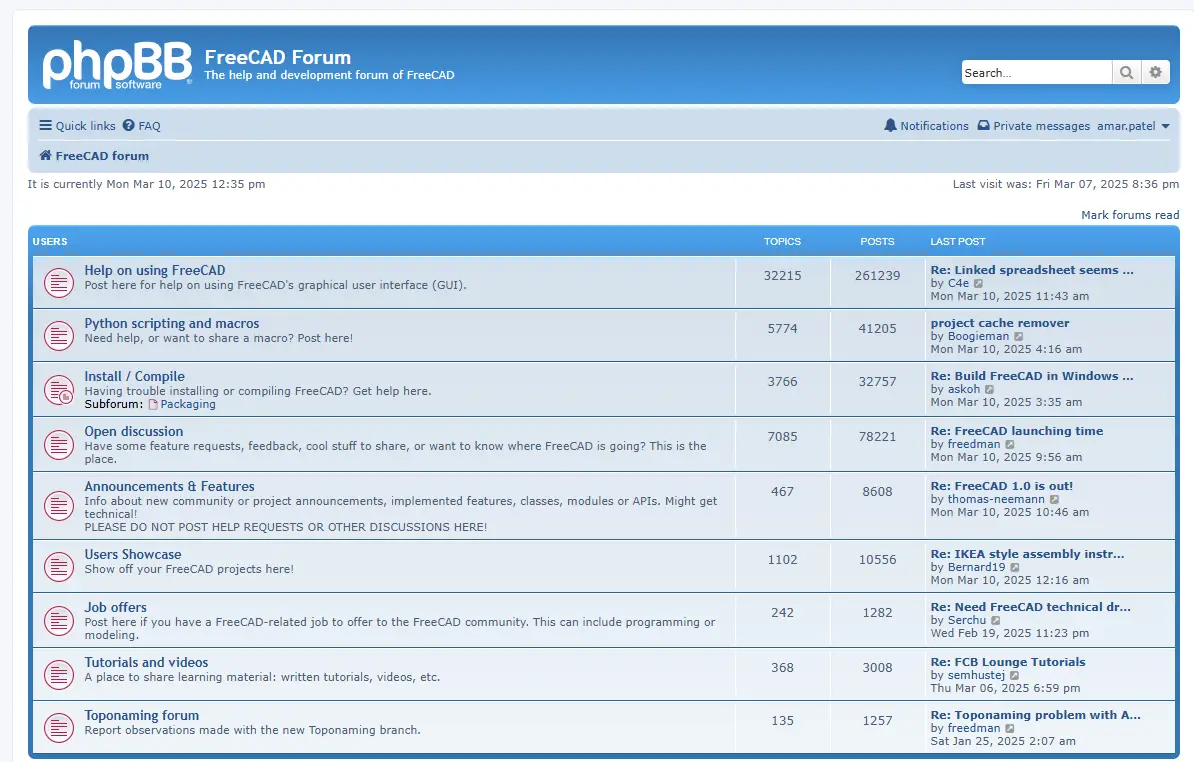
The FreeCAD community is vibrant and active, with many users and developers willing to help and share their knowledge. Whether you’re a beginner or an advanced user, there are several ways to connect with the FreeCAD community, get help, and contribute back. Here’s a guide to engaging with the FreeCAD community:
Related Posts-:
- How to Clone and Rotate Body in FreeCAD
- Free Online Tool to View CAD Files
- Easily Rotate Sketch in FreeCAD
1. FreeCAD Official Forum-:
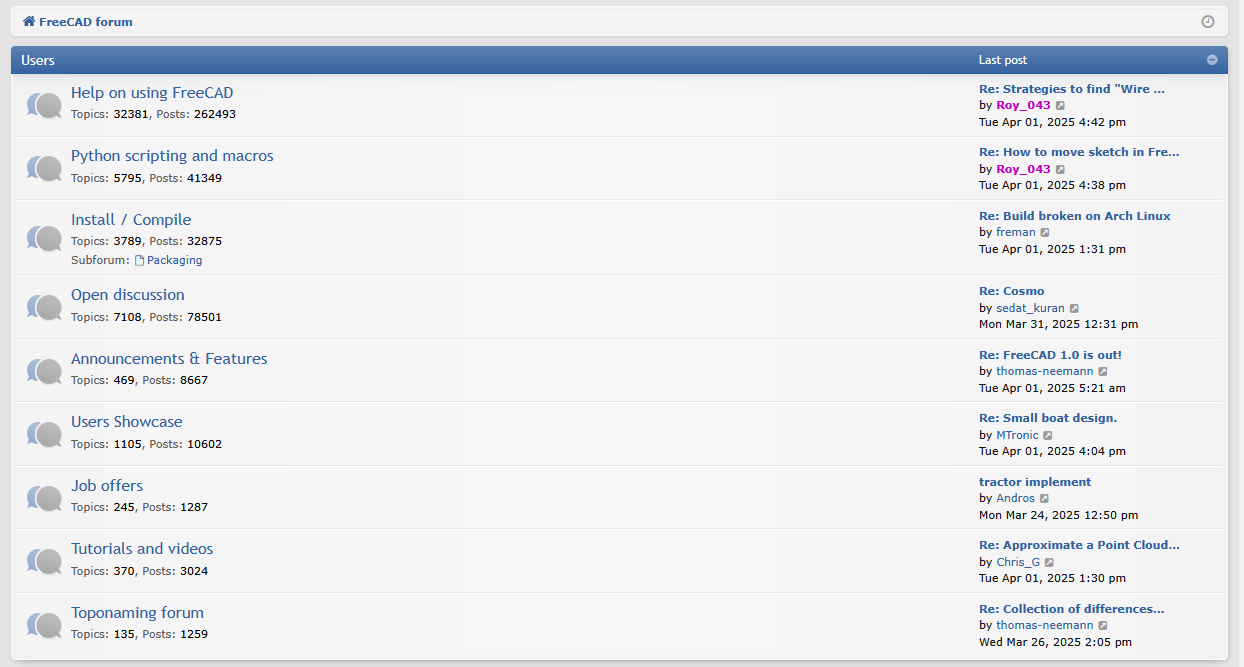
The FreeCAD Official Forum is an online platform dedicated to serving as a central hub for users, developers, and enthusiasts of the FreeCAD software. As an open-source parametric 3D modeling software, FreeCAD provides a versatile tool for individuals and organizations seeking to design and engineer complex projects. The forum allows users to engage in discussions, seek help on troubleshooting issues, share resources and knowledge, and connect with like-minded individuals within the community. Moderated by experienced members of the FreeCAD team, the forum ensures a professional environment conducive to learning and collaboration. With various sub-forums catering to different aspects of the software, users can find valuable information on topics such as modeling techniques, customization options, plugin development, and more. The FreeCAD Official Forum plays a crucial role in fostering innovation and growth within the FreeCAD community.
The FreeCAD Forum is the primary platform for discussions, questions, and sharing projects.
- Website: FreeCAD Forum
- What to Expect:
- Ask questions and get help from experienced users.
- Share your projects and workflows.
- Participate in discussions about FreeCAD development and features.
- Tips:
- Search the forum before posting to see if your question has already been answered.
- Be clear and provide details (e.g., FreeCAD version, steps to reproduce the issue).
Related Posts-:
- Easily Rotate Sketch in FreeCAD
- FreeCAD vs. Fusion 360: Which is the Best CAD Software
- FreeCAD: Your No-Cost Introduction to 3D Design
2. FreeCAD Subreddit Community-:
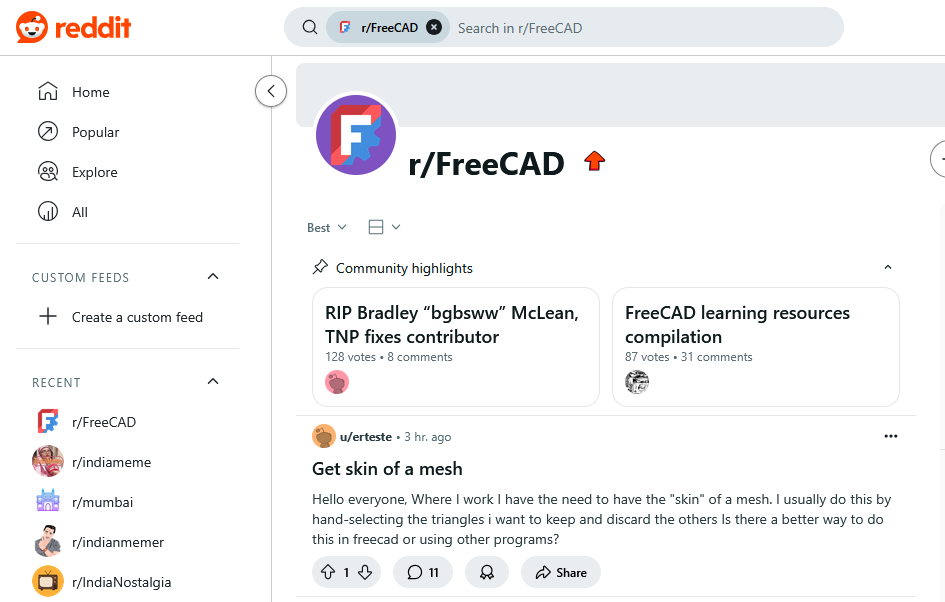
The FreeCAD subreddit is an online community dedicated to the discussion, sharing, and support of users utilizing the FreeCAD open-source software for computer-aided design (CAD). FreeCAD is a parametric 3D modeling application that allows users to create complex designs in various industries such as engineering, architecture, and product design. The subreddit serves as a platform where users can ask questions, share their work, provide tutorials, and engage with other members of the FreeCAD community.
It fosters collaboration and knowledge-sharing among enthusiasts and professionals alike, providing a valuable resource for troubleshooting issues and learning new techniques. With over 10,000 members actively participating in discussions and providing insights on a wide range of topics related to FreeCAD, the subreddit is an invaluable tool for both beginners and experienced users looking to enhance their skills in CAD design. The FreeCAD subreddit is another great place to connect with users and share your work.
- Website: r/FreeCAD
- What to Expect:
- Quick answers to questions.
- Showcase your projects and get feedback.
- Stay updated on FreeCAD news and updates.
Related Posts-:
- Essential FreeCAD Tips for Faster Modeling
- Basic Overview of FreeCAD Sketcher Workbench
- How to install FreeCAD Wiki documentation offline
3. FreeCAD GitHub Repository-:
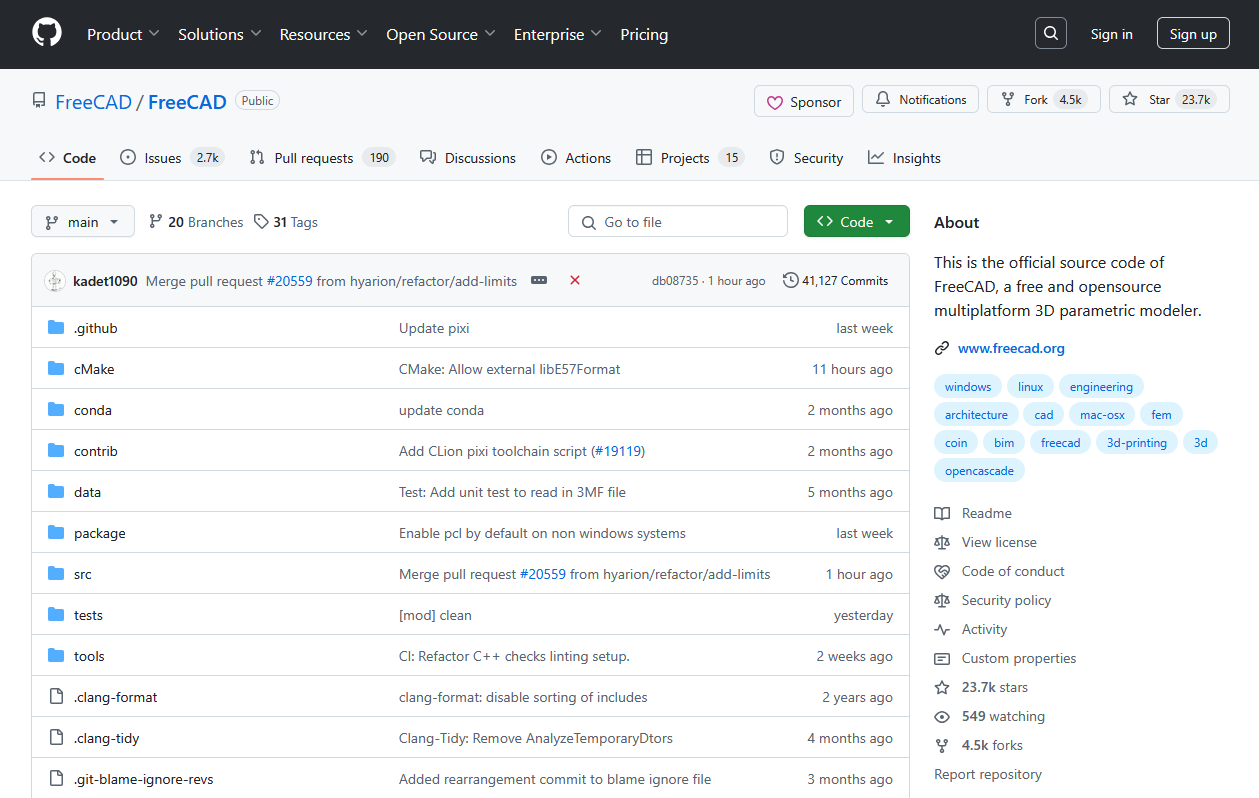
The FreeCAD GitHub repository serves as the central hub for developers and users alike to collaborate, contribute, and stay up-to-date on the latest developments within the open-source CAD software community. With a robust collection of tools, resources, and documentation, this repository enables individuals to access the source code, report issues, submit bug fixes, suggest enhancements, and engage in discussions with like-minded professionals. By leveraging the power of version control systems such as Git, FreeCAD enthusiasts can actively participate in the software’s evolution by proposing changes through pull requests and fostering a transparent and inclusive development process.
Moreover, the GitHub platform facilitates seamless integration with continuous integration systems, ensuring that new features are thoroughly tested before being merged into the main codebase. Overall, the FreeCAD GitHub repository embodies collaboration at its finest within the realm of software engineering. The FreeCAD GitHub repository is where the development of FreeCAD happens. You can report bugs, request features, and contribute code.
- Website: FreeCAD GitHub
- What to Expect:
- Report bugs and issues.
- Contribute to the development by submitting pull requests.
- Track the latest updates and releases.
- Tips:
- Follow the guidelines for reporting issues or contributing code.
- Check the issue tracker to see if your bug or feature request has already been reported.
Related Posts-:
- FCViewer-: Easiest Way to Showcase FreeCAD Project
- Model Involute Gear in FreeCAD
- Let’s understand FreeCAD Part Workbench
4. FreeCAD Discord Server-:
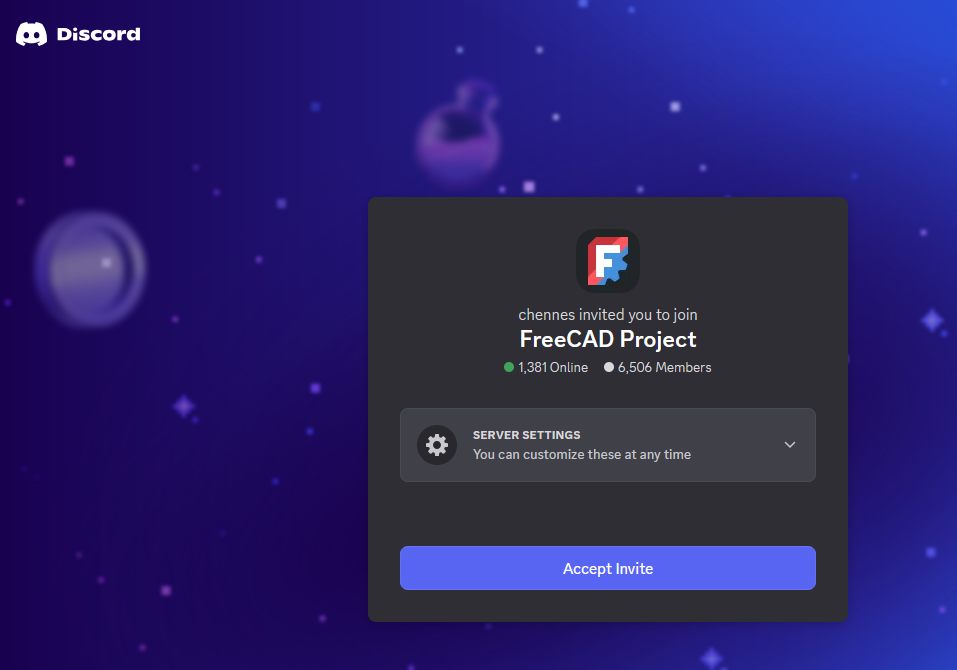
The FreeCAD Discord server is an online community dedicated to the discussion, development, and support of the open-source 3D modeling software, FreeCAD. With a large and diverse group of members including developers, designers, engineers, and hobbyists, the server serves as a central hub for sharing knowledge, troubleshooting issues, collaborating on projects, and providing feedback on new features and updates. In addition to general channels for discussing various aspects of FreeCAD usage and development, the server also hosts specialized channels for different topics such as Python scripting, mechanical design, architecture, and more.
Regular events such as workshops, tutorials, and design challenges are organized to engage members and promote learning within the community. Overall, the FreeCAD Discord server plays a crucial role in fostering a supportive environment for users to enhance their skills and contribute to the ongoing growth of this powerful software tool. The FreeCAD Discord server is a real-time chat platform for users and developers.
- Invite Link: FreeCAD Discord
- What to Expect:
- Real-time help and discussions.
- Channels for different topics (e.g., beginners, scripting, development).
- Connect with developers and power users.
Related Posts-:
- How to Clone and Rotate Body in FreeCAD
- Free Online Tool to View CAD Files
- FreeCAD as An Open-Source Parametric 3D Modeling Software
5. FreeCAD YouTube Channels and Tutorials-:
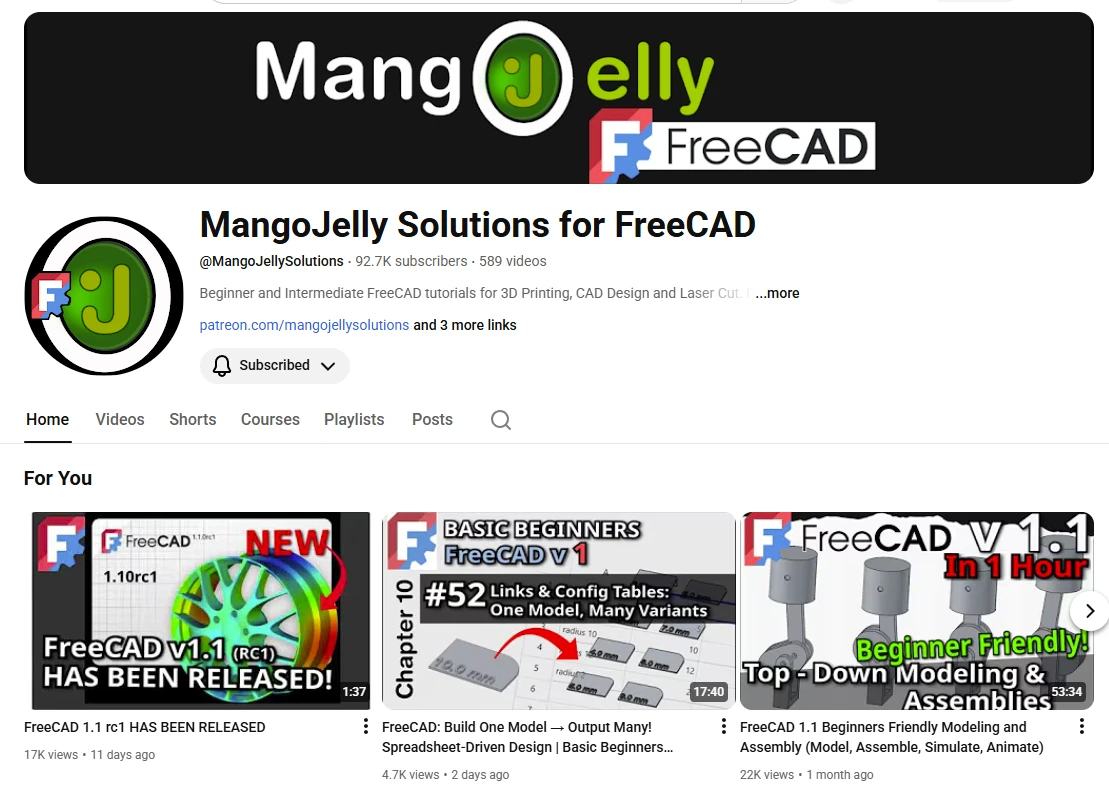
To learn FreeCAD from YouTube in a professional manner, it is essential to approach the platform with a structured and focused mindset. Start by searching for reputable channels and creators that specialize in FreeCAD tutorials, ensuring that the content is thorough, up-to-date, and presented clearly. Create a designated playlist or folder to organize and revisit tutorials as needed, allowing for efficient learning progression. Practice alongside the tutorials by actively engaging with the software and experimenting with different features to enhance understanding. Take notes, jot down key concepts, shortcuts, and techniques demonstrated in each video to solidify comprehension. Additionally, make use of forums or communities dedicated to FreeCAD where you can seek assistance, ask questions, and collaborate with other users to further expand your knowledge base. By dedicating time and effort into leveraging YouTube’s resources effectively, one can master FreeCAD proficiently in a professional manner. Many FreeCAD users create tutorials and share their knowledge on YouTube.
- Popular Channels:
- What to Expect:
- Step-by-step tutorials for beginners and advanced users.
- Tips and tricks for using FreeCAD effectively.
Related Posts-:
- How to Clone and Rotate Body in FreeCAD
- Free Online Tool to View CAD Files
- FreeCAD as An Open-Source Parametric 3D Modeling Software
6. FreeCAD Wiki-:
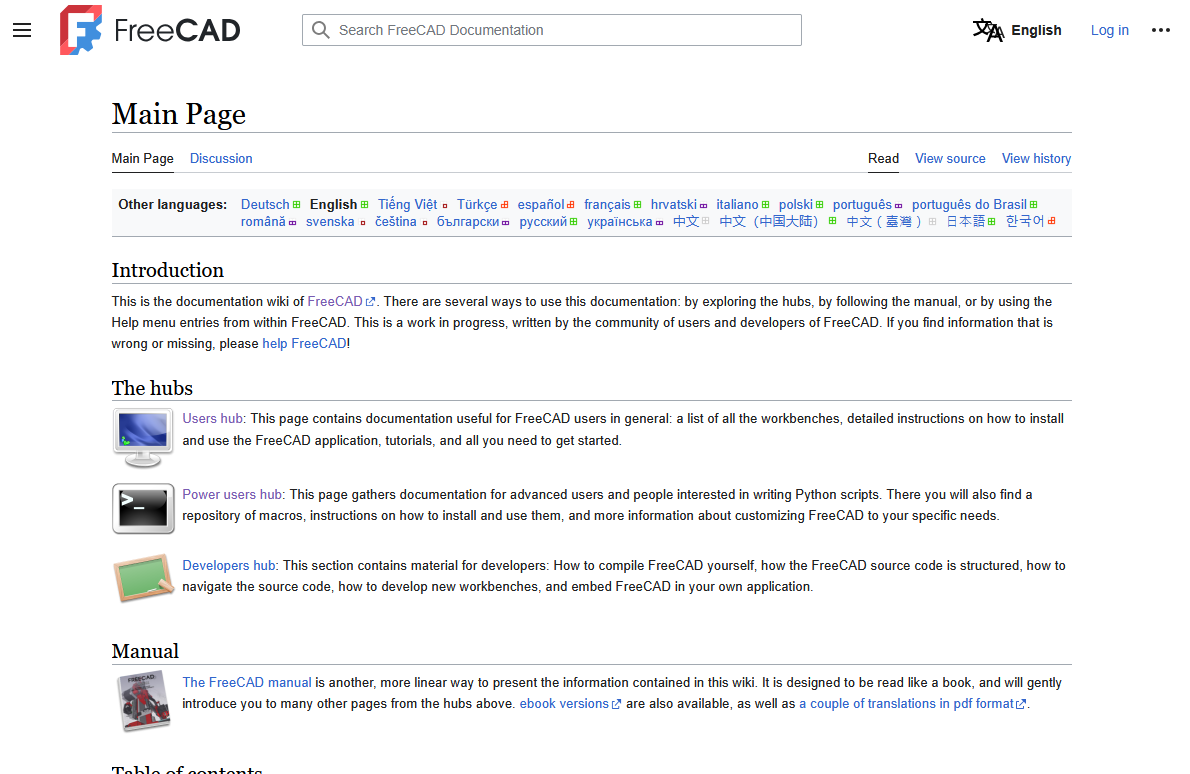
FreeCAD Wiki is a collaborative online platform that serves as a comprehensive resource for users of FreeCAD, an open-source parametric 3D modeler. The wiki contains a wealth of information, including tutorials, documentation, user guides, tips and tricks, and troubleshooting advice. It is maintained by a community of volunteers who are passionate about promoting the use of FreeCAD and helping users make the most out of this powerful tool. The Wiki allows users to contribute their knowledge and expertise, making it a dynamic and constantly evolving repository of information. Whether you are a beginner looking to learn the basics or an experienced user seeking advanced techniques, FreeCAD Wiki is an invaluable resource that can help you harness the full potential of FreeCAD for your design projects. The FreeCAD Wiki is a comprehensive resource for documentation, tutorials, and guides.
- Website: FreeCAD Wiki
- What to Expect:
- Official documentation and user guides.
- Tutorials for beginners and advanced users.
- Information about workbenches, scripting, and development.
Related Posts-:
7. Contributing to the FreeCAD Community-:

To contribute to the FreeCAD community in a professional manner, individuals can start by actively participating in the forums and discussions on the official FreeCAD website. Sharing knowledge, troubleshooting issues for other users, and providing feedback on new features or improvements can all help enhance the overall user experience. Additionally, contributing code to the open-source project through GitHub repositories is a valuable way to assist in the development and maintenance of FreeCAD. In order to ensure that contributions align with the project’s goals and standards, it is important to familiarize oneself with FreeCAD’s coding guidelines and practices. Regular communication with other contributors and developers can also foster collaboration and facilitate the exchange of ideas within the community. By actively engaging with others and making meaningful contributions, individuals can play a significant role in furthering the growth and success of FreeCAD. If you want to give back to the community, here are some ways to contribute:
- Help Others:
- Answer questions on the forum, subreddit, or Discord.
- Share your knowledge by writing tutorials or creating videos.
- Report Bugs and Suggest Features:
- Use the GitHub issue tracker to report bugs or suggest improvements.
- Contribute Code:
- If you’re a developer, contribute to the FreeCAD codebase on GitHub.
- Translate FreeCAD:
- Help translate FreeCAD into your language using the Crowdin platform.
8. FreeCAD News and Updates-:
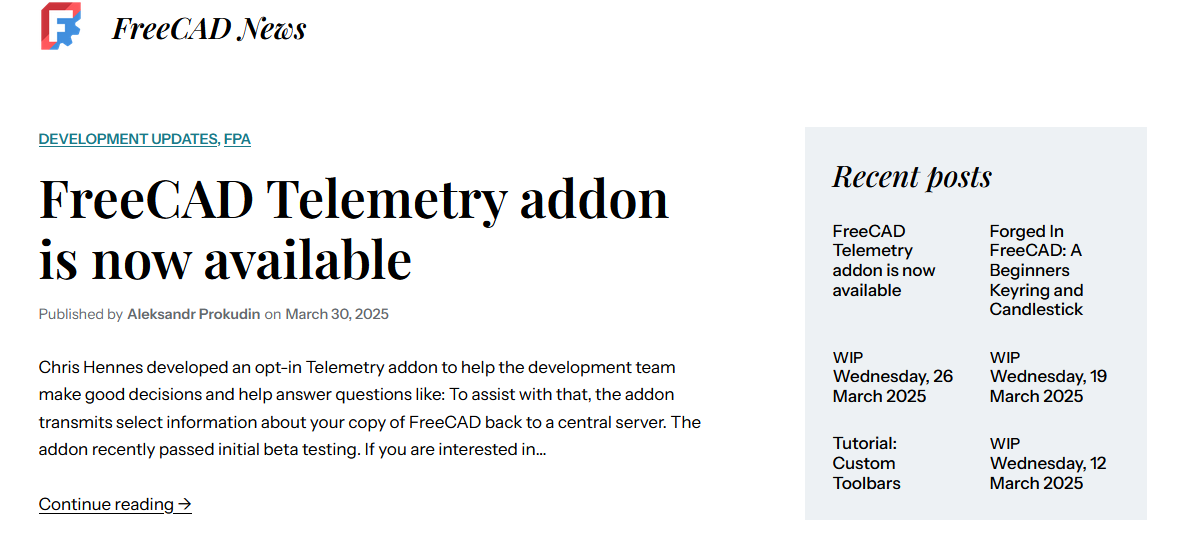
To stay informed on the latest news and updates regarding FreeCAD, a popular open-source parametric 3D modeling software, professionals can subscribe to the official FreeCAD website’s newsletter. By joining the mailing list, users will receive notifications about new features, bug fixes, tutorials, and upcoming events related to FreeCAD. Additionally, professionals can follow FreeCAD on social media platforms such as Twitter or LinkedIn to get real-time updates.
Engaging with the FreeCAD community through forums and discussion groups is another way to stay up-to-date on software developments and user experiences. By actively seeking out news sources and staying connected with other users, professionals can ensure they are leveraging the full potential of FreeCAD for their design projects. Stay updated with the latest FreeCAD news and releases:
- FreeCAD Blog: FreeCAD News
- Social Media:
Related Posts-:
- Advantages of FreeCAD That Every FreeCAD user Must Know
- Power of FreeCAD: Essential Tools for Mechanical Engineers
- Enhance Design Skills: Essential FreeCAD Tips for Better Creations
By engaging with the FreeCAD community, you can learn, share, and contribute to the growth of this powerful open-source tool. Let me know if you need help finding specific resources or connecting with other users!
“Thank you for reading! If you found this article insightful and valuable, consider sharing it with your friends and followers on social media. Your share can help others discover this content too. Let’s spread knowledge together. Your support is greatly appreciated!”
