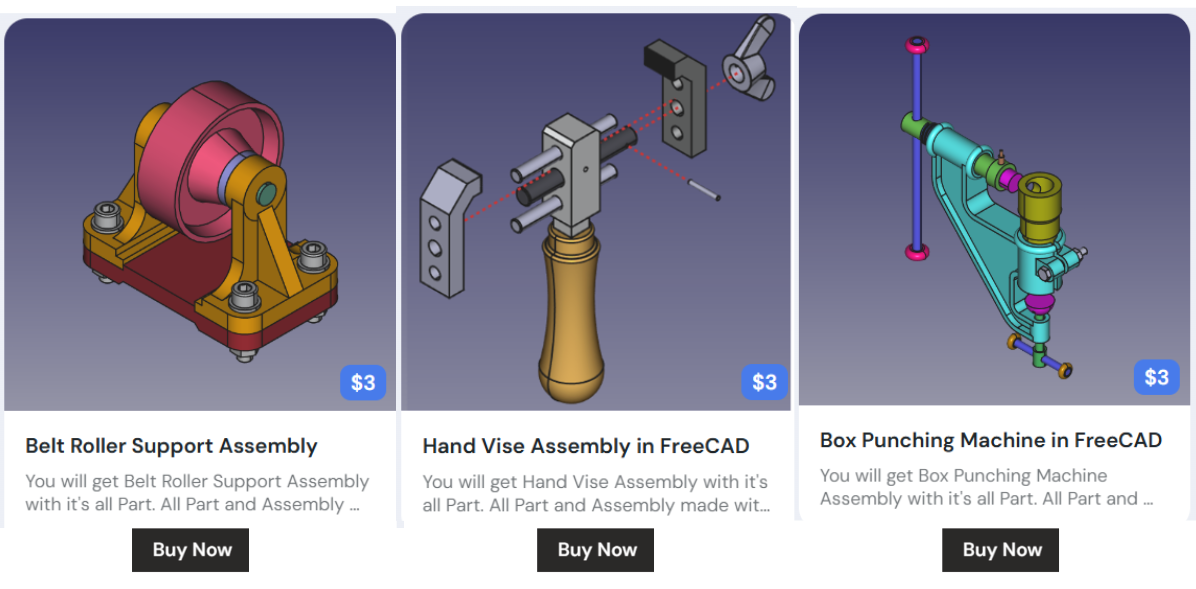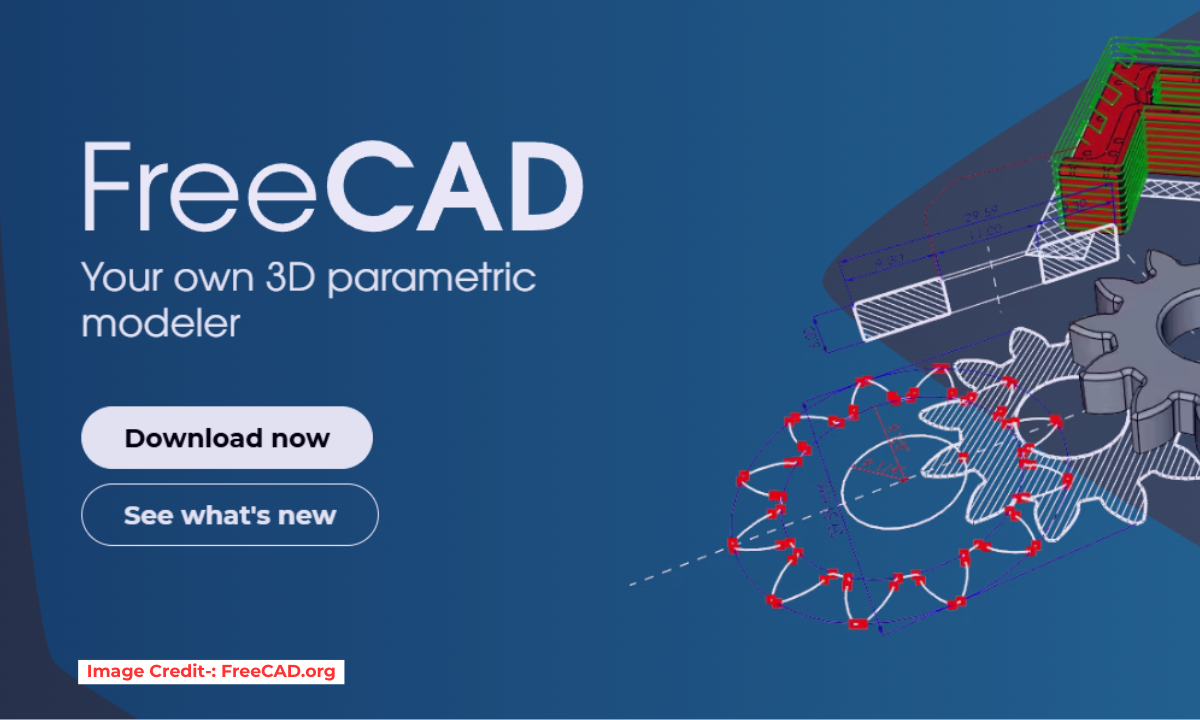
I am not a big fan of grid for sketching in FreeCAD I use it when I have to sketch a part profile whose enough detail dimension is not available previous sketch grid in FreeCAD has resizing issue and it was only available in Draft Workbench. At the time of writing this post I am using FreeCAD 0.20.2 and I do not see sketcher grid As you can see in image it is a upcoming feature in FreeCAD 0.21.0.
Related Posts-:
- Easily Rotate Sketch in FreeCAD
- FreeCAD vs. Fusion 360: Which is the Best CAD Software
- FreeCAD: Your No-Cost Introduction to 3D Design
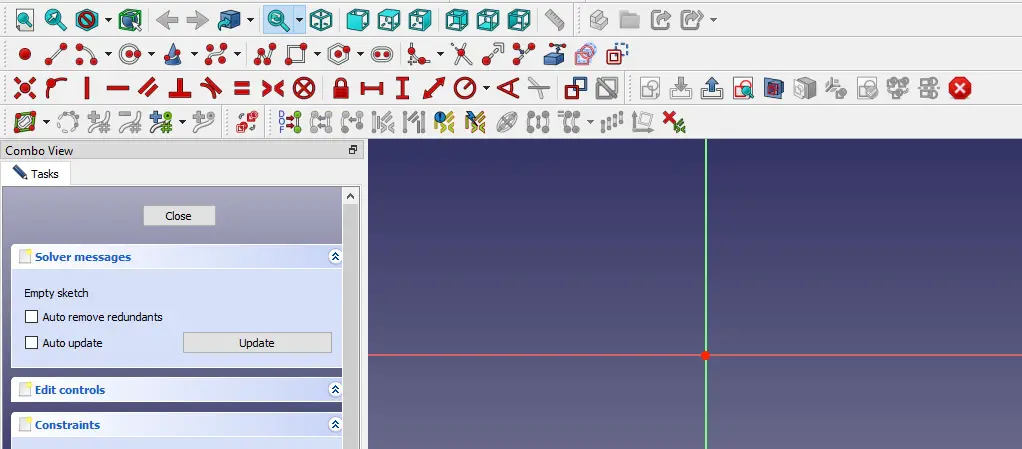
It is good to see that FreeCAD development team adding new feature to FreeCAD With a redesigned user interface for turning it on and off and adjusting the scaling parameters, the grid view in the Sketcher Workbench has undergone a significant refactoring.
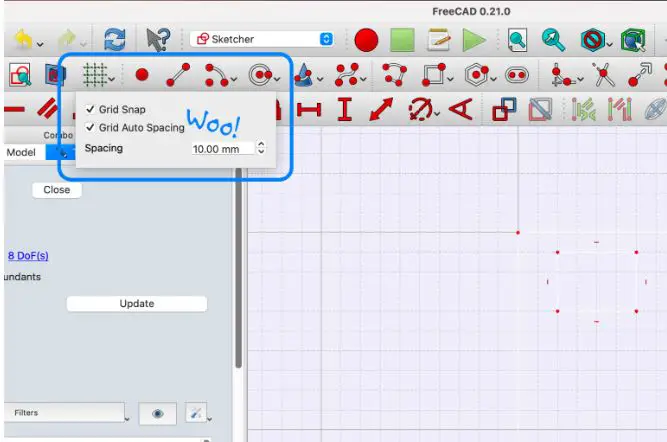
It now incorporates automatic resizing as you zoom in and out in FreeCAD Sketcher Workbench. As shown in Image you can set custom spacing for Grid under sketcher workbench as per your requirement.
Related Posts-:
- How to Clone and Rotate Body in FreeCAD
- Free Online Tool to View CAD Files
- Easily Rotate Sketch in FreeCAD
The final result is a modification that affects more than 10,000 lines of code distributed over 36 files. The underlying modifications should make the Sketcher code base more flexible and manageable for part sketching, while the grid’s automated rescaling improves the user experience significantly and helps to create a part whose accurate dimension is not available.
FreeCAD has very strong team of developers who are working hard to make FreeCAD a better open-source alternative of paid software. I would like to thanks developers @PaddleStroke, @abdullahtahiriyo, @0penBrain and FreeCAD sketcher team for enhancing FreeCAD sketching experience.
I hope yo have have enjoyed this tutorial if you have enjoyed it then please share it on social media and also give your valuable suggestion in the comment section of this tutorial. Your valuable comment will help me to improve quality of tutorial on this website.
“Thank you for reading! If you found this article insightful and valuable, consider sharing it with your friends and followers on social media. Your share can help others discover this content too. Let’s spread knowledge together. Your support is greatly appreciated!”