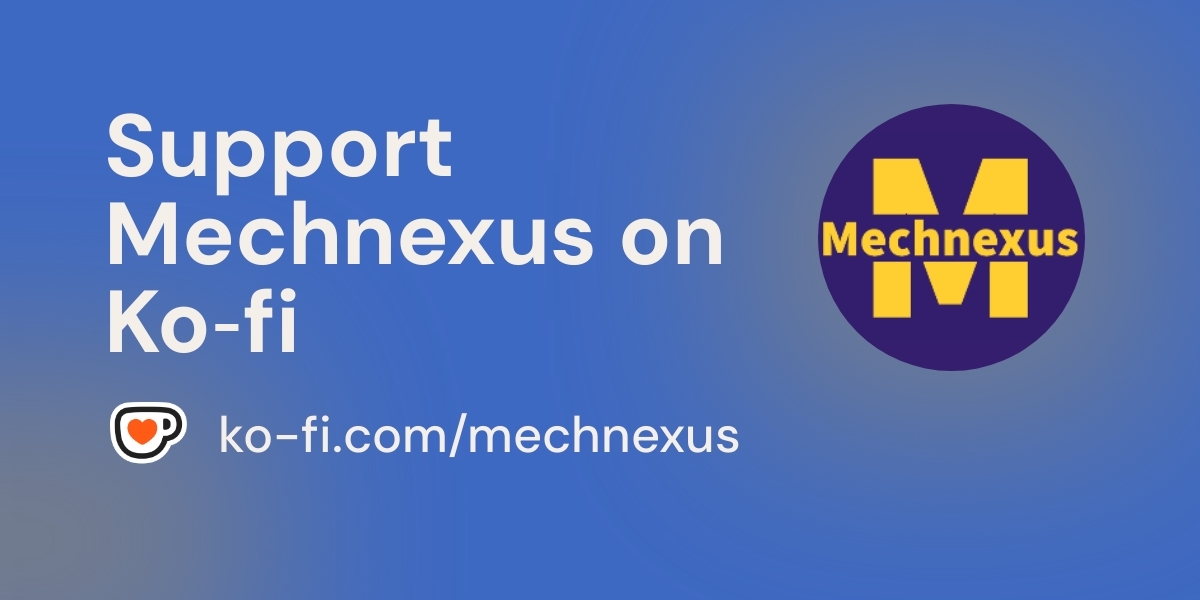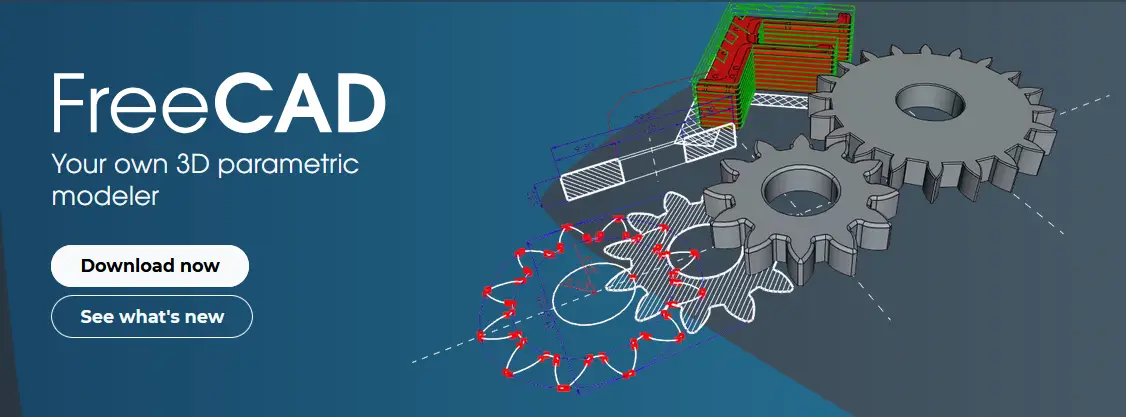
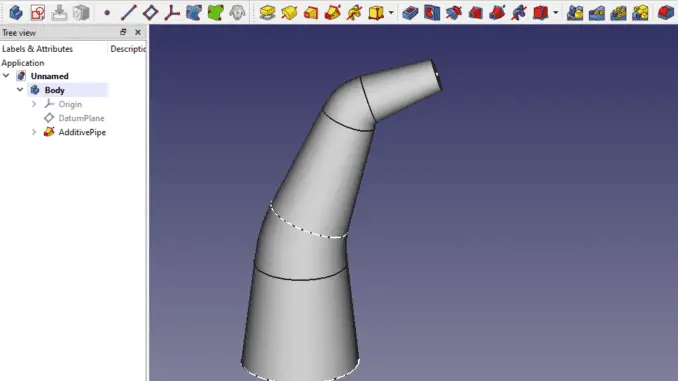
FreeCAD part design tools are very similar to SolidWorks you can do almost anything with FreeCAD part design Workbench that you can do with SolidWorks or other similar type of CAD tools. In this tutorial we will learn loft and Sweep tool in FreeCAD.
Related Posts-:
| Model Involute Gear in FreeCAD |
| How to Easily Array Body in FreeCAD |
| How to Clone and Rotate Body in FreeCAD |
In FreeCAD we can control shape of our part with multiple section along the path as i have explained the video if you want to design more complex shape then you can use surface workbench in FreeCAD.
In FreeCAD Loft Feature is known as Additive Loft which create solid inside active body with the help of transition between two or more shapes also known as cross section as shown in below image where a solid created wit the help of three different cross section Square, Slot and Circular section.
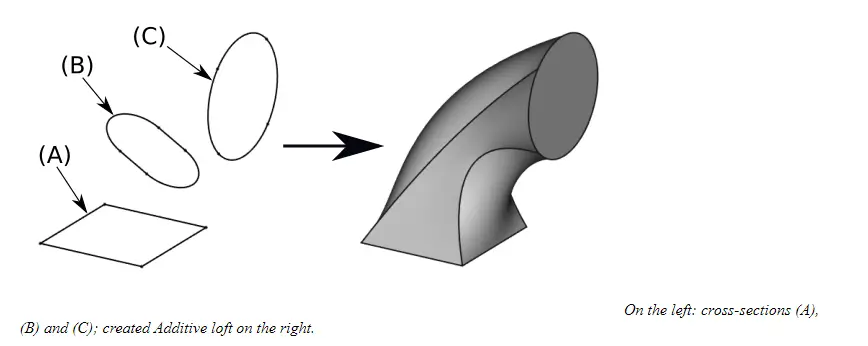
Sweep tool in FreeCAD known as Additive pipe which is used to create solid inside active body or part with combination of two or more profile with the help of open or closed path as shown in below image where profile A merged with Profile B along the path C.
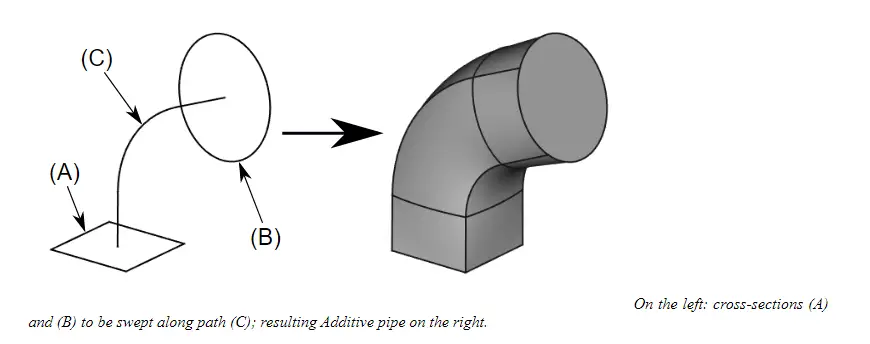
“Thank you for reading! If you found this article insightful and valuable, consider sharing it with your friends and followers on social media. Your share can help others discover this content too. Let’s spread knowledge together. Your support is greatly appreciated!”
“Thank you for reading! If you found this article insightful and valuable, consider sharing it with your friends and followers on social media. Your share can help others discover this content too. Let’s spread knowledge together. Your support is greatly appreciated!”