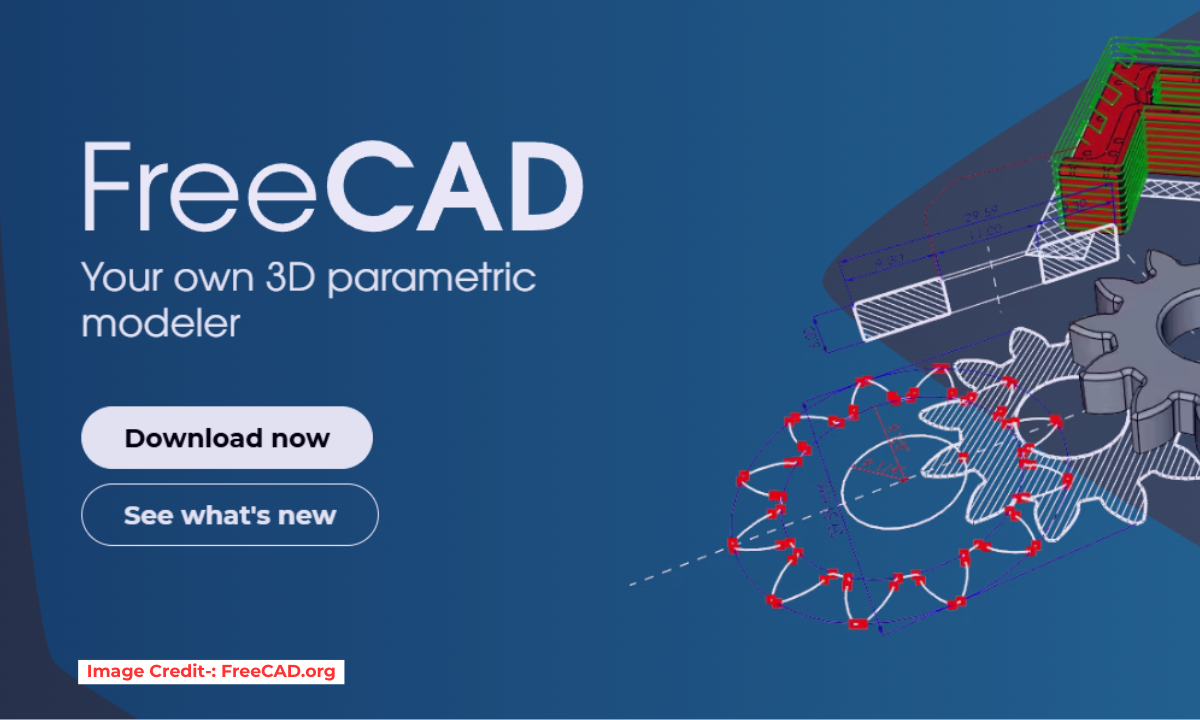
The FreeCAD Part Workbench is a fundamental modeling environment for creating and manipulating solid geometry using primitives and Boolean operations. It’s based on the Open CASCADE Technology geometry kernel, which provides the foundation for almost all 3D geometry in FreeCAD.
Here is a quick overview of its core tools:
| Tool Category | Key Tools | Description |
|---|---|---|
| Primitives | Box, Cylinder, Sphere, Cone, Torus | Creates basic geometric shapes as starting points. |
| Boolean Operations | Fuse (Union), Common (Intersection), Cut (Difference) | Creates complex shapes by combining or cutting primitives. |
| Modifications | Extrude, Revolve, Fillet, Chamfer, Loft, Sweep, Mirror | Modifies shapes by adding features, rounding edges, or creating patterns. |
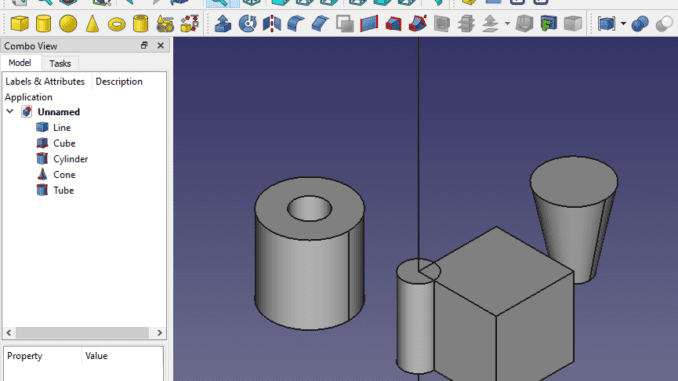
FreeCAD is one of the best CAD applications that I have ever used throughout my career even it is not user friendly like other paid CAD application like SolidWorks and Autodesk Inventor. Best thing which I like about FreeCAD is It is single CAD application that comes with all major essential tool. FreeCAD is powered by OpenCasCade Kernal which is one of the industry rated CAD kernels.
💡 How to Think About the Part Workbench-:
The Part Workbench is powerful, but it’s important to understand its role compared to other workbenches:
-
Part vs. Part Design Workbench: The Part Workbench uses a constructive solid geometry (CSG) approach, building complex objects by combining simple, discrete solids. The Part Design Workbench is used for creating complex, parametric, single-part solids, primarily by creating a sketch and then using features like Pad and Pocket to add and remove material. For intricate, parametric parts, you’ll likely use Part Design, but the solid it creates is itself a “Part” object that can be used in the Part Workbench for further Boolean operations.
-
The Foundation of FreeCAD: The Part Workbench provides the core geometry system. Almost all other workbenches produce Part-based geometry, meaning the 3D objects you create in other environments (like Arch or Part Design) are built upon the same fundamental principles.
Related Posts-:
- Most Common Mistakes and Challenges in using FreeCAD
- Streamlining Design Process: Automate Workflow with FreeCAD and Python
- Enhance your Workflow: Essential FreeCAD Tips for Faster Modeling
Part module of FreeCAD workbench uses the OpenCasCade object and function and part made with the use of Boolean operation. I have made detailed tutorial on How to use Boolean operation in FreeCAD.
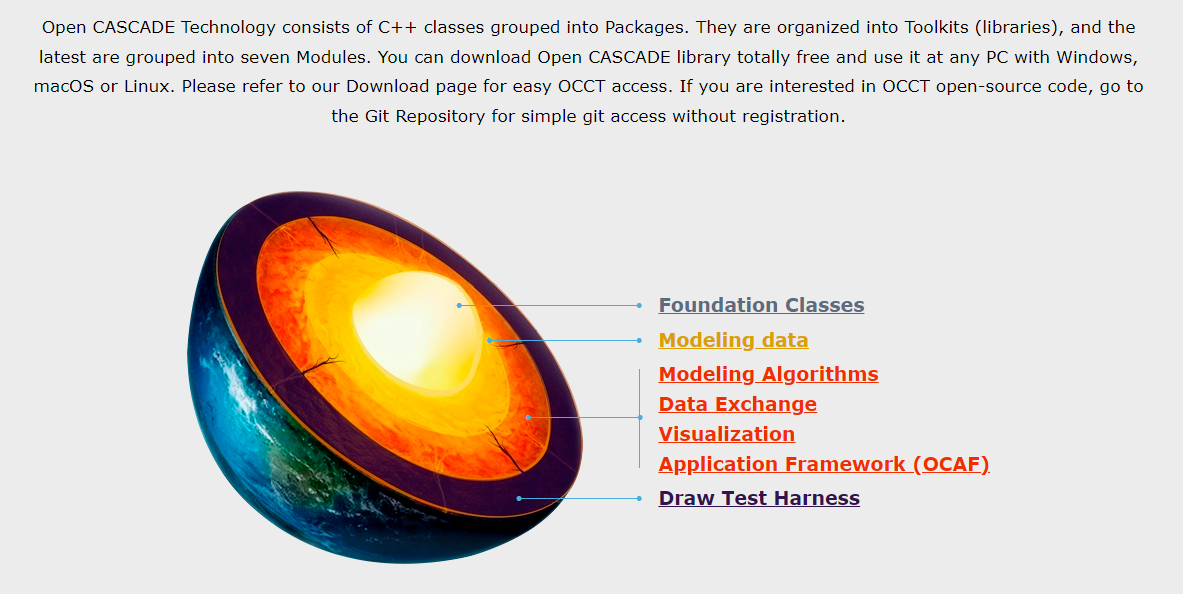
Image Credit-: https://dev.opencascade.org/
Core feature of FreeCAD Part workbench is geometric Primitives and standard shapes which comes from OpenCasCade terminology. A geometric primitive can be a point, a line, a circle, a plane, etc. A Shape in FreeCAD Part Workbench can be a vertex, an edge, a wire, a face, a solid or a union of other shapes.
At starting stage, it seems to be difficult to make part with geometric primitives and shape but once you familiar with Boolean operation you will enjoy part modelling with part design workbench. I hope you have like this post if you liked it then please share it on social media and also give your valuable suggestion in the comment section of this video.
“Thank you for reading! If you found this article insightful and valuable, consider sharing it with your friends and followers on social media. Your share can help others discover this content too. Let’s spread knowledge together. Your support is greatly appreciated!”
