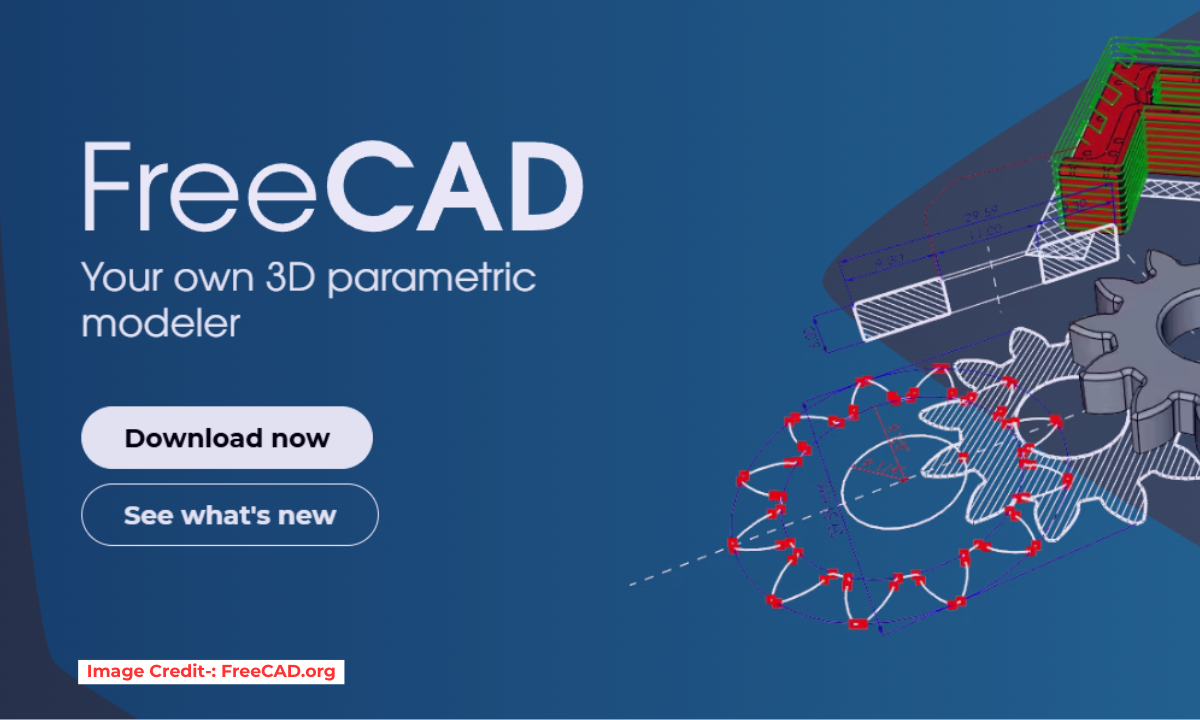
Hello friends welcome to FreeCAD tutorial in this tutorial we will learn how to Suppress Part Feature in FreeCAD 1.0 Version. suppose I want to 3D print two version of a part instead of making two separate part we can easily make two version with suppress of feature.
This part modeling tutorial is made with FreeCAD 1.0 version if you have not install it download and Run FreeCAD 1.0 from FreeCAD.org. If you are using Windows operating system then you can read my blog post How to Run FreeCAD 1.0 RC2 on Windows to Run FreeCAD 1.0 on Windows operating system.
As in below image you can see that I have made two version of part by suppressing hole and packet and we can easily export both the version as separate STL file for 3D printing.
Also Read-:
| Copy and Arrange Shapes in FreeCAD |
| Things Anyone can do with FreeCAD |
| Let’s Explore the FreeCAD user Interface |
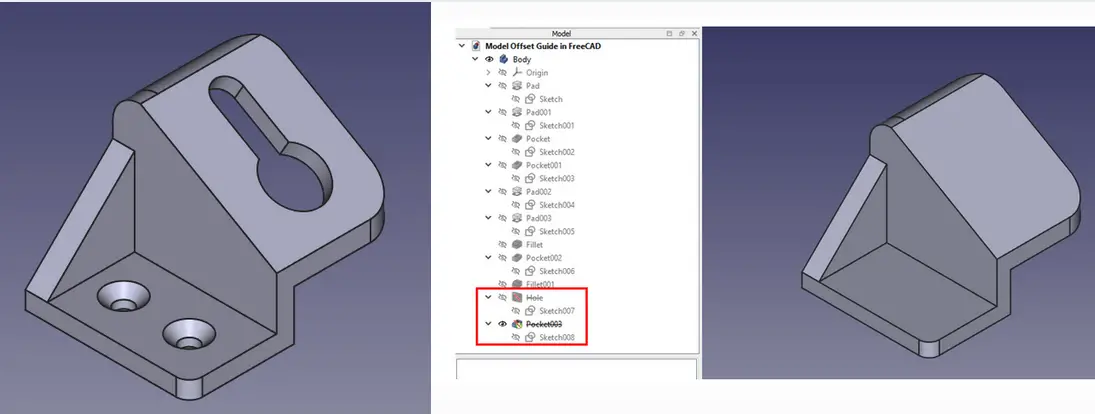
First I want to suppress hole so I have selected the hole and went to it’s data tab propriety and set suppress True by default it will be False. As shown in below image.
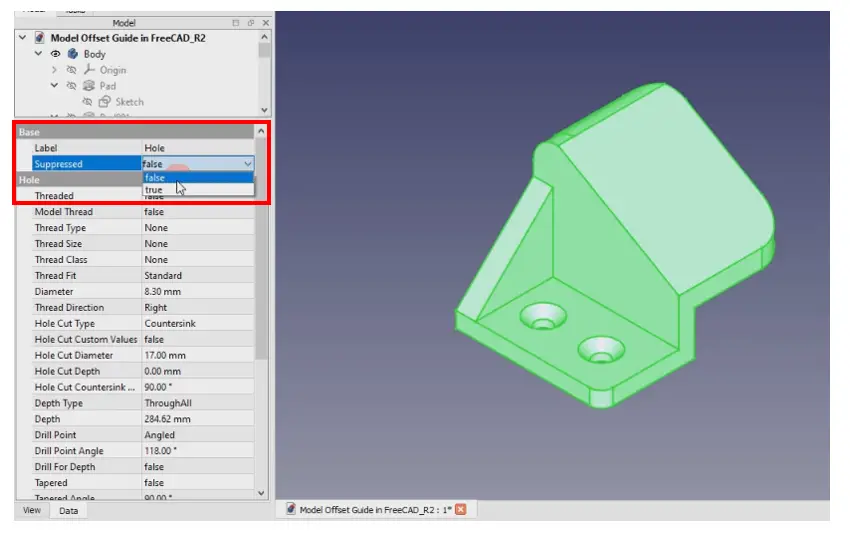
and Once I set it true we can see that there is strike through on hole feature and hole is suppressed. As shown in below image.
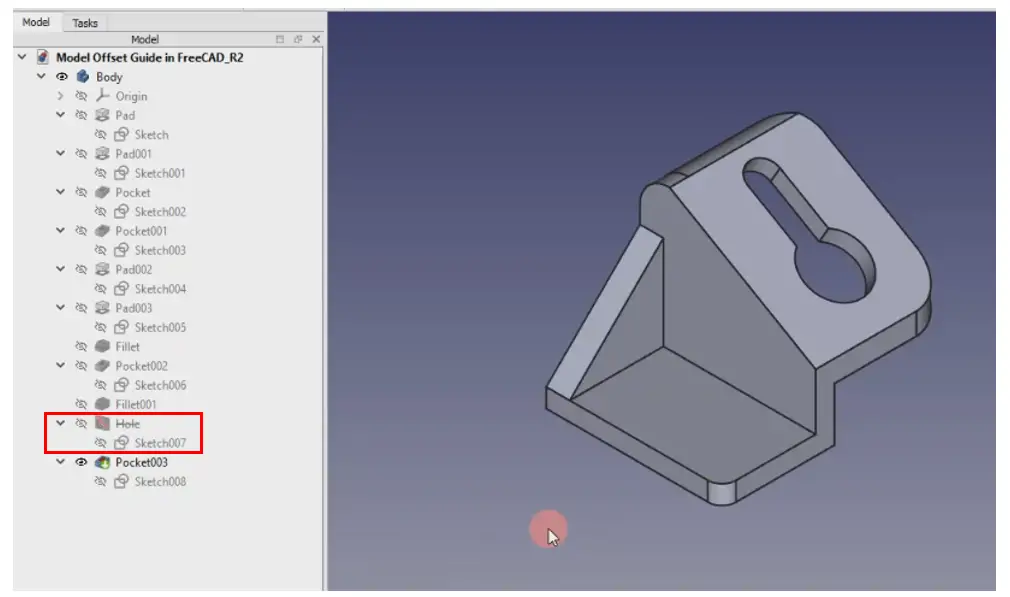
Repeat the same procedure for Cut as Shown in below image.
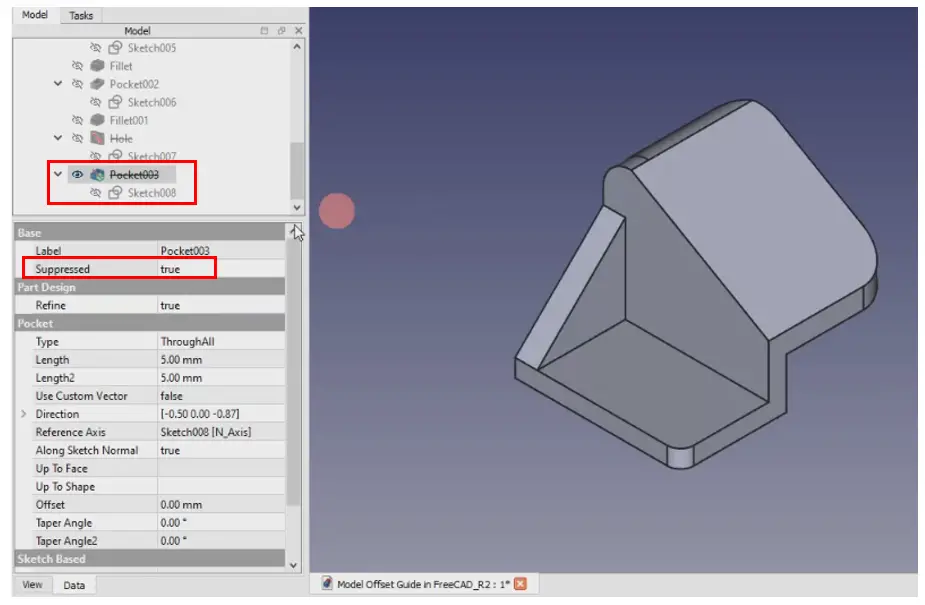
Now export the model in STL format As we have suppressed both the feature. As shown in below image.
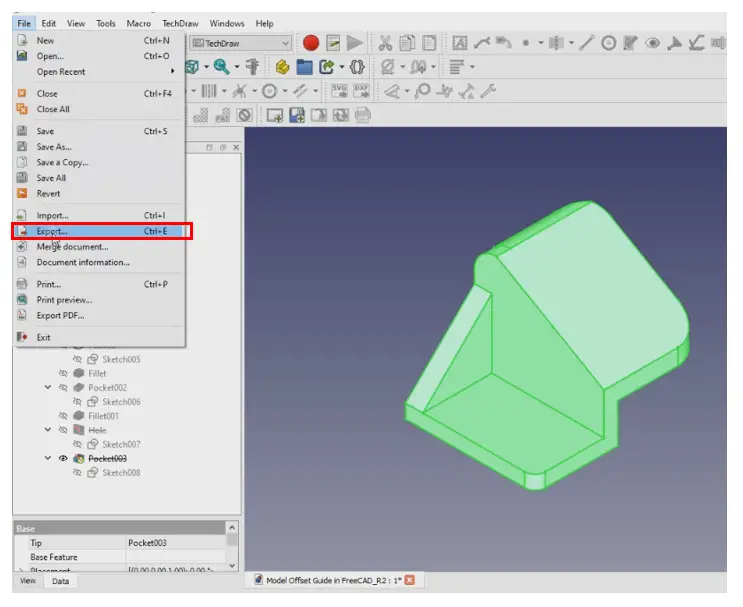
I have exported both the version of part in STL file As shown in below image.
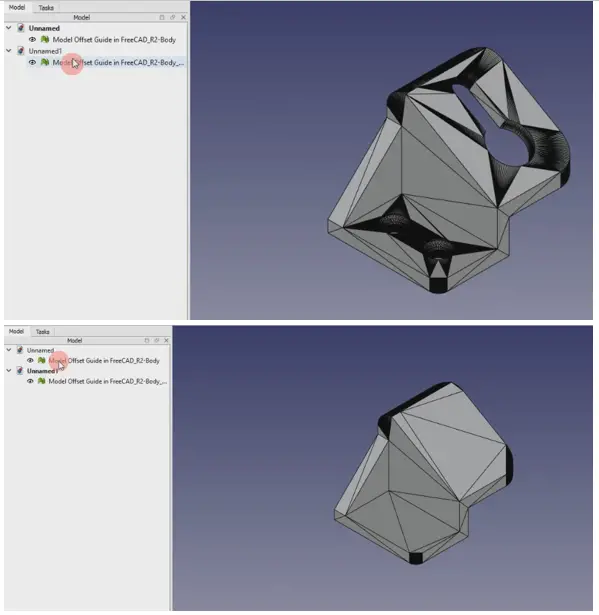
“Thank you for reading! If you found this article insightful and valuable, consider sharing it with your friends and followers on social media. Your share can help others discover this content too. Let’s spread knowledge together. Your support is greatly appreciated!”
