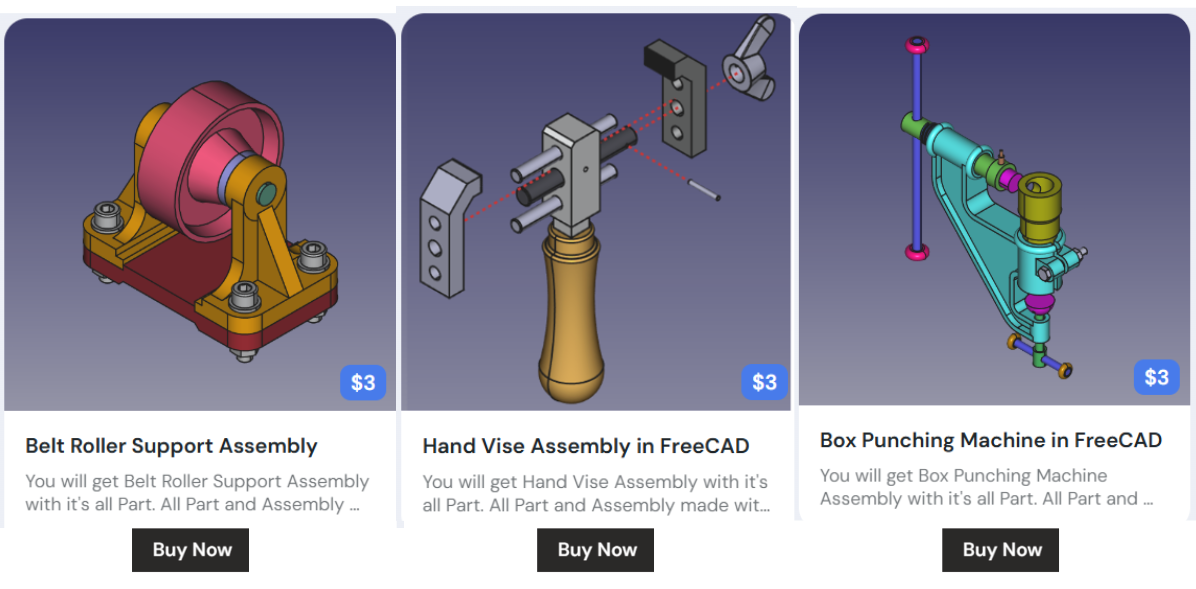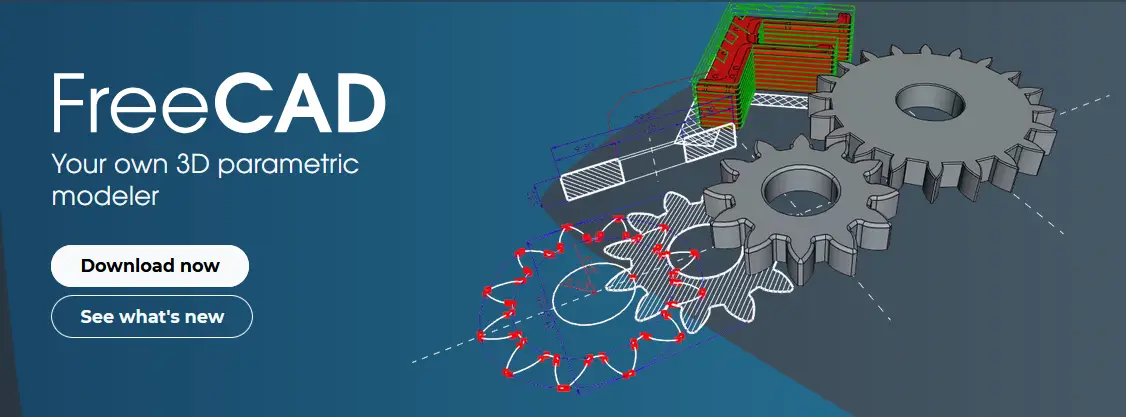

In our previous tutorial we have learned how to model socket bearing in FreeCAD. In this tutorial we will learn how to view FreeCAD file online. Most of FreeCAD user use GrabCAD to showcase their design but GrabCAD is platform for all 3Dsoftware. It is good to see that now you can showcase your FreeCAD project online with FCViewer a dedicated online platform to showcase your FreeCAD design. I came to know about this cool online tool when Aleksander Sadowski announce it on LinkedIn. We all must appreciate his effort as per his announce post he has been working on this project since 2 years.
Also Read:
- Basic Guide to Choosing ISO or ASME Standard for 2D Drawing
- Beginner Guide to Computer Aided Design
- Basic Guide to UC Bearing Number Designation
Silent Features of FCViewer-:
- With FCViewer you can showcase your design to maker communities.
- You can allow others FreeCAD user to download your designs in STL format for 3D printing.
- You can Easily Embed your design as an interactive 3D model into your blog or website.
The FreeCAD community working hard to make FreeCAD a best CAD software. FreeCAD community is diverse group of people who share a passion for open source 3D modeling software and Aleksander Sadowski is one of them. As per announcement post it is beta version so we can expect some better version of FCViewer in near future.
“Thank you for reading! If you found this article insightful and valuable, consider sharing it with your friends and followers on social media. Your share can help others discover this content too. Let’s spread knowledge together. Your support is greatly appreciated!”