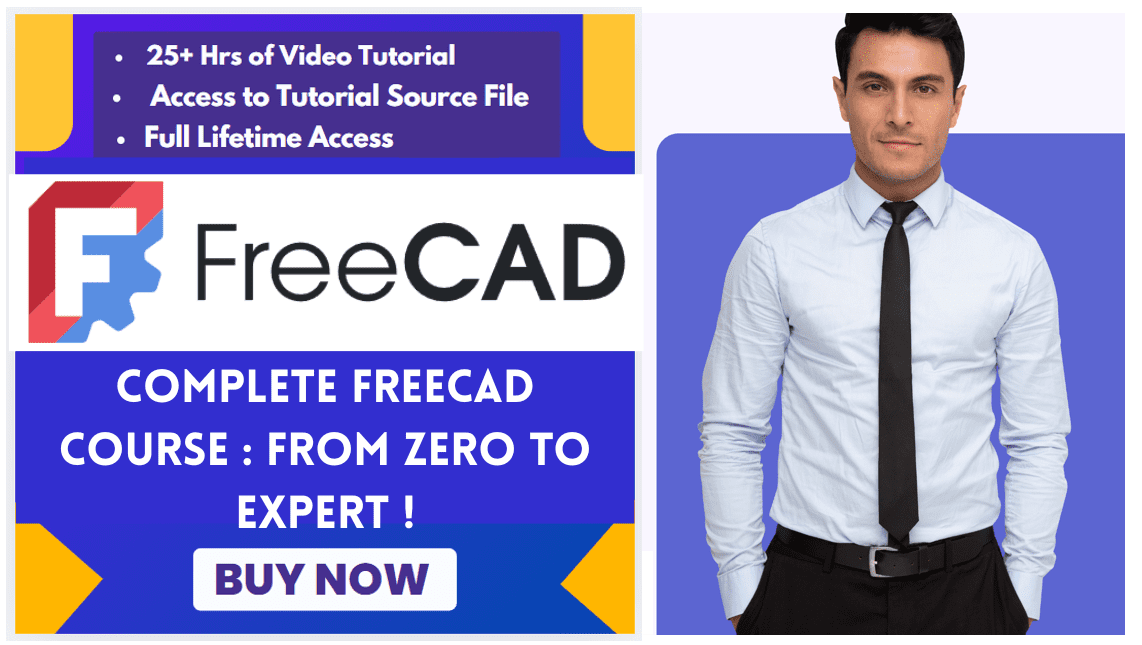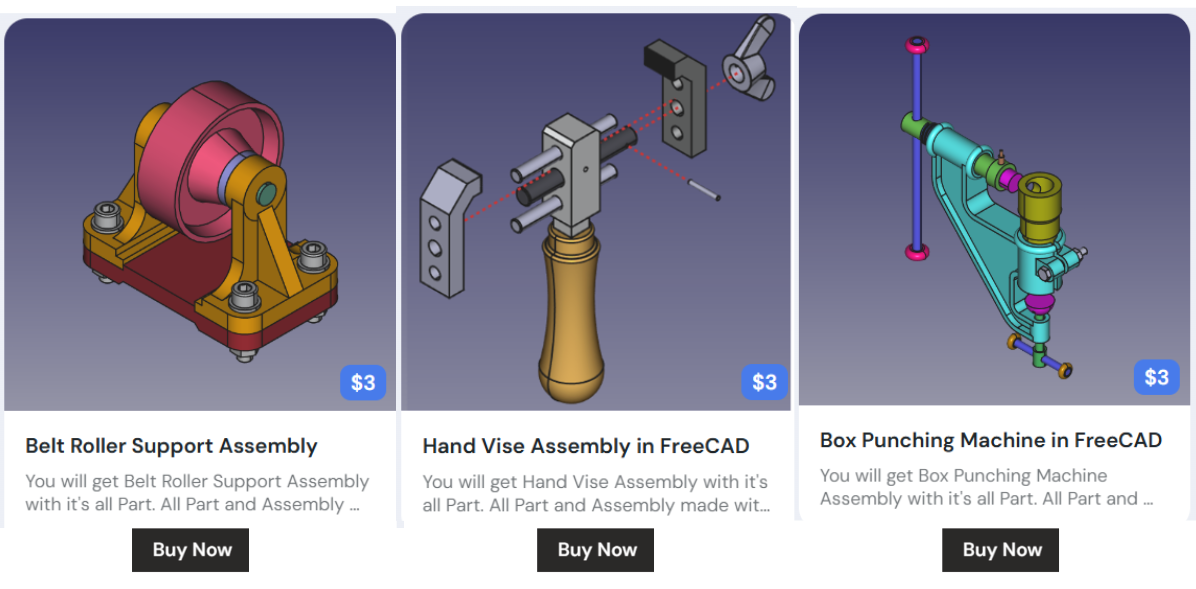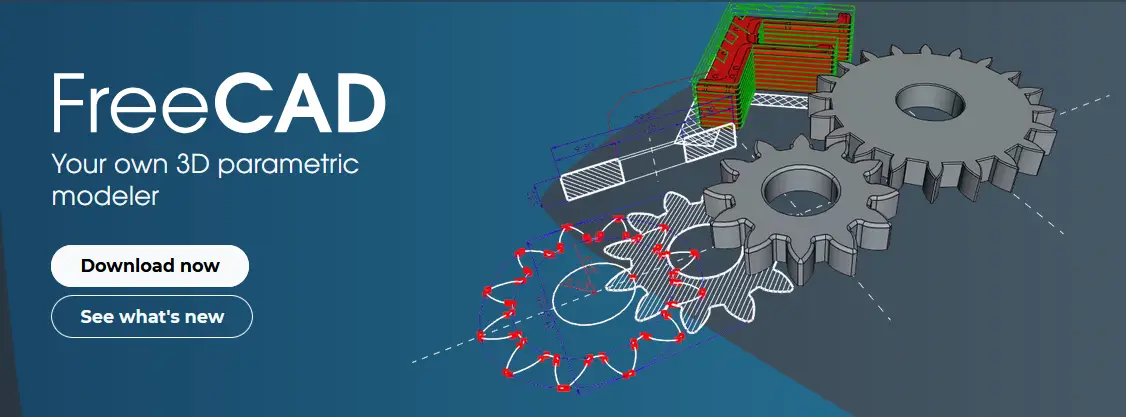
Hello friends welcome to FreeCAD tutorial in our previous tutorial we have learned How to Model Centering Wedge in FreeCAD. In this tutorial we will learn file format supported in FreeCAD. Below is the list of File format supported by FreeCAD. Detailed list can also be found on https://wiki.freecad.org/Import_Export.
Related Posts-:
- Setup Auto Spacing in FreeCAD Sketcher
- Easily Slice Part with Plane in FreeCAD
- Insert Surface Finish Symbol in FreeCAD Drawing
FreeCAD supports a wide range of file formats for both importing and exporting, allowing you to work with models from other CAD software and export your projects for manufacturing, 3D printing, or further use in different applications.
Most Common and Important File formats Supported by FreeCAD:
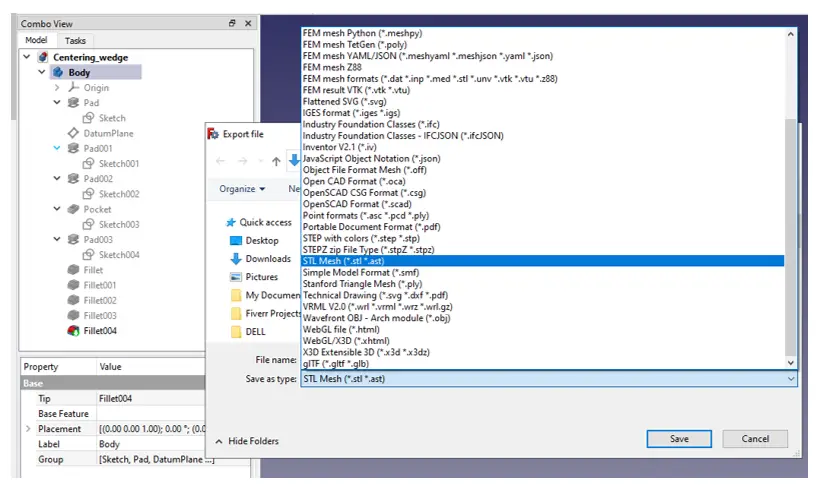
| Format | Import | Export | Description and Common Uses |
|---|---|---|---|
| STEP (.step, .stp) | ✓ | ✓ | The most faithful format for solid geometry and NURBS; ideal for exchanging CAD models with other software. |
| IGES (.iges, .igs) | ✓ | ✓ | An older solid format, well-supported; useful for older applications that don’t support STEP. |
| BREP (.brep, .brp) | ✓ | ✓ | The native format of OpenCasCade, FreeCAD’s geometry kernel. |
| DWG (.dwg) | ✓ | ✓ | Proprietary 2D format (requires Teigha Converter); primarily for 2D data. |
| DXF (.dxf) | ✓ | ✓ | Maintained by Autodesk; open format but primarily for 2D data. |
| STL (.stl, .ast) | ✓ | ✓ | Mesh format; commonly used for 3D printing (exports solids as triangulated meshes). |
| OBJ (.obj) | ✓ | ✓ | Mesh-based format (exports solids as triangulated meshes); an alternative exporter is in the Arch workbench. |
| DAE (.dae) | ✓ | ✓ | The main format for SketchUp; a mesh-based format. |
| SVG (.svg) | ✓ | ✓ | Widespread 2D vector graphics format; excellent for technical drawings. |
| IFC (.ifc) | ✓ | ✓ | Industry Foundation Classes for BIM (requires IfcOpenShell); complex compatibility. |
| PDF (.pdf) | ✓ | Used for exporting technical drawings. | |
| OpenSCAD (.scad) | ✓ | Format for OpenSCAD software. | |
| glTF (.gltf, .glb) | ✓ | Modern format for 3D scenes and models, commonly used for web applications. |
To export the file select the body and select export option in file format and for import select the file extension that you want to import.
💡 Key Considerations When Choosing a Format-:
-
For CAD Model Exchange: Use STEP – This is the best choice for sharing parametric models with other CAD software while preserving solid geometry.
-
For 3D Printing: Use STL or AMF – These formats are designed for additive manufacturing, though STL is more universally supported.
-
For 2D Drawings: Use DXF, SVG, or PDF – DXF works well with other CAD programs, while SVG and PDF are better for documentation and presentations.
-
For Architectural Work: Use IFC – This BIM format is essential for architectural projects, though it requires additional setup with IfcOpenShell.
-
Understand Mesh Limitations – When exporting solid models to mesh formats like STL or OBJ, your model is converted to a surface of triangles and loses its parametric history.
“Thank you for reading! If you found this article insightful and valuable, consider sharing it with your friends and followers on social media. Your share can help others discover this content too. Let’s spread knowledge together. Your support is greatly appreciated!”