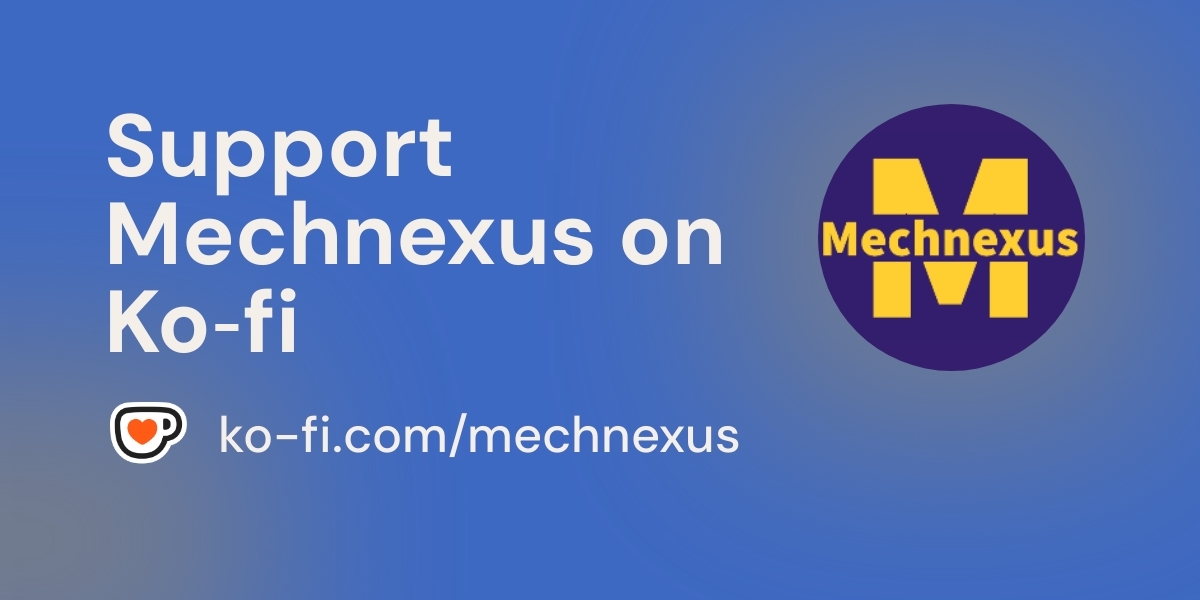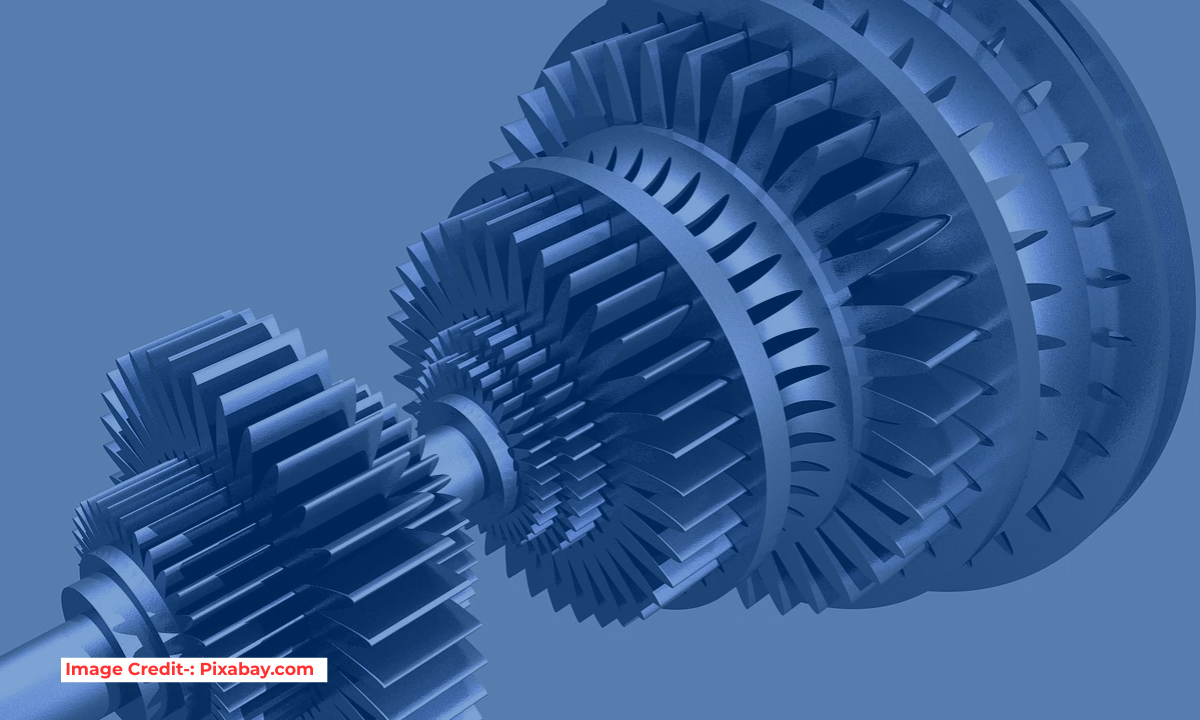
I am a mechanical engineering and at the time of writing this post I have more than 10+ years of experience in mechanical design during my whole experience if any software I have used a lot is Autodesk Inventor and it is close competitor of SolidWorks in term of feature and in term of price as well. In this article we will learn what is Autodesk Inventor and How Does It Works in term of mechanical design?
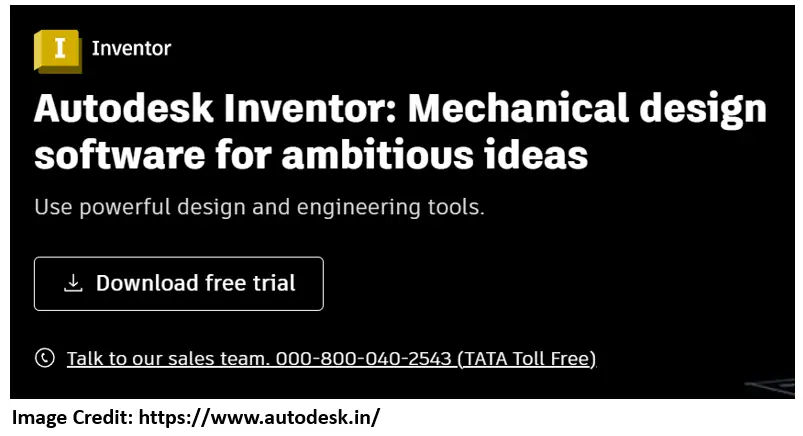
Those who are not aware about Autodesk Inventor it is 3D modeling parametric software owned by Autodesk. Apart from 3D modeling it is also used for simulation, visualization and documentation. As Autodesk Inventor is parametric in nature therefore 3D model and their respective 2D drawing are linked to each other which means if an engineer updates 3D model then 2D drawing will be updated automatically. Autodesk Inventor used its own geometric modeling kernel known as ShapeManager. Autodesk Inventor provides ultimate parametric design capabilities with, free-form and rule-based modeling approach. It has many inbuilt tools like sheet metal, frame, tube, cable and harness design, layout, rendering, simulation, machine design and much more. for modeling of different types of part.
- Meaning of PN and DN in Valves
- Select Shaft Diameter with respect to Bearing Number
- Render FreeCAD Part in CADRays
Silent Feature of Autodesk Inventor:
-
Autodesk Inventor comes with Powerful blend of parametric, direct, freeform and rules-based design capabilities.
-
Autodesk Inventor have Integrated tools for sheet metal, frame design, tube and pipe, cable & harness, presentations, rendering, simulation, machine design and more.
-
Autodesk Inventor comes with TrustedDWG compatibility and powerful Model-Based Definition capabilities for embedding manufacturing information directly in the 3D model.
Unlike other CAD 3D modeling tool Parts Are Inventor’s main building blocks. In Autodesk Inventor Part are created by defining feature like extrude, revolve, loft etc. and these feature are based on sketch. Any mistake made in sketch or feature can be edited later due to parametric nature of Autodesk Inventor. In Autodesk Inventor we can easily create assembly by linking the part by adding constraints between surfaces, edges, planes, points, and axes. If system configuration as per version installed on the system Autodesk inventor can handle large type of assemblies.
Also Read:
- Basic Guide to Choosing ISO or ASME Standard for 2D Drawing
- Beginner Guide to Computer Aided Design
- Basic Guide to UC Bearing Number Designation
Autodesk Inventor as good as other 3D modeling software for creating 3D digital prototypes used in product design, visualization and simulation for mechanical design. Its parametric solid modeling techniques to rapidly modify and adapt the shape of part. As far as 3D printing is concerned Autodesk Inventor model can be exported in STL format for 3D printing. Now a day’s people are using 3D printing as lot especially for machine whose spare part company has stopped manufactured. If you have STL file exported from Autodesk Inventor and you are looking for 3D printing software, then I personally recommend you to use Prusa Slicer which is completely free.
Latest version of Autodesk Inventor is of 2024 and with each new version Autodesk adds new feature. In current version an engineer can send model to fusion 360 for design inspection and you can write iLogic code to perform operations such as copying files, defining numbering schemes, and extracting documents in Autodesk Vault.
“Thank you for reading! If you found this article insightful and valuable, consider sharing it with your friends and followers on social media. Your share can help others discover this content too. Let’s spread knowledge together. Your support is greatly appreciated!”