
How to use Multi View in FreeCAD Drawing
Hello Friends welcome to FreeCAD tutorial and in this tutorial we will learn How to Place Multiview in FreeCAD. In FreeCAD we can insert a

Hello Friends welcome to FreeCAD tutorial and in this tutorial we will learn How to Place Multiview in FreeCAD. In FreeCAD we can insert a

The FreeCAD Part Workbench is a fundamental modeling environment for creating and manipulating solid geometry using primitives and Boolean operations. It’s based on the Open

When I started learning the FreeCAD I found it very difficult to learn because in my career I have used software like Solidworks and Autodesk

I have used many CAD tools in my life like SolidWorks, Autodesk Inventor etc. where taking section in the part is very easy especially in

Working with keyboard shortcut increases improves the efficiency and it is applicable for all type of software that you are using in your daily life.

I have used many CAD software in my life but FreeCAD is something different because in FreeCAD you can design a part with multiple workbenches.

Hello friends welcome to FreeCAD tutorial In this tutorial we will learn how convert String Solid in FreeCAD. To convert string into Solid I will

Long waited FreeCAD Release Candidate 1.0is out. In this article we will learn if you are a Windows user then how you can Run FreeCAD
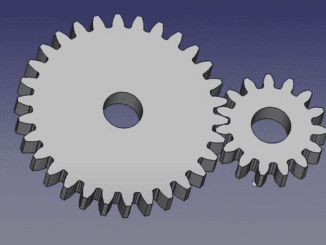
Hello friends, welcome to FreeCAD tutorial and in this tutorial. In our previous tutorial we learned How to easily array body in FreeCAD In this
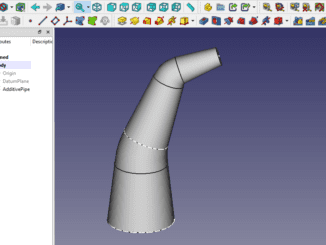
FreeCAD part design tools are very similar to SolidWorks you can do almost anything with FreeCAD part design Workbench that you can do with SolidWorks
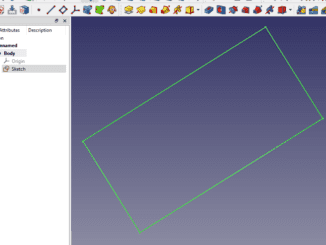
Rotation of sketch is very important feature in FreeCAD part modeling but most of the user not aware about we can rotate sketch with property
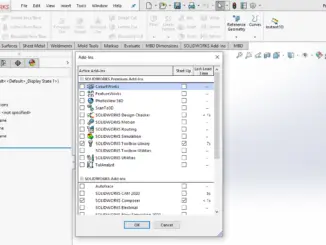
Hello friends welcome to SolidWorks tutorial. In this tutorial we will learn Top 5 SolidWorks Add-Ins You Should Use . In our previous tutorial we

Hello friends welcome to SolidWorks tutorial. In this tutorial we will learn How to most common SolidWorks issue and its fixes . In our previous
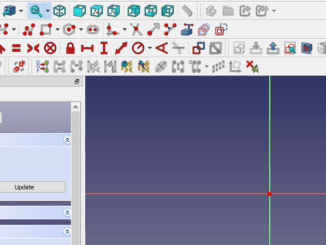
I am not a big fan of grid for sketching in FreeCAD I use it when I have to sketch a part profile whose enough
Copyright © 2025 | WordPress Theme by MH Themes
We have detected that you are using extensions to block ads. Please support us by disabling these ads blocker.